nopCommerce环境的搭建
背景
最近帮一兄弟搭建一个nopCommerce环境,把搭建步骤记录下来,免得以后忘记了。
步骤
1.安装XP和IIS5.1。XP上只能安装IIS5.1,不能安装IIS6或者IIS7。2.安装MS SQL Server Express 2005/2008。
3.安装MS SQL Server Management Studio 2005/2008。
4.安装nopCommerce的文件到IIS上。
5. 如果想通过自动安装会有以下错误提示:
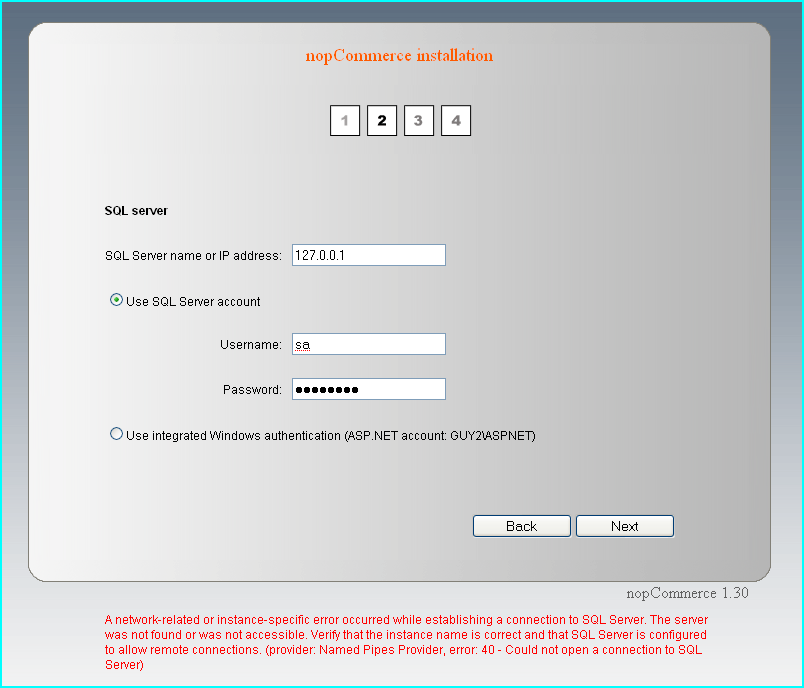
6.配置MS SQL Server。
参考http://blogs.msdn.com/sql_protocols/archive/2007/03/31/named-pipes-provider-error-40-could-not-open-a-connection-to-sql-server.aspx
关键点是
Enable Named Pipes
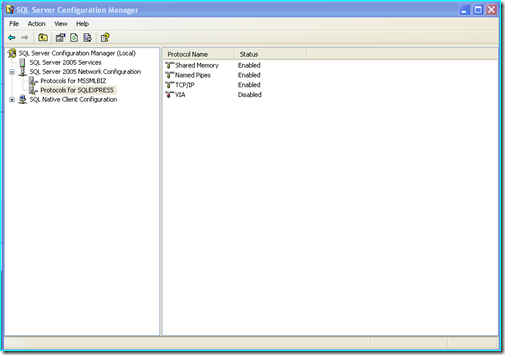
Enable remote connection
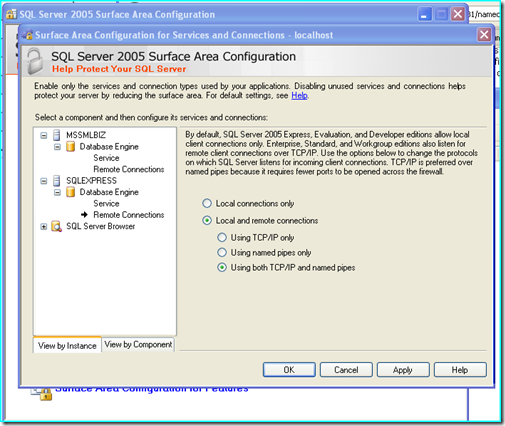
Start SQL Server(SQLEXPRESS) & SQL Server Browser
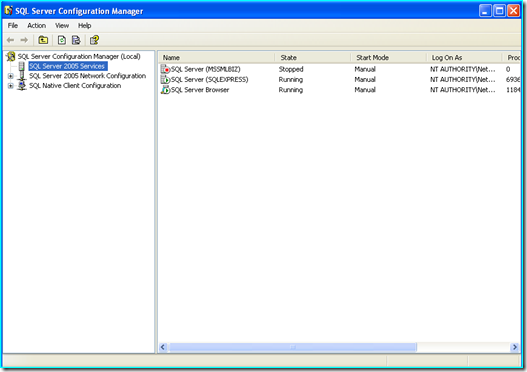
7.在SQL Server上建立一个空数据库叫做nopCommerce,名字不重要,只要和连接串名字一样就可以了。
8.安装数据库脚本
参考http://www.nopcommerce.com/Documentation/Installation.aspx
执行nopCommerce_1.30\NopCommerceStore\Install\Scripts下nopCommerce_createData.sql和nopCommerce_createDatabase.sql脚本。
如果需要例子数据则需要执行nopCommerce_createSampleData.sql。
9.修改连接串
修改ConnectionStrings.config文件。参考http://www.nopcommerce.com/Boards/Topic.aspx?TopicID=854
<connectionStrings>
<add name="NopSqlConnection" connectionString="Data Source=putTheNameOfYourServerHere;Initial Catalog=NameOfYourDatabase;Integrated Security=False;Persist Security Info=False;User ID=YourUserID;Password=YourPassword;Connect Timeout=120"/>
</connectionStrings>
10.搭建完成
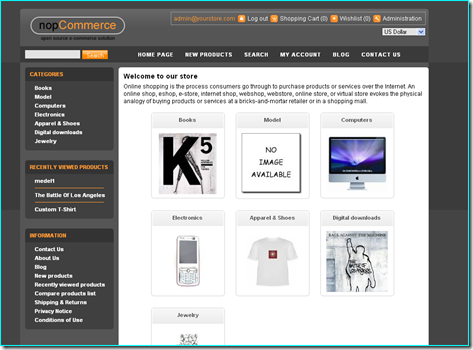
作者:Jake Lin(Jake's Blog on 博客园)
出处:http://procoder.cnblogs.com
本作品由Jake Lin创作,采用知识共享署名-非商业性使用-禁止演绎 2.5 中国大陆许可协议进行许可。 任何转载必须保留完整文章,在显要地方显示署名以及原文链接。如您有任何疑问或者授权方面的协商,请给我留言。
出处:http://procoder.cnblogs.com
本作品由Jake Lin创作,采用知识共享署名-非商业性使用-禁止演绎 2.5 中国大陆许可协议进行许可。 任何转载必须保留完整文章,在显要地方显示署名以及原文链接。如您有任何疑问或者授权方面的协商,请给我留言。
标签:
ASP.net
, nopCommerce



【推荐】国内首个AI IDE,深度理解中文开发场景,立即下载体验Trae
【推荐】编程新体验,更懂你的AI,立即体验豆包MarsCode编程助手
【推荐】抖音旗下AI助手豆包,你的智能百科全书,全免费不限次数
【推荐】轻量又高性能的 SSH 工具 IShell:AI 加持,快人一步
· 如何编写易于单元测试的代码
· 10年+ .NET Coder 心语,封装的思维:从隐藏、稳定开始理解其本质意义
· .NET Core 中如何实现缓存的预热?
· 从 HTTP 原因短语缺失研究 HTTP/2 和 HTTP/3 的设计差异
· AI与.NET技术实操系列:向量存储与相似性搜索在 .NET 中的实现
· 10年+ .NET Coder 心语 ── 封装的思维:从隐藏、稳定开始理解其本质意义
· 地球OL攻略 —— 某应届生求职总结
· 提示词工程——AI应用必不可少的技术
· Open-Sora 2.0 重磅开源!
· 周边上新:园子的第一款马克杯温暖上架