二 C# Socket通信模式
Socket通信有两种模式:阻塞模式和非阻塞模式。
1:阻塞模式
所谓阻塞模式,就是开启一个线程一直保持侦听状态(通过while(true)循环),这样该线程将一直在这个循环里运行,不会退出,因此该线程将被该循环所阻塞,是为阻塞模式。使用该模式进行通信时,必须开启一个新线程,不能将其置于主线程中,否则主线程什么事都干不了。
阻塞模式通信中又分为两种方式——重连接和持续连接。重连接就是发送端每次发送信息时,重新与接收端进行连接;而持续连接则是发送端初始化时便与接收端进行连接,并且此后一直保持连接。这两种连接方式在编程上的区别主要体现在接收端——对于前者,接收端的Socket accept = listener.Accept()必须写在while(true)循环里面;而对于后者,则必须写在循环外面。这一点对于新手很重要,我开始接触套接字编程时,由于不知道有这么一个区别存在,所以总是不知道错误到底出现在哪里!
下面举例说明阻塞模式下的这两种编程方式。
1.1 阻塞模式之重连接方式
发送端:
 using System;
using System; using System.Collections.Generic;
using System.Collections.Generic; using System.ComponentModel;
using System.ComponentModel; using System.Data;
using System.Data; using System.Drawing;
using System.Drawing; using System.Text;
using System.Text; using System.Windows.Forms;
using System.Windows.Forms;
 using System.Net;
using System.Net; using System.Net.Sockets;
using System.Net.Sockets; using System.Threading;
using System.Threading;
 namespace DelTest
namespace DelTest {
{ public partial class Form1 : Form
public partial class Form1 : Form {
{ public Form1()
public Form1() {
{ InitializeComponent();
InitializeComponent(); }
}
 private void Form1_Load(object sender, EventArgs e)
private void Form1_Load(object sender, EventArgs e) {}
{}

 private void button1_Click(object sender, EventArgs e)
private void button1_Click(object sender, EventArgs e) {
{ Socket _sender = null;//每次发送时,都实例化一个套接字,并与客户端进行连接
Socket _sender = null;//每次发送时,都实例化一个套接字,并与客户端进行连接 try
try {
{ _sender = new Socket(
_sender = new Socket( AddressFamily.InterNetwork, SocketType.Stream, ProtocolType.Tcp);
AddressFamily.InterNetwork, SocketType.Stream, ProtocolType.Tcp); _sender.Connect(IPAddress.Parse("192.168.0.53"), 2000);
_sender.Connect(IPAddress.Parse("192.168.0.53"), 2000); if (_sender.Connected)
if (_sender.Connected) {
{ byte[] sends = Encoding.Unicode.GetBytes(this.textBox1.Text);
byte[] sends = Encoding.Unicode.GetBytes(this.textBox1.Text); _sender.Send(sends);
_sender.Send(sends); }
} }
} catch (Exception ee)
catch (Exception ee) { }
{ } finally
finally {
{ _sender.Close();
_sender.Close(); }
} }
} }
} }
}
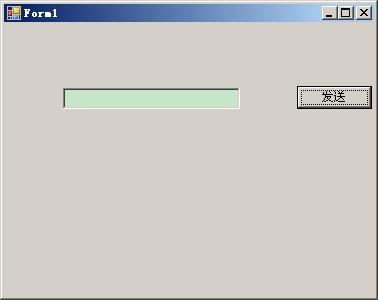
接收端:
 using System;
using System; using System.Collections.Generic;
using System.Collections.Generic; using System.Text;
using System.Text;
 using System.Net;
using System.Net; using System.Net.Sockets;
using System.Net.Sockets; using System.Threading;
using System.Threading;
 namespace DelTest_Rec
namespace DelTest_Rec {
{ class Program
class Program {
{ static void Main(string[] args)
static void Main(string[] args) {
{ Test t = new Test();
Test t = new Test(); t.Listen();
t.Listen();
 Console.ReadLine();
Console.ReadLine(); }
} }
}
 class Test
class Test {
{ delegate void ThreadMethod(object obj);
delegate void ThreadMethod(object obj); ThreadMethod _tm = null;
ThreadMethod _tm = null;
 private Socket _listener = null;
private Socket _listener = null; private string _localIP = null;
private string _localIP = null;
 public void Listen()
public void Listen() {
{ _tm = Show;
_tm = Show;
 _localIP = Dns.GetHostAddresses(Dns.GetHostName())[0].ToString();
_localIP = Dns.GetHostAddresses(Dns.GetHostName())[0].ToString(); _listener = new Socket(
_listener = new Socket( AddressFamily.InterNetwork, SocketType.Stream, ProtocolType.Tcp);
AddressFamily.InterNetwork, SocketType.Stream, ProtocolType.Tcp); _listener.Bind(new IPEndPoint(IPAddress.Parse(_localIP), 2000));
_listener.Bind(new IPEndPoint(IPAddress.Parse(_localIP), 2000)); _listener.Listen(50);
_listener.Listen(50);
 Thread thread = new Thread(new ThreadStart(Receive));
Thread thread = new Thread(new ThreadStart(Receive)); thread.IsBackground = true;
thread.IsBackground = true; thread.Start();
thread.Start(); }
}
 private void Receive()
private void Receive() {
{ try
try {
{ while (true)
while (true) {
{ Socket accept = _listener.Accept();//发送端为重连接,故本语句必须放在while循环里面
Socket accept = _listener.Accept();//发送端为重连接,故本语句必须放在while循环里面 byte[] rec = new byte[4999];
byte[] rec = new byte[4999]; accept.Receive(rec);
accept.Receive(rec); string recStr = Encoding.Unicode.GetString(rec);
string recStr = Encoding.Unicode.GetString(rec);
 _tm(recStr);
_tm(recStr); }
} }
} catch (Exception ee)
catch (Exception ee) {
{ }
} }
}
 private void Show(object obj)
private void Show(object obj) {
{ Console.WriteLine(obj.ToString());
Console.WriteLine(obj.ToString()); }
} }
} }
}
1.2 阻塞模式之重连接方式
这种模式需要注意的是:接收端应用程序必须先开启,然后才能运行发送端程序。
发送端:
 using System;
using System; using System.Collections.Generic;
using System.Collections.Generic; using System.ComponentModel;
using System.ComponentModel; using System.Data;
using System.Data; using System.Drawing;
using System.Drawing; using System.Text;
using System.Text; using System.Windows.Forms;
using System.Windows.Forms;
 using System.Net;
using System.Net; using System.Net.Sockets;
using System.Net.Sockets; using System.Threading;
using System.Threading;
 namespace DelTest
namespace DelTest {
{ public partial class Form1 : Form
public partial class Form1 : Form {
{ private Socket _sender = null;
private Socket _sender = null;
 private void Form1_Load(object sender, EventArgs e)
private void Form1_Load(object sender, EventArgs e) {
{ //程序启动时便与远程进行连接
//程序启动时便与远程进行连接 _sender = Connect("192.168.0.53", 2000);
_sender = Connect("192.168.0.53", 2000); }
}
 private void button1_Click(object sender, EventArgs e)
private void button1_Click(object sender, EventArgs e) {
{ try
try {
{ if (_sender.Connected)
if (_sender.Connected) {
{ byte[] sends = Encoding.Unicode.GetBytes(this.textBox1.Text);
byte[] sends = Encoding.Unicode.GetBytes(this.textBox1.Text); _sender.Send(sends);
_sender.Send(sends); }
} }
} catch (Exception ee)
catch (Exception ee) {}
{} }
}
 /// <summary>
/// <summary> /// 与远程进行连接
/// 与远程进行连接 /// </summary>
/// </summary> /// <param name="ip">远程IP地址</param>
/// <param name="ip">远程IP地址</param> /// <param name="port">远程侦听端口</param>
/// <param name="port">远程侦听端口</param> /// <returns></returns>
/// <returns></returns> private Socket Connect(string ip, int port)
private Socket Connect(string ip, int port) {
{ IPAddress ipa = IPAddress.Parse(ip);
IPAddress ipa = IPAddress.Parse(ip); IPEndPoint ipe = new IPEndPoint(ipa, port);
IPEndPoint ipe = new IPEndPoint(ipa, port); Socket sender = new Socket(
Socket sender = new Socket( AddressFamily.InterNetwork, SocketType.Stream, ProtocolType.Tcp);
AddressFamily.InterNetwork, SocketType.Stream, ProtocolType.Tcp); try
try {
{ sender.Connect(ipe);
sender.Connect(ipe); }
} catch (SocketException se)
catch (SocketException se) {
{ return null;
return null; }
} return sender;
return sender; }
}
 public Form1()
public Form1() {
{ InitializeComponent();
InitializeComponent(); }
} }
} }
}接收端:
 using System;
using System; using System.Collections.Generic;
using System.Collections.Generic; using System.Text;
using System.Text;
 using System.Net;
using System.Net; using System.Net.Sockets;
using System.Net.Sockets; using System.Threading;
using System.Threading;
 namespace DelTest_Rec
namespace DelTest_Rec {
{ class Program
class Program {
{ static void Main(string[] args)
static void Main(string[] args) {
{ Test t = new Test();
Test t = new Test(); t.Listen();
t.Listen();
 Console.ReadLine();
Console.ReadLine(); }
} }
}
 class Test
class Test {
{ delegate void ThreadMethod(object obj);
delegate void ThreadMethod(object obj); ThreadMethod _tm = null;
ThreadMethod _tm = null;
 private Socket _listener = null;
private Socket _listener = null; private string _localIP = null;
private string _localIP = null;
 public void Listen()
public void Listen() {
{ _tm = Show;
_tm = Show;
 _localIP = Dns.GetHostAddresses(Dns.GetHostName())[0].ToString();
_localIP = Dns.GetHostAddresses(Dns.GetHostName())[0].ToString(); _listener = new Socket(
_listener = new Socket( AddressFamily.InterNetwork, SocketType.Stream, ProtocolType.Tcp);
AddressFamily.InterNetwork, SocketType.Stream, ProtocolType.Tcp); _listener.Bind(new IPEndPoint(IPAddress.Parse(_localIP), 2000));
_listener.Bind(new IPEndPoint(IPAddress.Parse(_localIP), 2000)); _listener.Listen(50);
_listener.Listen(50);
 Thread thread = new Thread(new ThreadStart(Receive));
Thread thread = new Thread(new ThreadStart(Receive)); thread.IsBackground = true;
thread.IsBackground = true; thread.Start();
thread.Start(); }
}
 private void Receive()
private void Receive() {
{ try
try {
{ Socket accept = _listener.Accept();//发送端为持续连接,本语句必须放在while循环外面
Socket accept = _listener.Accept();//发送端为持续连接,本语句必须放在while循环外面 while (true)
while (true) {
{ byte[] rec = ReceiveVarData(accept);
byte[] rec = ReceiveVarData(accept); string recStr = Encoding.Unicode.GetString(rec);
string recStr = Encoding.Unicode.GetString(rec);
 _tm(recStr);
_tm(recStr); }
} }
} catch (Exception ee)
catch (Exception ee) {
{
 }
} }
}
 private void Show(object obj)
private void Show(object obj) {
{ Console.WriteLine(obj.ToString());
Console.WriteLine(obj.ToString()); }
} }
} }
}
在实际项目中,一般采用持续连接,这是因为这里的套接字所采用的传输协议是TCP/IP协议,当与远程建立连接时,需要经过三次握手,一旦出现异常,通常都会在30秒以后才能确定有没有与远程连接上,因此一般都是一次连接多次使用,而不是使用一次连接一次。一般而言,发送端需要开启一个线程专门与远程保持连接;接收端也开启一个线程专门侦听远程套接字。
2:非阻塞模式
所谓非阻塞模式,就是接收端不使用while循环来一直保持侦听,此时,接收端必须明确知道发送端在什么时间发送套接字,这种模式一般不会使用。下面举一例说明:
发送端:
 private void Form1_Load(object sender, EventArgs e)
private void Form1_Load(object sender, EventArgs e) {
{ IPAddress ipa = IPAddress.Parse(ip);
IPAddress ipa = IPAddress.Parse(ip); IPEndPoint ipe = new IPEndPoint(ipa, port);
IPEndPoint ipe = new IPEndPoint(ipa, port); Socket sender = new Socket(
Socket sender = new Socket( AddressFamily.InterNetwork, SocketType.Stream, ProtocolType.Tcp);
AddressFamily.InterNetwork, SocketType.Stream, ProtocolType.Tcp); try
try {
{ sender.Connect(ipe);
sender.Connect(ipe); sender.Send(Encoding.Unicode.GetBytes("hello everyone!"));
sender.Send(Encoding.Unicode.GetBytes("hello everyone!")); }
} catch (SocketException se)
catch (SocketException se) {}
{} }
}
接收端:
 using System;
using System; using System.Collections.Generic;
using System.Collections.Generic; using System.Text;
using System.Text;
 using System.Net;
using System.Net; using System.Net.Sockets;
using System.Net.Sockets; using System.Threading;
using System.Threading;
 namespace DelTest_Rec
namespace DelTest_Rec {
{ class Program
class Program {
{ static void Main(string[] args)
static void Main(string[] args) {
{ Test t = new Test();
Test t = new Test(); t.Listen();
t.Listen();
 Console.ReadLine();
Console.ReadLine(); }
} }
}
 class Test
class Test {
{ delegate void ThreadMethod(object obj);
delegate void ThreadMethod(object obj); ThreadMethod _tm = null;
ThreadMethod _tm = null;
 private Socket _listener = null;
private Socket _listener = null; private string _localIP = null;
private string _localIP = null;
 public void Listen()
public void Listen() {
{ _tm = Show;
_tm = Show;
 _localIP = Dns.GetHostAddresses(Dns.GetHostName())[0].ToString();
_localIP = Dns.GetHostAddresses(Dns.GetHostName())[0].ToString(); _listener = new Socket(
_listener = new Socket( AddressFamily.InterNetwork, SocketType.Stream, ProtocolType.Tcp);
AddressFamily.InterNetwork, SocketType.Stream, ProtocolType.Tcp); _listener.Bind(new IPEndPoint(IPAddress.Parse(_localIP), 2000));
_listener.Bind(new IPEndPoint(IPAddress.Parse(_localIP), 2000)); _listener.Listen(50);
_listener.Listen(50);
 //非阻塞模式下,连多线程也省了,开启线程也没意义
//非阻塞模式下,连多线程也省了,开启线程也没意义 Socket accept = _listener.Accept();
Socket accept = _listener.Accept(); byte[] rec = ReceiveVarData(accept);
byte[] rec = ReceiveVarData(accept); string recStr = Encoding.Unicode.GetString(rec);
string recStr = Encoding.Unicode.GetString(rec); Console.WriteLine(obj.ToString());
Console.WriteLine(obj.ToString()); }
} }
} }
}
3:Socket编程中注意点
(1)发送端和接收端所使用的编码必须一致;
(2)注意阻塞模式中还存在如本例所说的两种套接字通信方式;
(3)在发送端与远程建立套接字连接之前,必须运行接收端进行侦听,否则将报错;
(4)在项目中需要引入3个空间:using System.Net; using System.Net.Sockets;
using System.Net.Sockets; using System.Threading;
using System.Threading;





 浙公网安备 33010602011771号
浙公网安备 33010602011771号