nacos源码-怎么更新配置
界面操作更新nacos配置,然后使用charles抓包工具,抓到请求
http://ip:port/nacos/v1/cs/configs?accessToken=eyJhbGciOiJIUzI1NiJ9.eyJzdWIiOiJuYWNvcyIsImV4cCI6MTYwNTE2Nzc5N30.NNcnIivPaMxj3me9FfKY2VHaWnJNVA6GganyWenR6NU
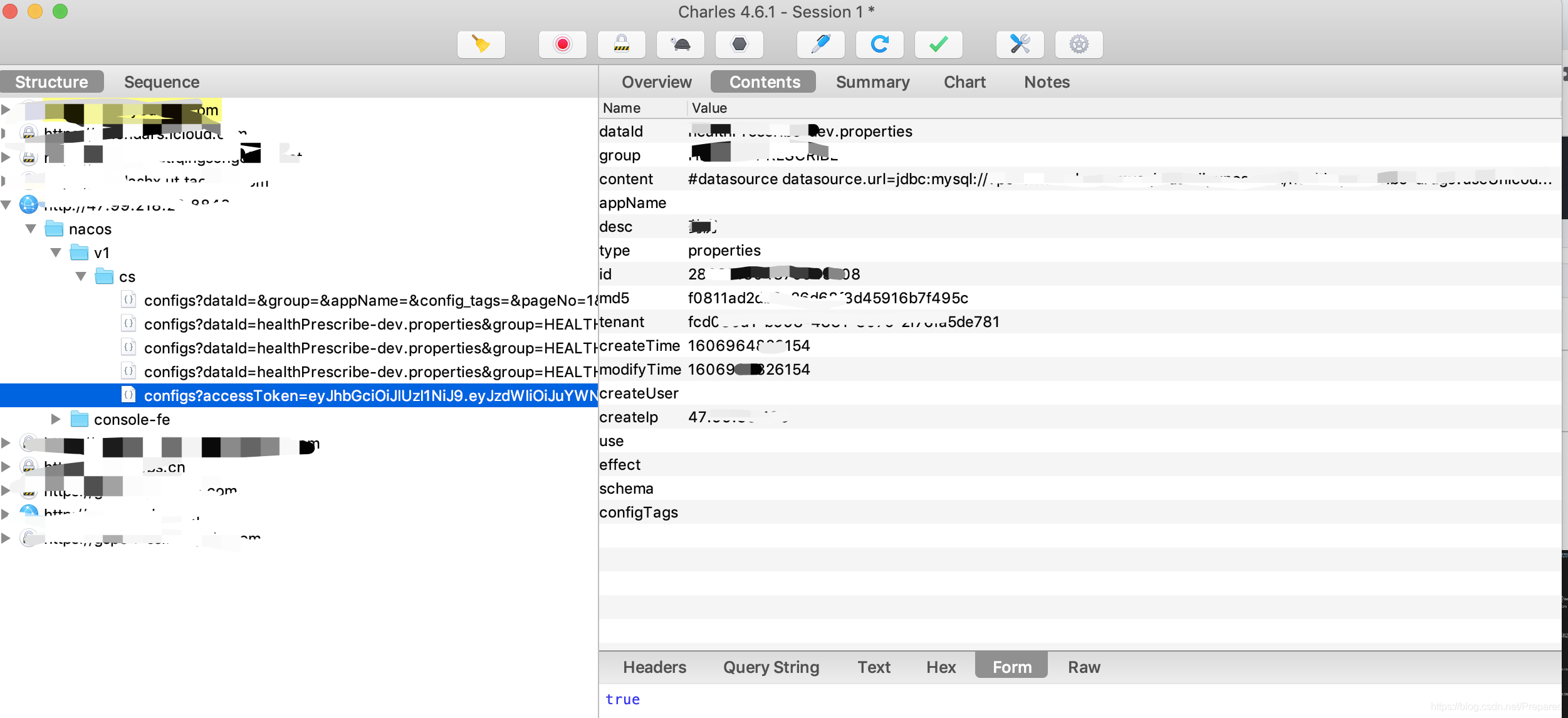
下载源码
https://github.com/alibaba/nacos
找到请求:nacos/v1/cs/configs
在Constants.java类中找到
public static final String BASE_PATH = "/v1/cs";
public static final String CONFIG_CONTROLLER_PATH = BASE_PATH + "/configs";
找到使用CONFIG_CONTROLLER_PATH的controller请求
/**
* Special controller for soft load client to publish data.
*
* @author leiwen
*/
@RestController
@RequestMapping(Constants.CONFIG_CONTROLLER_PATH)
public class ConfigController {
根据请求地址以及参数,定位到请求的方法为publishConfig
/**
* Adds or updates non-aggregated data.
*
* @throws NacosException NacosException.
*/
@PostMapping
@Secured(action = ActionTypes.WRITE, parser = ConfigResourceParser.class)
public Boolean publishConfig(HttpServletRequest request, HttpServletResponse response,
@RequestParam(value = "dataId") String dataId, @RequestParam(value = "group") String group,
@RequestParam(value = "tenant", required = false, defaultValue = StringUtils.EMPTY) String tenant,
@RequestParam(value = "content") String content, @RequestParam(value = "tag", required = false) String tag,
@RequestParam(value = "appName", required = false) String appName,
@RequestParam(value = "src_user", required = false) String srcUser,
@RequestParam(value = "config_tags", required = false) String configTags,
@RequestParam(value = "desc", required = false) String desc,
@RequestParam(value = "use", required = false) String use,
@RequestParam(value = "effect", required = false) String effect,
@RequestParam(value = "type", required = false) String type,
@RequestParam(value = "schema", required = false) String schema) throws NacosException {
final String srcIp = RequestUtil.getRemoteIp(request);
final String requestIpApp = RequestUtil.getAppName(request);
srcUser = RequestUtil.getSrcUserName(request);
//check type
if (!ConfigType.isValidType(type)) {
type = ConfigType.getDefaultType().getType();
}
// check tenant
// 校验参数的代码
if (AggrWhitelist.isAggrDataId(dataId)) {
LOGGER.warn("[aggr-conflict] {} attemp to publish single data, {}, {}", RequestUtil.getRemoteIp(request),
dataId, group);
throw new NacosException(NacosException.NO_RIGHT, "dataId:" + dataId + " is aggr");
}
final Timestamp time = TimeUtils.getCurrentTime();
String betaIps = request.getHeader("betaIps");
ConfigInfo configInfo = new ConfigInfo(dataId, group, tenant, appName, content);
configInfo.setType(type);
if (StringUtils.isBlank(betaIps)) {
if (StringUtils.isBlank(tag)) {
persistService.insertOrUpdate(srcIp, srcUser, configInfo, time, configAdvanceInfo, true);
ConfigChangePublisher
.notifyConfigChange(new ConfigDataChangeEvent(false, dataId, group, tenant, time.getTime()));
} else {
persistService.insertOrUpdateTag(configInfo, tag, srcIp, srcUser, time, true);
ConfigChangePublisher.notifyConfigChange(
new ConfigDataChangeEvent(false, dataId, group, tenant, tag, time.getTime()));
}
} else {
// beta publish
persistService.insertOrUpdateBeta(configInfo, betaIps, srcIp, srcUser, time, true);
ConfigChangePublisher
.notifyConfigChange(new ConfigDataChangeEvent(true, dataId, group, tenant, time.getTime()));
}
ConfigTraceService
.logPersistenceEvent(dataId, group, tenant, requestIpApp, time.getTime(), InetUtils.getSelfIP(),
ConfigTraceService.PERSISTENCE_EVENT_PUB, content);
return true;
}
逻辑并不复杂,就是判断是新增配置还是修改配置,然后修改或者新增数据库响应信息。
之后通过消息队列通知其他服务,其他服务接收到通知之后,更新配置。

2 源码值得学习的地方
2.1 构造器注入service
不建议直接使用@Autowired注入,建议使用构造器注入或者getter/setter方法注入。
private final ConfigServletInner inner;
private final PersistService persistService;
private final ConfigSubService configSubService;
@Autowired
public ConfigController(ConfigServletInner configServletInner, PersistService persistService,
ConfigSubService configSubService) {
this.inner = configServletInner;
this.persistService = persistService;
this.configSubService = configSubService;
}
2.2 判断对向是否为空
可以使用 rt.jar 中的Objects对象的 isNull() 方法。
@Override
public void insertOrUpdate(String srcIp, String srcUser, ConfigInfo configInfo, Timestamp time,
Map<String, Object> configAdvanceInfo, boolean notify) {
if (Objects.isNull(findConfigInfo(configInfo.getDataId(), configInfo.getGroup(), configInfo.getTenant()))) {
addConfigInfo(srcIp, srcUser, configInfo, time, configAdvanceInfo, notify);
} else {
updateConfigInfo(configInfo, srcIp, srcUser, time, configAdvanceInfo, notify);
}
}
2.3 插入数据,主键使用雪花算法生成
private void addConfigInfo(final String srcIp, final String srcUser, final ConfigInfo configInfo,
final Timestamp time, final Map<String, Object> configAdvanceInfo, final boolean notify,
BiConsumer<Boolean, Throwable> consumer) {
try {
final String tenantTmp =
StringUtils.isBlank(configInfo.getTenant()) ? StringUtils.EMPTY : configInfo.getTenant();
configInfo.setTenant(tenantTmp);
long configId = idGeneratorManager.nextId(RESOURCE_CONFIG_INFO_ID);
long hisId = idGeneratorManager.nextId(RESOURCE_CONFIG_HISTORY_ID);
addConfigInfoAtomic(configId, srcIp, srcUser, configInfo, time, configAdvanceInfo);
String configTags = configAdvanceInfo == null ? null : (String) configAdvanceInfo.get("config_tags");
addConfigTagsRelation(configId, configTags, configInfo.getDataId(), configInfo.getGroup(),
configInfo.getTenant());
insertConfigHistoryAtomic(hisId, configInfo, srcIp, srcUser, time, "I");
EmbeddedStorageContextUtils.onModifyConfigInfo(configInfo, srcIp, time);
databaseOperate.blockUpdate(consumer);
} finally {
EmbeddedStorageContextUtils.cleanAllContext();
}
}
雪花算法实现类SnowFlowerIdGenerator.java
所有发生在我们身上的事件都是一个经过仔细包装的礼物。只要我们愿意面对它有时候有点丑恶的包装,带着耐心和勇气一点一点的拆开包装的话,我们会惊喜的看到里面珍藏的礼物。
----遇见未知的自己





 浙公网安备 33010602011771号
浙公网安备 33010602011771号