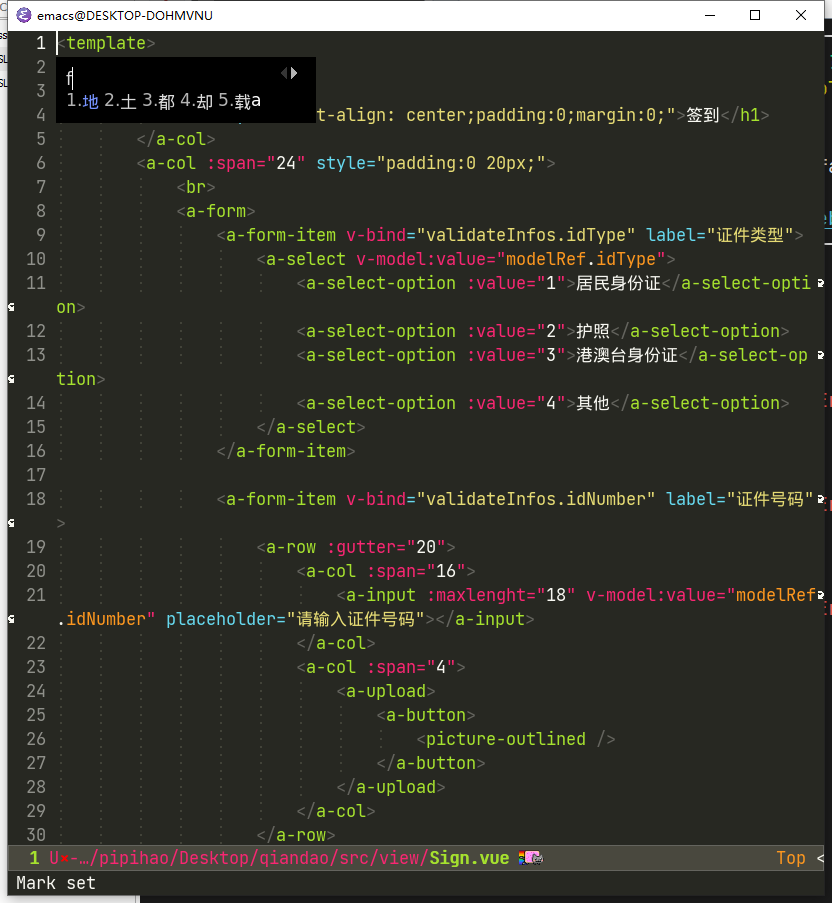WSL 配置输入法
- 安装输入法
sudo apt install dbus-x11 im-config fonts-noto fcitx fcitx-pinyin fcitx-sunpinyin fitx-googlepinyin
- 设置自动启动
命令行执行
fcitx-autostart
- 编辑 ~/.profile
# 也可放在/etc/default/locale里面
export LANG=zh_CN.UTF-8
# 也可放在/etc/environment里面
export INPUT_METHOD=fcitx # wayland输入法
export XMODIFIERS=@im=fcitx # x11输入法
export GTK_IM_MODULE=fcitx # gtk输入法
- 刷新~/.profile配置文件
source ~/.profile
成功截图