SpringBoot配置mybatis
一直都说SpringBoot是零配置,当然,真正实现零配置是不可能的,但是在配置mybatis这里真的是太简单了,哈哈,下面我们一起看一下。
1.先导入基于SpringBoot的mybatis依赖包
<dependency>
<groupId>org.mybatis.spring.boot</groupId>
<artifactId>mybatis-spring-boot-starter</artifactId>
<version>1.3.0</version>
</dependency>
2.引入mybatis的基本配置文件mybatis.cfg.xml,这里就不过多做其他的配置了,一个最简单的配置文件如下
<!DOCTYPE configuration PUBLIC "-//mybatis.org//DTD Config 3.0//EN" "http://mybatis.org/dtd/mybatis-3-config.dtd"> <configuration> <!-- 进行Mybatis的相应的环境的属性定义 --> <settings> <!-- 在本项目中开启二级缓存 --> <setting name="cacheEnabled" value="true"/> </settings> </configuration>
3.在application.yml下配置mybatis相关。此配置主要是针对mybatis配置文件和mapper配置文件以及bean的路径。
mybatis: config-location: classpath:mybatis/mybatis.cfg.xml #mybatis配置文件所在路径 type-aliases-package: cn.mldn.microboot.vo #定义所有操作类的别名所在包 mapper-locations: #所有的mapper映射文件 - classpath:mybatis/mapper/**/*.xml
4.我们做一个Student对象的映射,实现基本的增删改查功能,Student表和bean已经提前建好。
<?xml version="1.0" encoding="UTF-8" ?> <!DOCTYPE mapper PUBLIC "-//mybatis.org//DTD Mapper 3.0//EN" "http://mybatis.org/dtd/mybatis-3-mapper.dtd"> <mapper namespace="cn.mldn.microboot.dao.IStudentDAO"> <select id="findAll" resultType="Student"> SELECT * FROM student; </select> <insert id="doCreate" parameterType="Student"> INSERT INTO student(name,age,sex,birthday) VALUES(#{name},#{age},#{sex},#{birthday}) </insert> <update id="doUpdate" parameterType="Student"> UPDATE student set name = #{name} where id=#{id} </update> <delete id="doDelete" parameterType="int"> Delete from student Where id=#{id} </delete> </mapper>
这里的namespace属性值对应我们Dao层,id则为方法名。先看一下Dao层的代码。
import java.util.List; import org.apache.ibatis.annotations.Mapper; import cn.mldn.microboot.vo.Student; @Mapper public interface IStudentDAO { public List<Student> findAll(); public boolean doCreate(Student vo); public boolean doUpdate(Student vo); public boolean doDelete(Integer id); }
看到了,就是这么简单,一个Mapper注解,解决了所有问题。
5.接下来我们写一下Servic层和调用的测试类。
Service层接口定义如下:
import java.util.List; import org.springframework.transaction.annotation.Propagation; import org.springframework.transaction.annotation.Transactional; import cn.mldn.microboot.vo.Student; public interface IStudentService { @Transactional(readOnly = true) public List<Student> list(); @Transactional(propagation=Propagation.REQUIRED) public boolean add(Student vo); @Transactional(propagation=Propagation.REQUIRED) public boolean update(Student vo); @Transactional(propagation=Propagation.REQUIRED) public boolean delete(Integer id); }
Transactional注解是对事物的控制。
下面是Service的实现
import java.util.List; import javax.annotation.Resource; import org.springframework.stereotype.Service; import cn.mldn.microboot.dao.IStudentDAO; import cn.mldn.microboot.service.IStudentService; import cn.mldn.microboot.vo.Student; @Service public class StudentServiceImpl implements IStudentService { @Resource private IStudentDAO studentDao; @Override public List<Student> list() { return this.studentDao.findAll(); } @Override public boolean add(Student vo) { return this.studentDao.doCreate(vo); } @Override public boolean update(Student vo) { return this.studentDao.doUpdate(vo); } @Override public boolean delete(Integer id) { return this.studentDao.doDelete(id); } }
最后我们写下测试类
import javax.annotation.Resource; import org.junit.Test; import org.junit.runner.RunWith; import org.springframework.boot.test.context.SpringBootTest; import org.springframework.test.context.junit4.SpringJUnit4ClassRunner; import org.springframework.test.context.web.WebAppConfiguration; import cn.mldn.microboot.StartSpringBootMain; import cn.mldn.microboot.service.IStudentService; import cn.mldn.microboot.vo.Student; @SpringBootTest(classes = StartSpringBootMain.class) @RunWith(SpringJUnit4ClassRunner.class) @WebAppConfiguration public class TestStudentService { @Resource private IStudentService studentService; @Test public void testList() throws Exception{ System.out.println(this.studentService.list()); } @Test public void testAdd() throws Exception{ Student student = new Student(); student.setAge(26); student.setName("来来来"); student.setBirthday("2018/03/01"); student.setSex(true); System.out.println(this.studentService.add(student)); } }
这里只写了查询和添加的测试类,测试
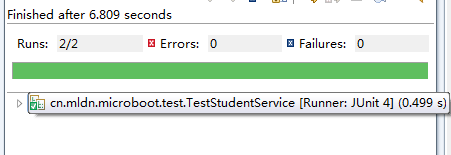
测试后,成功添加与查询。





 浙公网安备 33010602011771号
浙公网安备 33010602011771号