【转载】使用CXF开发WebService
CXF相关的文章看了很多,但是这篇是讲解的最清楚的!
原文链接:http://my.oschina.net/huangyong/blog/286439#OSC_h1_3
以下是文章的部分内容,仅供备忘!
在 Web 容器中使用 Spring + CXF 发布 WS
Tomcat + Spring + CXF,这个场景应该更加接近我们的实际工作情况,开发过程也是非常自然。
第一步:配置 Maven 依赖
<?xml version="1.0" encoding="UTF-8"?>
<project xmlns="http://maven.apache.org/POM/4.0.0"
xmlns:xsi="http://www.w3.org/2001/XMLSchema-instance"
xsi:schemaLocation="http://maven.apache.org/POM/4.0.0
http://maven.apache.org/xsd/maven-4.0.0.xsd">
<modelVersion>4.0.0</modelVersion>
<groupId>demo.ws</groupId>
<artifactId>soap_spring_cxf</artifactId>
<version>1.0-SNAPSHOT</version>
<packaging>war</packaging>
<properties>
<project.build.sourceEncoding>UTF-8</project.build.sourceEncoding>
<spring.version>4.0.5.RELEASE</spring.version>
<cxf.version>3.0.0</cxf.version>
</properties>
<dependencies>
<!-- Spring -->
<dependency>
<groupId>org.springframework</groupId>
<artifactId>spring-context</artifactId>
<version>${spring.version}</version>
</dependency>
<dependency>
<groupId>org.springframework</groupId>
<artifactId>spring-web</artifactId>
<version>${spring.version}</version>
</dependency>
<!-- CXF -->
<dependency>
<groupId>org.apache.cxf</groupId>
<artifactId>cxf-rt-frontend-jaxws</artifactId>
<version>${cxf.version}</version>
</dependency>
<dependency>
<groupId>org.apache.cxf</groupId>
<artifactId>cxf-rt-transports-http</artifactId>
<version>${cxf.version}</version>
</dependency>
</dependencies>
</project>
第二步:写一个 WS 接口及其实现
接口部分:
package demo.ws.soap_spring_cxf;
import javax.jws.WebService;
@WebService
public interface HelloService {
String say(String name);
}
实现部分:
package demo.ws.soap_spring_cxf;
import javax.jws.WebService;
import org.springframework.stereotype.Component;
@WebService
@Component
public class HelloServiceImpl implements HelloService {
public String say(String name) {
return "hello " + name;
}
}
需要在实现类上添加 Spring 的 org.springframework.stereotype.Component 注解,这样才能被 Spring IOC 容器扫描到,认为它是一个 Spring Bean,可以根据 Bean ID(这里是 helloServiceImpl)来获取 Bean 实例。
第三步:配置 web.xml
<?xml version="1.0" encoding="UTF-8"?>
<web-app xmlns="http://java.sun.com/xml/ns/javaee"
xmlns:xsi="http://www.w3.org/2001/XMLSchema-instance"
xsi:schemaLocation="http://java.sun.com/xml/ns/javaee
http://java.sun.com/xml/ns/javaee/web-app_3_0.xsd"
version="3.0">
<!-- Spring -->
<context-param>
<param-name>contextConfigLocation</param-name>
<param-value>classpath:spring.xml</param-value>
</context-param>
<listener>
<listener-class>org.springframework.web.context.ContextLoaderListener</listener-class>
</listener>
<!-- CXF -->
<servlet>
<servlet-name>cxf</servlet-name>
<servlet-class>org.apache.cxf.transport.servlet.CXFServlet</servlet-class>
</servlet>
<servlet-mapping>
<servlet-name>cxf</servlet-name>
<url-pattern>/ws/*</url-pattern>
</servlet-mapping>
</web-app>
所有带有 /ws 前缀的请求,将会交给被 CXFServlet 进行处理,也就是处理 WS 请求了。目前主要使用了 Spring IOC 的特性,利用了 ContextLoaderListener 加载 Spring 配置文件,即这里定义的 spring.xml 文件。
第四步:配置 Spring
配置 spring.xml:
<?xml version="1.0" encoding="UTF-8"?>
<beans xmlns="http://www.springframework.org/schema/beans"
xmlns:xsi="http://www.w3.org/2001/XMLSchema-instance"
xmlns:context="http://www.springframework.org/schema/context"
xsi:schemaLocation="http://www.springframework.org/schema/beans
http://www.springframework.org/schema/beans/spring-beans-4.0.xsd
http://www.springframework.org/schema/context
http://www.springframework.org/schema/context/spring-context-4.0.xsd">
<context:component-scan base-package="demo.ws"/>
<import resource="spring-cxf.xml"/>
</beans>
以上配置做了两件事情:
- 定义 IOC 容器扫描路径,即这里定义的
demo.ws,在这个包下面(包括所有子包)凡是带有Component的类都会扫描到 Spring IOC 容器中。 - 引入
spring-cxf.xml文件,用于编写 CXF 相关配置。将配置文件分离,是一种很好的开发方式。
第五步:配置 CXF
配置 spring-cxf.xml:
<?xml version="1.0" encoding="UTF-8"?>
<beans xmlns="http://www.springframework.org/schema/beans"
xmlns:xsi="http://www.w3.org/2001/XMLSchema-instance"
xmlns:jaxws="http://cxf.apache.org/jaxws"
xsi:schemaLocation="http://www.springframework.org/schema/beans
http://www.springframework.org/schema/beans/spring-beans-4.0.xsd
http://cxf.apache.org/jaxws
http://cxf.apache.org/schemas/jaxws.xsd">
<jaxws:server id="helloService" address="/soap/hello">
<jaxws:serviceBean>
<ref bean="helloServiceImpl"/>
</jaxws:serviceBean>
</jaxws:server>
</beans>
通过 CXF 提供的 Spring 命名空间,即 jaxws:server,来发布 WS。其中,最重要的是 address 属性,以及通过 jaxws:serviceBean 配置的 Spring Bean。
可见,在 Spring 中集成 CXF 比想象的更加简单,此外,还有一种更简单的配置方法,那就是使用 CXF 提供的 endpoint 方式,配置如下:
<?xml version="1.0" encoding="UTF-8"?>
<beans xmlns="http://www.springframework.org/schema/beans"
xmlns:xsi="http://www.w3.org/2001/XMLSchema-instance"
xmlns:jaxws="http://cxf.apache.org/jaxws"
xsi:schemaLocation="http://www.springframework.org/schema/beans
http://www.springframework.org/schema/beans/spring-beans-4.0.xsd
http://cxf.apache.org/jaxws
http://cxf.apache.org/schemas/jaxws.xsd">
<jaxws:endpoint id="helloService" implementor="#helloServiceImpl" address="/soap/hello"/>
</beans>
使用 jaxws:endpoint 可以简化 WS 发布的配置,与 jaxws:server 相比,确实是一种进步。
注意:这里的 implementor 属性值是 #helloServiceImpl,这是 CXF 特有的简写方式,并非是 Spring 的规范,意思是通过 Spring 的 Bean ID 获取 Bean 实例。
同样,也可以在 Spring 中使用 simple 方式来发布 WS,配置如下:
<?xml version="1.0" encoding="UTF-8"?>
<beans xmlns="http://www.springframework.org/schema/beans"
xmlns:xsi="http://www.w3.org/2001/XMLSchema-instance"
xmlns:simple="http://cxf.apache.org/simple"
xsi:schemaLocation="http://www.springframework.org/schema/beans
http://www.springframework.org/schema/beans/spring-beans-4.0.xsd
http://cxf.apache.org/simple
http://cxf.apache.org/schemas/simple.xsd">
<simple:server id="helloService" serviceClass="#helloService" address="/soap/hello">
<simple:serviceBean>
<ref bean="#helloServiceImpl"/>
</simple:serviceBean>
</simple:server>
</beans>
可见,simple:server 与 jaxws:server 的配置方式类似,都需要配置一个 serviceBean。
比较以上这三种方式,我个人更加喜欢第二种,也就是 endpoint 方式,因为它够简单!
至于为什么 CXF 要提供如此之多的 WS 发布方式?我个人认为,CXF 为了满足广大开发者的喜好,也是为了向前兼容,所以这些方案全部保留下来了。
第六步:启动 Tomcat
将应用部署到 Tomcat 中,在浏览器中输入以下地址可进入 CXF 控制台:
http://localhost:8080/ws
通过以上过程,可以看出 CXF 完全具备 RI 的易用性,并且与 Spring 有很好的可集成性,而且配置也非常简单。
同样通过这个地址可以查看 WSDL:
http://localhost:8080/ws/soap/hello?wsdl
注意:紧接在 /ws 前缀后面的 /soap/hello,其实是在 address="/soap/hello" 中配置的。
现在已经成功地通过 CXF 对外发布了 WS,下面要做的事情就是用 WS 客户端来调用这些 endpoint 了。
您可以不再使用 JDK 内置的 WS 客户端,也不必通过 WSDL 打客户端 jar 包,因为 CXF 已经为您提供了多种 WS 客户端解决方案,根据您的口味自行选择吧!
4. 关于 CXF 提供的 WS 客户端
方案一:静态代理客户端
package demo.ws.soap_cxf;
import org.apache.cxf.jaxws.JaxWsProxyFactoryBean;
public class JaxWsClient {
public static void main(String[] args) {
JaxWsProxyFactoryBean factory = new JaxWsProxyFactoryBean();
factory.setAddress("http://localhost:8080/ws/soap/hello");
factory.setServiceClass(HelloService.class);
HelloService helloService = factory.create(HelloService.class);
String result = helloService.say("world");
System.out.println(result);
}
}
这种方案需要自行通过 WSDL 打客户端 jar 包,通过静态代理的方式来调用 WS。这种做法最为原始,下面的方案更有特色。
方案二:动态代理客户端
package demo.ws.soap_cxf;
import org.apache.cxf.endpoint.Client;
import org.apache.cxf.jaxws.endpoint.dynamic.JaxWsDynamicClientFactory;
public class JaxWsDynamicClient {
public static void main(String[] args) {
JaxWsDynamicClientFactory factory = JaxWsDynamicClientFactory.newInstance();
Client client = factory.createClient("http://localhost:8080/ws/soap/hello?wsdl");
try {
Object[] results = client.invoke("say", "world");
System.out.println(results[0]);
} catch (Exception e) {
e.printStackTrace();
}
}
}
这种方案无需通过 WSDL 打客户端 jar 包,底层实际上通过 JDK 的动态代理特性完成的,CXF 实际上做了一个简单的封装。与 JDK 动态客户端不一样的是,此时无需使用 HelloService 接口,可以说是货真价实的 WS 动态客户端。
方案三:通用动态代理客户端
package demo.ws.soap_cxf;
import org.apache.cxf.endpoint.Client;
import org.apache.cxf.endpoint.dynamic.DynamicClientFactory;
public class DynamicClient {
public static void main(String[] args) {
DynamicClientFactory factory = DynamicClientFactory.newInstance();
Client client = factory.createClient("http://localhost:8080/ws/soap/hello?wsdl");
try {
Object[] results = client.invoke("say", "world");
System.out.println(results[0]);
} catch (Exception e) {
e.printStackTrace();
}
}
}
这种方案与“方案三”类似,但不同的是,它不仅用于调用 JAX-WS 方式发布的 WS,也用于使用 simple 方式发布的 WS,更加智能了。
方案四:基于 CXF simple 方式的客户端
package demo.ws.soap_cxf;
import org.apache.cxf.frontend.ClientProxyFactoryBean;
public class SimpleClient {
public static void main(String[] args) {
ClientProxyFactoryBean factory = new ClientProxyFactoryBean();
factory.setAddress("http://localhost:8080/ws/soap/hello");
factory.setServiceClass(HelloService.class);
HelloService helloService = factory.create(HelloService.class);
String result = helloService.say("world");
System.out.println(result);
}
}
这种方式仅用于调用 simple 方式发布的 WS,不能调用 JAX-WS 方式发布的 WS,这是需要注意的。
方案五:基于 Spring 的客户端
方法一:使用 JaxWsProxyFactoryBean
<?xml version="1.0" encoding="UTF-8"?>
<beans xmlns="http://www.springframework.org/schema/beans"
xmlns:xsi="http://www.w3.org/2001/XMLSchema-instance"
xsi:schemaLocation="http://www.springframework.org/schema/beans
http://www.springframework.org/schema/beans/spring-beans-4.0.xsd">
<bean id="factoryBean" class="org.apache.cxf.jaxws.JaxWsProxyFactoryBean">
<property name="serviceClass" value="demo.ws.soap_spring_cxf.HelloService"/>
<property name="address" value="http://localhost:8080/ws/soap/hello"/>
</bean>
<bean id="helloService" factory-bean="factoryBean" factory-method="create"/>
</beans>
方法二:使用 jaxws:client(推荐)
<?xml version="1.0" encoding="UTF-8"?>
<beans xmlns="http://www.springframework.org/schema/beans"
xmlns:xsi="http://www.w3.org/2001/XMLSchema-instance"
xmlns:jaxws="http://cxf.apache.org/jaxws"
xsi:schemaLocation="http://www.springframework.org/schema/beans
http://www.springframework.org/schema/beans/spring-beans-4.0.xsd
http://cxf.apache.org/jaxws
http://cxf.apache.org/schemas/jaxws.xsd">
<jaxws:client id="helloService"
serviceClass="demo.ws.soap_spring_cxf.HelloService"
address="http://localhost:8080/ws/soap/hello"/>
</beans>
客户端代码:
package demo.ws.soap_spring_cxf;
import org.springframework.context.ApplicationContext;
import org.springframework.context.support.ClassPathXmlApplicationContext;
public class Client {
public static void main(String[] args) {
ApplicationContext context = new ClassPathXmlApplicationContext("spring-client.xml");
HelloService helloService = context.getBean("helloService", HelloService.class);
String result = helloService.say("world");
System.out.println(result);
}
}
谈不上那种方案更加优秀,建议根据您的实际场景选择最为合适的方案。
Spring + CXF 这对搭档,让发布 WS 更加简单,只需以下四个步骤:
- 配置 web.xml
- 编写 WS 接口及其实现
- 配置 CXF 的 endpoint
- 启动 Web 容器


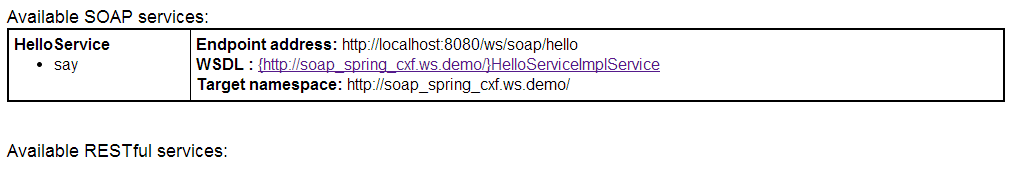

 浙公网安备 33010602011771号
浙公网安备 33010602011771号