Git推送提示:fatal: 'origin' does not appear to be a git repository
git推送消息提示:fatal: 'origin' does not appear to be a git repository
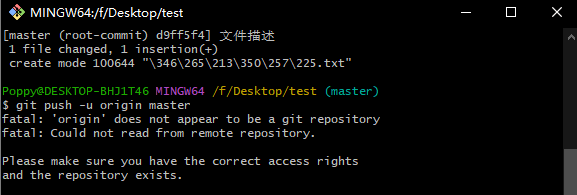
原因分析:push上传的时候本地分支和远程分支断开连接 所以重新链接即可
排查问题:
1、查看是否有分支
git branch -v 检查分支是否正确
2、查看连接是否断开,断开无内容展示
git remote -v 查看远程仓库详细信息,可看到仓库地址
解决方案:
1、【连接断开】:
a.重新添加远程仓库地址
git remote add origin 仓库地址 重新添加远程仓库地址
b.检查远程仓库是否是对应地址
git remote –v 查看远程仓库详细信息,可以看到仓库名称
c.检查分支是否正确,切到对应分支push即可
git branch -v 检查分支是否正确
2、【连接错误】:
a.查看仓库信息是否正确
git remote –v 查看远程仓库详细信息,可以看到仓库名称
b.删除远程仓库
git remote remove orign
c.重新添加远程仓库
git remote add origin 仓库地址 重新添加远程仓库地址
d.提交信息到master仓库
git push -u origin master 提交到远程仓库的master主干



