字符串常见操作
1、find 查找
my_str = "dfsadfjhudfdfsfirndf"
my_str.find("fj") #如果返回-1表示没有找到, 如果有返回,返回的值表示第一个字母f的下标,如果有两个相同,则返回最近一个,my_str.rfind("")从右边开始找
2、count 统计
my_str("df") # 统计df的个数
3、 replace 替换
my_str.replace(str1,str2, my_str.count(str1)) # 把 my_str中的str1替换为str2, 如果count指定,则替换不超过count 次
注意:字符串是不可变类型,在调用replace时返回一个新的字符串,不是把原来的改了,需要爪个变量重新接收他
my_str.replace("df","DF", 5) #替换5次,不写默认全替换
4、split 切割,返回值是一个列表
以str为分隔符切片my_str,如果 maxsplit有指定值,则仅分隔maxsplit个字符串
my_str.split(" ") # 如果按照 空格切割,切完之后就没有空格了。 这成为损耗
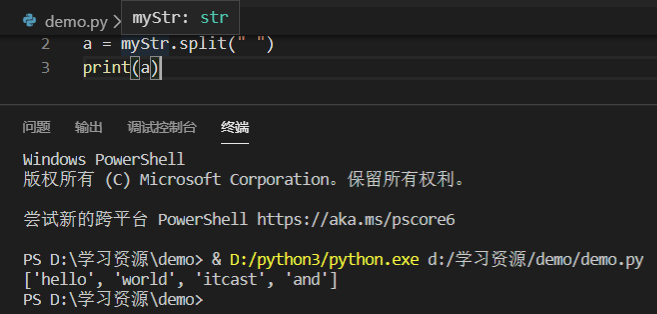
5、title 把字符串的每个词首字母大写 capitalize 首字母大写
6、startswith 检查字符串是否以某个字符串开头,是则返回True,否则返回False endswith 检查字符串是否以某个字符串结尾
eg : my_str.startswith("hello") my_str.endswith("hello")
endswith 可以判断文件名是否是指定文件名结尾的、
7、lower 转换字符串中所有的字符为小写,不管之前的字符串是大写还是小写 upper() 转换字符串中的字母 为大写、
eg: email = "ggcYhn" email.lower() ==>ggcyhn email.upper() ==> GGCYHN
8、ljust 左对齐 rjust 右对齐 enter 居中
eg: lyric = "想和你一起看大海"
lyric.center(50) #居中 50屏幕的长度
lyric.ljust(50) #左对齐
lyric.rjust50) # 右对齐
9、lstrip 删除左边的空白字符 rstrip 删除右边的空白字符 strip删除字符串两边的空白字符
eg: lyric.lstrip() lyric.rstrip() lyric.strip()
10、partition 把以另一个字符串作为分割,分割为前,中, 后 。 rpartition 从右边开始分割
eg:my_str = "hello world and you"
my_str.patition("and") ===>('hello world ', 'and', 'you')
11、splitlines 按照行分割,返回一个包含各行作为元素的列表
eg: file_name = "121\n33\nhhh" file_name.splitlines ===>['121', '33','hhh']
12、isalpha 如果字符串都是字母,则返回True,否则返回False,判断里面是不是纯字母
13、isdigit 判断是不是纯数字的字符串
14、isalnum() 如果字符都是字母或者数字则返回True,否则返回False
15、isspace 判断字符串中是都只包含空格,是则返回True
16、join
eg:
names = ["aaa", "abc", "ddd"]
a = "_"
a.join(names) ==> 'aaa_abc_ddd"


