1 基本介绍
Vuex是一个专为Vue.js应用程序开发的状态管理器。
2 应用场景
在多个组件里共享的状态,比如用户的登录状态,名称、头像、地理位置、购物车等。
3 安装方式
npm install vuex --save
4 代码部署
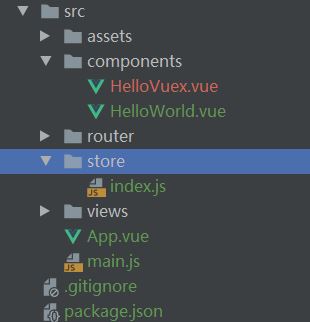
4.1 src\store\index.js
import Vue from "vue"; import Vuex from 'vuex' //1 安装插件 Vue.use(Vuex) //2 创建对象 //Vuex有一个Store类 const store = new Vuex.Store({ //保存状态 state:{ counter:999 }, mutations:{ //方法 默认带state参数 increment(state){ state.counter++ }, decrement(state){ state.counter-- } }, actions:{ }, getters:{ }, modules:{ } }) //3 导出store对象 export default store
4.2 src\main.js
import Vue from 'vue' import App from './App.vue' import router from './router' import store from "./store"; Vue.config.productionTip = false new Vue({ router, store, render: function (h) { return h(App) } }).$mount('#app')
4.3 src\App.vue
<template>
<div id="app">
<h2>message:{{message}}</h2>
<h5>counter:{{counter}}</h5>
<h5>counter:{{$store.state.counter}}</h5>
<h5>通过@click="counter++修改"</h5>
<button @click="counter++">+</button>
<button @click="counter--">-</button>
<h5> 通过 @click="$store.state.counter++修改 官方不建议这样来改"</h5>
<button @click="$store.state.counter++">+</button>
<button @click="$store.state.counter--">-</button>
<h5>通过mutations修改</h5>
<button @click="addition">+</button>
<button @click="subtraction">-</button>
<!-- <router-view/>-->
<hello-vuex></hello-vuex>
</div>
</template>
<script>
import HelloVuex from "./components/HelloVuex";
export default {
name:'App',
components:{
HelloVuex
},
data(){
return {
message:'我是app组件',
counter:0
}
},
methods:{
addition(){
this.$store.commit('increment')
},
subtraction(){
this.$store.commit('decrement')
}
}
}
</script>
<style>
</style>
安装Devtools插件
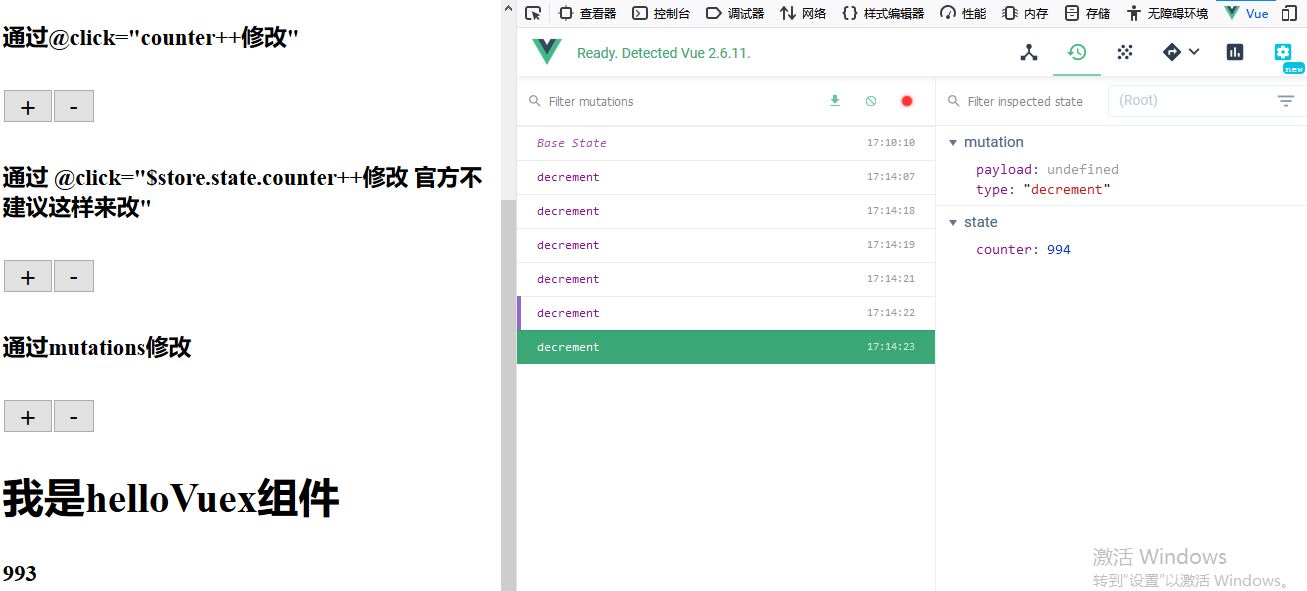
代码下载
链接:https://pan.baidu.com/s/1rax0wgZg895GmvQ5ryZTJQ
提取码:fcz3

