Linux服务器更改Apache2默认页面
方式一
获取root权限
su root //或者 sudo -i
进入 /var/www目录下
cd /var/www
创建目录
mkdir -m 777 myhtml // myhtml为自己创建的文件名
上传我们要更换的页面html
- 此处我使用的是FileZilla应用

修改配置文件
进入到/etc/apache2目录中
vim sites-available
打开000-default.conf
定位到这行DocumentRoot /var/www/html
把这个改成DocumentRoot /var/www/myhtml(此处改为前房创建的文件夹名)
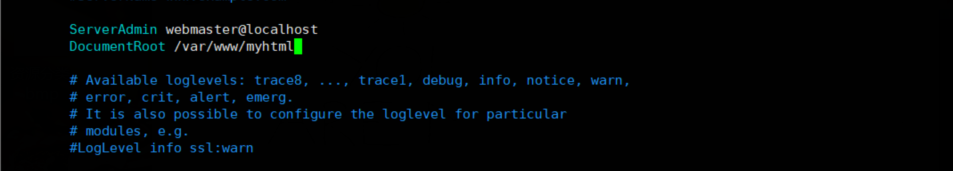
然后退出到/etc/apache2/下的目录
进入到mods-enabled目录中
打开dir.conf文件
将DirectoryIndex 后面改成Main.html(此处为你上传的HTML),如图:
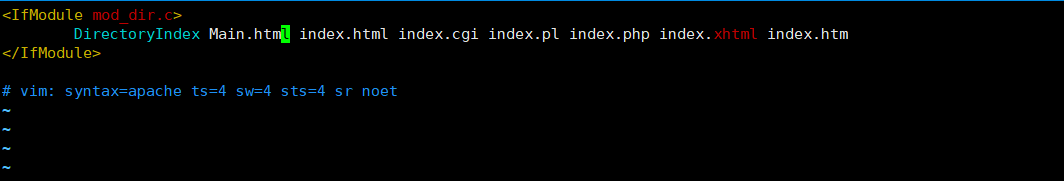
最后需要更改上传的HTML 的权限
- 方式一: FileZilla选择文件右键
- 方式二:
chmod 777 Main.Html
重启apache2
sudo /etc/init.d/apache2 restart
方式二
- 直接更换index.html页面


 浙公网安备 33010602011771号
浙公网安备 33010602011771号