⑤ 查询条件动态生成
1 实现效果
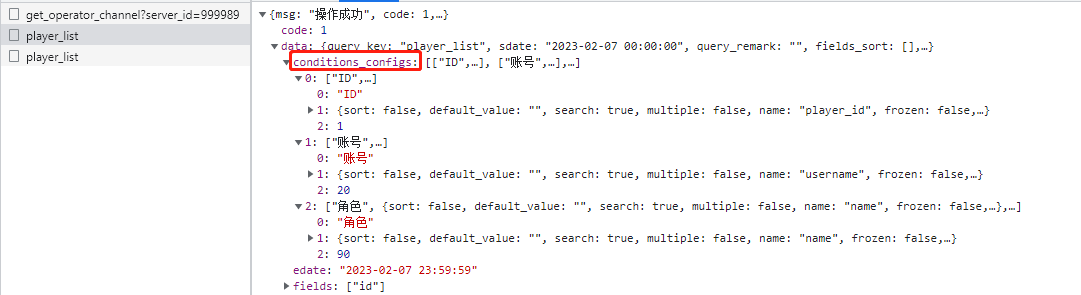
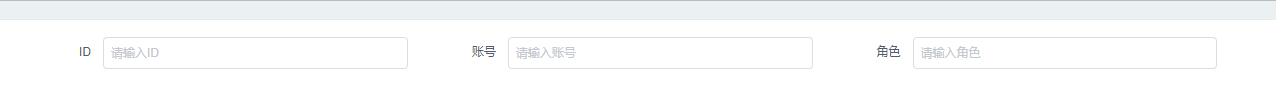
2 单个查询框组件
根据接口返回的 conditions_configs 字段动态生成查询框
ConditionOne
2.1 模板
<template>
<!-- 日期 -->
<DatePicker2
v-if="data.type.includes('date')"
v-model="data.value"
class="w-100"
:style="data.style"
:placeholder="data.placeholder"
:type="data.type"
:options="data.type.includes('range') ? optionsForRange : optionsForSingle"
split-panels
confirm
>
</DatePicker2>
<!-- 单选 多选 -->
<Select
v-else-if="data.type.includes('select')"
v-model="data.value"
filterable
clearable
transfer
:multiple="data.type === 'selects'"
:placeholder="data.placeholder"
:disabled="data.show === 2"
:loading="data.loading"
:remote="Boolean(data.remoteSearch)"
:remote-method="data.remoteSearch"
v-bind="innerCompoProps"
>
<template v-if="Array.isArray(data.options)">
<Option v-for="(opt, inx) in data.options" :value="opt.value" :key="inx">{{ opt.label }}</Option>
</template>
<template v-else>
<Option v-for="(value, key) in data.options" :value="key" :key="key">{{ value }}</Option>
</template>
</Select>
<!-- 范围文本 -->
<div v-else-if="data.type === 'texts'" class="row-y-center">
<Input
class="col w-150px"
type="text"
clearable
:placeholder="data.placeholder[0]"
:disabled="data.show === 2"
v-model="data.value[0]"
/>
<span class="col-auto t-center px-10">~</span>
<Input
class="col w-150px"
type="text"
clearable
:placeholder="data.placeholder[1]"
:disabled="data.show === 2"
v-model="data.value[1]"
/>
</div>
<Cascader
v-else-if="data.type === 'cascader'"
v-model="data.value"
class="w-100"
:style="data.style"
filterable
clearable
:placeholder="data.placeholder"
:data="data.options"
></Cascader>
<!-- 文本 -->
<Input
v-else
type="text"
clearable
:placeholder="data.placeholder"
:disabled="data.show === 2"
v-model="data.value"
/>
</template>
2.2 数据
props: {
data: Object,
compoProps: Object
},
computed: {
innerCompoProps() {
return {
...this.data.props,
...this.compoProps
};
}
}
3 筛选条件
3.1 模板
<template>
<div>
<div v-for="(item, index) in data.list" :key="item.autoId">
<Select @on-change="typeChange($event, index)">
<Option
v-for="(condConfig, condName) in data.typeOptions"
:key="condName"
:value="condName"
>{{ condConfig.label }}</Option>
</Select>
<div>
<ConditionOne v-if="item.name" :data="item" />
</div>
<span @click="conditionDelete(index)">
<Icon type="md-close"></Icon>
</span>
</div>
<div v-if="hasAddBtn">
<Icon type="md-add"></Icon><span @click="conditionAdd">筛选条件</span>
</div>
</div>
</template>
3.2 数据
export default {
props: {
data: {
type: Object,
required: true,
default() {
return {
typeOptions: {}, // 可选条件
list: [] // 已添加条件,填充 typeOptions 里的一项子元素副本
}
}
},
typeChange: {
type: Function,
default(name, index) {
const condConfig = this.data.typeOptions[name];
const oldItem = this.data.list[index];
// 相同的只能一个
if (
condConfig.unique &&
this.data.list.some(
(item, itemIndex) => itemIndex !== index && item.name === condConfig.name
)
) {
this.$set(this.data.list, index, this.createUnit());
this.$Message.warning('已存在相同的查询条件!');
return;
}
const newItem = JSON.parse(JSON.stringify(condConfig));
newItem.autoId = oldItem.autoId;
this.$set(this.data.list, index, newItem);
}
},
// 删除条件
conditionDelete: {
type: Function,
default(index) {
this.data.list.splice(index, 1);
}
},
// 是否有增加条件按钮
hasAddBtn: {
type: Boolean,
default: true
}
}
}
3.3 事件处理程序
- 创建空的查询条件
createUnit() {
return { autoId: autoId++, name: '', value: '' };
},
- 增加条件
conditionAdd() {
this.data.list.push(this.createUnit());
}



 浙公网安备 33010602011771号
浙公网安备 33010602011771号