Maven教程(3)--Maven导入工程常见问题(编码、MavenArchiver、Lifecycle Mapping、maven install 没有反应)
常见错误:
常见错误一:These projects must be migrated to correctly function in this version of MyEclipse
需要修改编码方式
myeclipse编码为GBK,项目编码为UTF-8,将myeclipse的默认编码方式改为UTF-8
常见错误二:org.apache.maven.archiver.MavenArchiver.getManifest
“Help”--“Install”
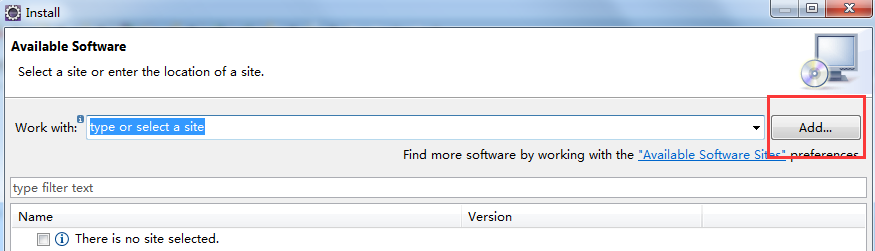
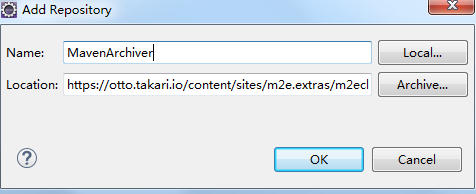
注:
Name:MavenArchiver
Location:https://otto.takari.io/content/sites/m2e.extras/m2eclipse-mavenarchiver/0.17.2/N/LATEST/
或者:http://repo1.maven.org/maven2/.m2e/connectors/m2eclipse-mavenarchiver/0.17.2/N/LATEST/

注:复选框"Contact all update sites during install to find required software"应取消,速度会稍快一点。
常见错误三:Plugin execution not covered by lifecycle configuration: org.apache.maven.plugins:maven-compiler-plugin
Myeclipse中:“Window” -- “Preferences” -- “Maven” -- “Lifecycle Mapping”
查看Change mapping file location一栏的地址,一般都是xxxxx/.metadata/.plugins/org.eclipse.m2e.core/lifecycle-mapping-metadata.xml,然而一般org.eclipse.m2e.core目录下没有lifecycle-mapping-metadata.xml文件
查看Change mapping file location一栏的地址,一般都是xxxxx/.metadata/.plugins/org.eclipse.m2e.core/lifecycle-mapping-metadata.xml,然而一般org.eclipse.m2e.core目录下没有lifecycle-mapping-metadata.xml文件
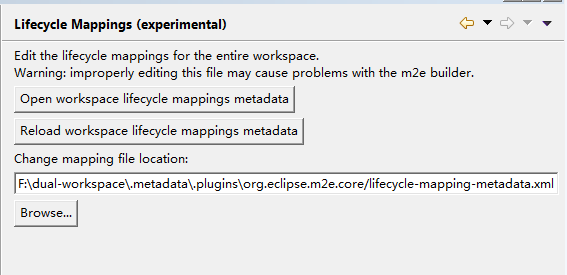
我们需要到Eclipse的安装目录下找到plugins\org.eclipse.m2e.lifecyclemapping.defaults_xxxxx.jar文件,解压之后就会看到一个lifecycle-mapping-metadata.xml文件,打开编辑他
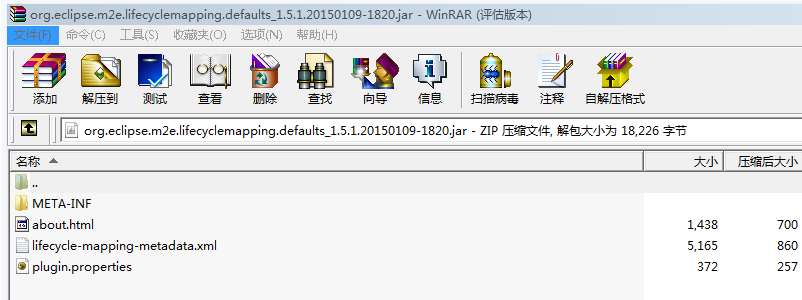
<pluginExecution> <pluginExecutionFilter> <groupId>org.apache.maven.plugins</groupId> <artifactId>maven-compiler-plugin</artifactId> <versionRange>[2.5,)</versionRange> <goals> <goal>testCompile</goal> <goal>compile</goal> </goals> </pluginExecutionFilter> <action> <ignore /> </action> </pluginExecution>
保存之后将其复制到上面说的xxxxx/.metadata/.plugins/org.eclipse.m2e.core/lifecycle-mapping-metadata.xml目录。
可以把Preferences -> Maven中的Update Maven projects on startup选项勾上,然后重启Eclipse即可。
可以把Preferences -> Maven中的Update Maven projects on startup选项勾上,然后重启Eclipse即可。
常见错误四:maven install 没有反应
eclipse的maven项目中,在run as 执行maven命令的时候发现毫无反应,console也不打印信息,原因是因为没有传参数,解决办法如下:
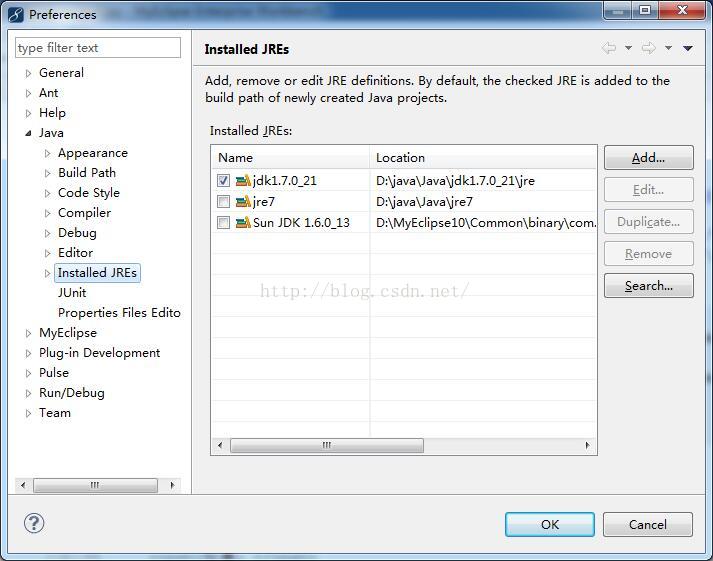
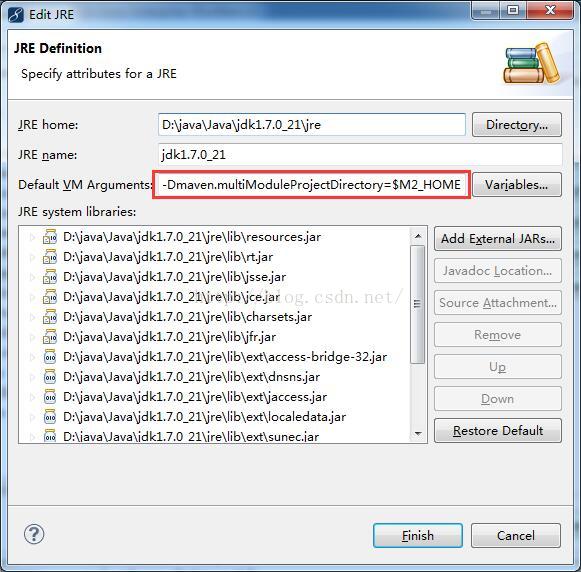
Default VM Arguments 中 -Dmaven.multiModuleProjectDirectory=$M2_HOME
这里的$M2_HOME指的是你在配置的maven的环境变量,这个环境变量的值是maven在你电脑里的安装路径

 浙公网安备 33010602011771号
浙公网安备 33010602011771号