Unity 接MM横屏闪退的原因
=。=研究了1天接SDK到处都在报错,于是使用logcat查看原因截取到这样的Exception.
call to OpenGL ES API withno current context(logged once per thread)这个BUG,是因为android xml配置屏幕显示和Unity不匹配,导致程序闪退
配合节点:
如果你发现confiChanges和下面不一样,90%就是这个原因,在调用的页面添加以下节点. 上一次我接支付宝的SDK也是遇到这个问题.我想应该也是这个造成的
android:configChanges="fontScale|keyboard|keyboardHidden|locale|mnc|mcc|navigation|orientation|screenLayout|screenSize|smallestScreenSize|uiMode|touchscreen"
android:screenOrientation="landscape"
附上Unity接移动MM AndroidManifest.xml配置
<?xml version="1.0" encoding="utf-8"?> <manifest xmlns:android="http://schemas.android.com/apk/res/android" package="com.smart.helloZhiFu2" android:versionCode="1" android:versionName="1.0" > <uses-sdk android:minSdkVersion="4" /> <supports-screens android:largeScreens="true" /> <application android:label="@string/app_name" > <activity android:name="com.smart.helloZhiFu2.MainActivity" android:label="@string/app_name" android:configChanges="fontScale|keyboard|keyboardHidden|locale|mnc|mcc|navigation|orientation|screenLayout|screenSize|smallestScreenSize|uiMode|touchscreen" android:screenOrientation="landscape" > <intent-filter> <action android:name="android.intent.action.MAIN" /> <category android:name="android.intent.category.LAUNCHER" /> </intent-filter> </activity> <service android:name="mm.purchasesdk.iapservice.PurchaseService" android:exported="true" > <!-- android:process="mm.iapServices" > --> <intent-filter android:priority="310" > <action android:name="com.aspire.purchaseservice.BIND" /> <category android:name="android.intent.category.DEFAULT" /> </intent-filter> <intent-filter android:priority="310" > <action android:name="com.smart.helloZhiFu2.purchaseservice.BIND" /> <category android:name="android.intent.category.DEFAULT" /> </intent-filter> <intent-filter android:priority="310" > <action android:name="android.intent.action.MAIN" /> <category android:name="android.intent.category.SAFIAP.COMPONENT" > </category> </intent-filter> </service> <!-- android:excludeFromRecents="true" --> <!-- android:launchMode="singleInstance" --> <activity android:name="mm.purchasesdk.iapservice.BillingLayoutActivity" android:configChanges="fontScale|keyboard|keyboardHidden|locale|mnc|mcc|navigation|orientation|screenLayout|screenSize|smallestScreenSize|uiMode|touchscreen" android:theme="@android:style/Theme.Translucent" android:screenOrientation="landscape" > <intent-filter android:priority="310" > <action android:name="com.smart.helloZhiFu2.com.mmiap.activity" /> <category android:name="android.intent.category.DEFAULT" /> </intent-filter> </activity> <!-- android:process="safiap.framework.safframeworkmanager" begin --> <service android:name="safiap.framework.SafFrameworkManager" android:exported="true" android:process="safiap.framework" > <intent-filter android:priority="630" > <!-- ID for services declared in AIDL --> <action android:name="safiap.framework.sdk.ISAFFramework" /> </intent-filter> <intent-filter android:priority="630" > <!-- ID for services declared in AIDL --> <action android:name="safiap.framework.ACTION_START_DOWNLOAD" /> </intent-filter> <intent-filter android:priority="630" > <!-- ID for services declared in AIDL --> <action android:name="safiap.framework.ACTION_CHECK_UPDATE" /> </intent-filter> </service> <!-- receivers --> <receiver android:name="safiap.framework.CheckUpdateReceiver" > <intent-filter> <action android:name="safiap.framework.ACTION_CANCEL_NOTIFICATION" /> </intent-filter> <intent-filter> <action android:name="safiap.GET_SHARED_DATA" /> </intent-filter> <intent-filter> <action android:name="safiap.framework.ACTION_SET_TIMER" /> </intent-filter> </receiver> <activity android:name="safiap.framework.ui.UpdateHintActivity" android:configChanges="fontScale|keyboard|keyboardHidden|locale|mnc|mcc|navigation|orientation|screenLayout|screenSize|smallestScreenSize|uiMode|touchscreen" android:excludeFromRecents="true" android:launchMode="singleInstance" android:screenOrientation="landscape" android:theme="@android:style/Theme.Translucent.NoTitleBar" > <intent-filter> <action android:name="safiap.framework.ACTION_TO_INSTALL" /> </intent-filter> <intent-filter> <action android:name="safiap.framework.ACTION_TO_INSTALL_IAP" /> </intent-filter> <intent-filter> <action android:name="safiap.framework.ACTION_NETWORK_ERROR_IAP" /> </intent-filter> <intent-filter> <action android:name="safiap.framework.ACTION_NETWORK_ERROR_FRAMEWORK" /> </intent-filter> </activity> <service android:name="safiap.framework.logreport.monitor.handler.LogreportHandler" android:process=":remote" /> <!-- android:process="safiap.framework.safframeworkmanager" end --> <!--taklingData部分--> <activity android:name="com.unity3d.player.UnityPlayerNativeActivity" android:label="@string/app_name" android:configChanges="fontScale|keyboard|keyboardHidden|locale|mnc|mcc|navigation|orientation|screenLayout|screenSize|smallestScreenSize|uiMode|touchscreen"> <meta-data android:name="android.app.lib_name" android:value="unity" /> <meta-data android:name="unityplayer.ForwardNativeEventsToDalvik" android:value="false" /> </activity> <activity android:name="com.unity3d.player.UnityPlayerActivity" android:label="@string/app_name" android:screenOrientation="landscape" android:launchMode="singleTask" android:configChanges="mcc|mnc|locale|touchscreen|keyboard|keyboardHidden|navigation|orientation|screenLayout|uiMode|screenSize|smallestScreenSize|fontScale"> <meta-data android:name="unityplayer.UnityActivity" android:value="true" /> <meta-data android:name="unityplayer.ForwardNativeEventsToDalvik" android:value="false"/> </activity> </application> <uses-permission android:name="android.permission.ACCESS_NETWORK_STATE" /> <uses-permission android:name="android.permission.READ_PHONE_STATE" /> <uses-permission android:name="android.permission.SEND_SMS" /> <uses-permission android:name="android.permission.INTERNET" /> <uses-permission android:name="android.permission.ACCESS_WIFI_STATE" /> <uses-permission android:name="android.permission.WRITE_EXTERNAL_STORAGE" /> <uses-permission android:name="android.permission.MOUNT_UNMOUNT_FILESYSTEMS" /> <uses-permission android:name="android.permission.CAMERA" /> <uses-permission android:name="android.permission.READ_CONTACTS" /> <uses-permission android:name="android.permission.ACCESS_COARSE_LOCATION" /> <uses-permission android:name="android.permission.BLUETOOTH" /> <uses-permission android:name="android.permission.BLUETOOTH_ADMIN" /> <uses-permission android:name="android.permission.SYSTEM_ALERT_WINDOW" /> <uses-permission android:name="android.permission.GET_TASKS"/> </manifest>

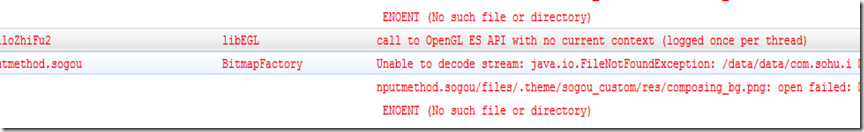

 浙公网安备 33010602011771号
浙公网安备 33010602011771号