Unity 2021.x新建项目提示Enter safe mode/新建项目报错
以前一般是打开旧的工程,而里面有编译等错误,或者用不同版本打开不同工程就会出现“Enter Safe Mode”,近期发现新版本(2021.X)的editor新建项目也会出现“Enter Safe Mode”。
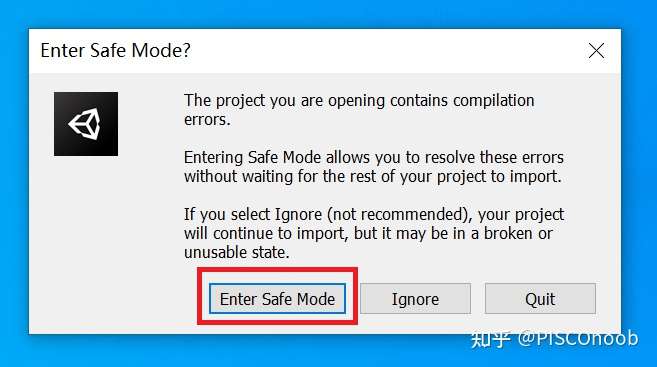
情况一:
勾选了托管至plastic SCM导致的,用不上的话不勾就好,或者新建项目成功后再托管。
情况二:
点击进入Enter safe mode后会有一系列报错
Library/PackageCache/com.unity.XXXXXXXXX
遇到过好多种不同的包报错,要不就是升级至最新版本,要不就remove掉,一般就这样解决了。
比如:
visualscripting@1.5.2的报错,点击Exit safe mode

点开packageManager找到这个包升级到最新版本就好
有时候包还是pre版本,还需要在package manager的设置中Advance的settings
把enable pre-release packages勾选上
还有:
Microsoft (R) Visual C# Compiler version 2.9.1.65535 (9d34608e) Copyright (C) Microsoft Corporation. All rights reserved.
error CS2015: 'E:\unitytest\lowpolytest\Library\PackageCache\com.unity.test-framework@1.1.16\UnityEditor.TestRunner\TestLaunchers\TestLauncherBase.cs' is a binary file instead of a text file error CS2015: 'E:\unitytest\lowpolytest\Library\PackageCache\com.unity.test-framework@1.1.16\UnityEditor.TestRunner\TestSettings\ITestSettings.cs' is a binary file instead of a text file error CS2015: 'E:\unitytest\lowpolytest\Library\PackageCache\com.unity.test-framework@1.1.16\UnityEditor.TestRunner\TestSettings\TestSettingsDeserializer.cs' is a binary file instead of a text file
remove掉
具体还是得看看自己项目里用不用这个包,一般我是升级优先与remove,毕竟是新建工程后自带的包,说不定还是有用的。
如果你有其他方法解决,欢迎在评论区分享!
posted on 2022-04-08 10:41 PISCOnoob 阅读(1484) 评论(0) 编辑 收藏 举报




【推荐】国内首个AI IDE,深度理解中文开发场景,立即下载体验Trae
【推荐】编程新体验,更懂你的AI,立即体验豆包MarsCode编程助手
【推荐】抖音旗下AI助手豆包,你的智能百科全书,全免费不限次数
【推荐】轻量又高性能的 SSH 工具 IShell:AI 加持,快人一步
· DeepSeek 开源周回顾「GitHub 热点速览」
· 物流快递公司核心技术能力-地址解析分单基础技术分享
· .NET 10首个预览版发布:重大改进与新特性概览!
· AI与.NET技术实操系列(二):开始使用ML.NET
· 单线程的Redis速度为什么快?