【HttpRunner v3.x】笔记—7. 测试用例-teststeps-RunTestCase
以前我在写接口自动化用例的时候,为了保证用例的独立性,需要在setUp里调用各种满足用例的一些前置条件,其中就不乏调用了其他测试用例中的方法。
而httprunner也是支持了这一项很重要的特性,通过RunTestCase对其他测试用例进行调用,并且还可以导出用例中你所需要的变量,来满足后续用例的的运行。
首先还是来看下RunTestCase的用法,然后再用实例去实践。
teststeps = [
Step(
RunTestCase("request with functions")
.with_variables(
**{"foo1": "testcase_ref_bar1", "expect_foo1": "testcase_ref_bar1"}
)
.call(RequestWithFunctions)
.export(*["foo3"])
),
Step(
RunRequest("post form data")
.with_variables(**{"foo1": "bar1"})
.post("/post")
.with_headers(
**{
"User-Agent": "HttpRunner/${get_httprunner_version()}",
"Content-Type": "application/x-www-form-urlencoded",
}
)
.with_data("foo1=$foo1&foo2=$foo3")
.validate()
.assert_equal("status_code", 200)
.assert_equal("body.form.foo1", "bar1")
.assert_equal("body.form.foo2", "bar21")
),
1. RunTestCase(name)
这个参数呢还是一个名称,毕竟RunTestCase还是一个Step,这个名称同样会在日志和报告中显示。
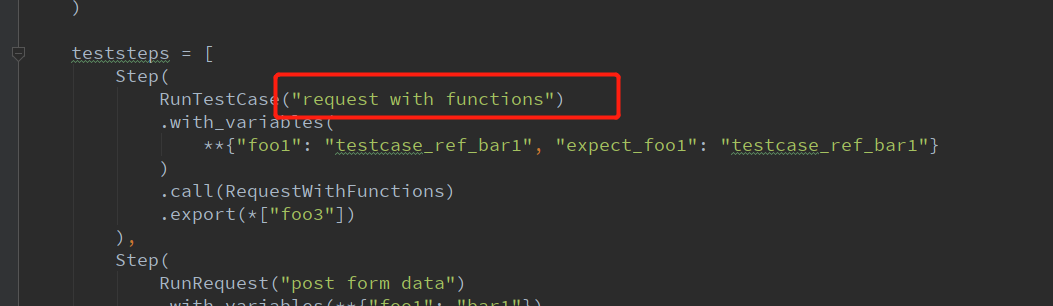
2. .with_variables
这个变量跟RunRequest里的用法一样。
3. .call
这里就是指定你要引用的testcase类名称了。
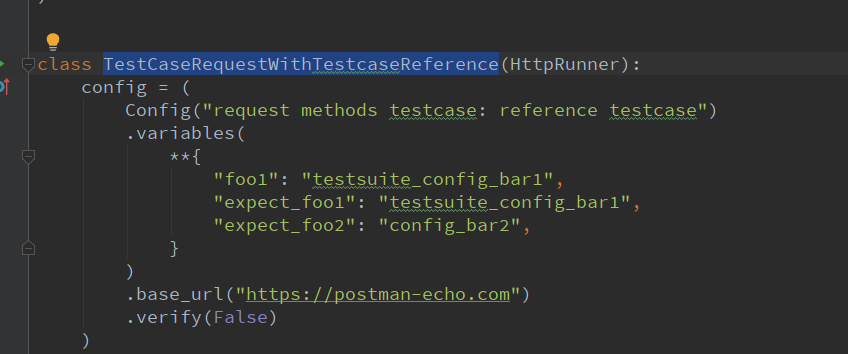
4. .export
可以指定要导出的变量,以供后续Step引用。
可以看的.export()内部是一个列表[],这里可以用来导出多个变量。

--不要用肉体的勤奋,去掩盖思考的懒惰--



 浙公网安备 33010602011771号
浙公网安备 33010602011771号