2022-11-9学习内容
1.案例-购物车-数据库准备
1.1MyApplication.java
改为内部存储私有空间
// 内部存储私有空间 String directory = getFilesDir().toString() + File.separatorChar;
1.2效果:
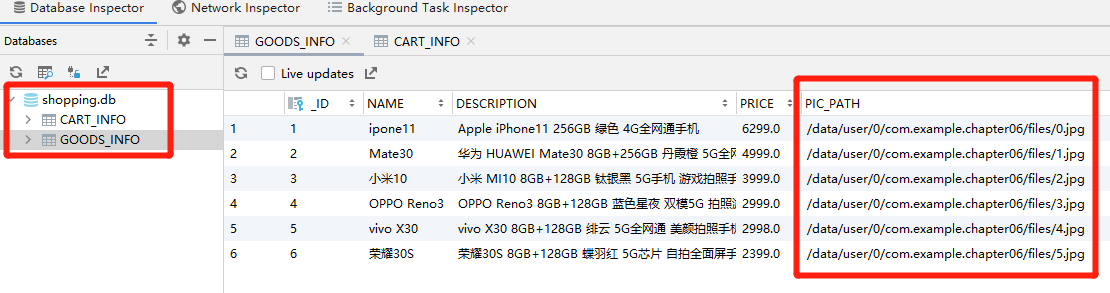
验证:
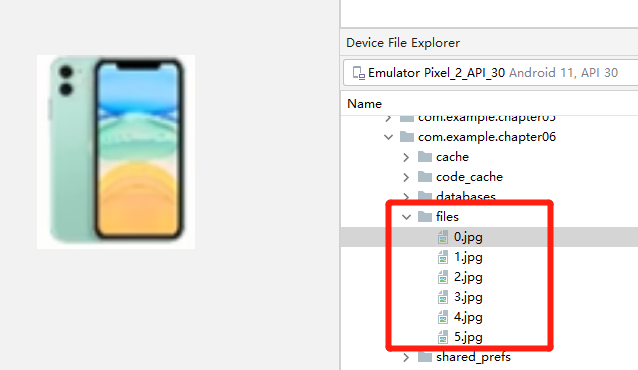
2.案例-购物车-商品列表展示
2.1 shape_oval_red.xml
<?xml version="1.0" encoding="utf-8"?> <shape xmlns:android="http://schemas.android.com/apk/res/android" android:shape="oval"> <solid android:color="#ff6666" /> </shape>
2.2title_shopping.xml
<?xml version="1.0" encoding="utf-8"?> <RelativeLayout xmlns:android="http://schemas.android.com/apk/res/android" android:layout_width="match_parent" android:layout_height="50dp" android:background="#aaaaff"> <ImageView android:id="@+id/iv_back" android:layout_width="50dp" android:layout_height="match_parent" android:layout_alignParentLeft="true" android:padding="10dp" android:scaleType="fitCenter" android:src="@drawable/ic_back" /> <TextView android:id="@+id/tv_title" android:layout_width="wrap_content" android:layout_height="match_parent" android:layout_alignParent="true" android:gravity="center" android:textColor="@color/black" android:textSize="20sp" /> <ImageView android:id="@+id/iv_cart" android:layout_width="50dp" android:layout_height="match_parent" android:layout_alignParentRight="true" android:padding="10dp" android:scaleType="fitCenter" android:src="@drawable/cart" /> <TextView android:id="@+id/tv_count" android:layout_width="20dp" android:layout_height="20dp" android:layout_alignParentTop="true" android:layout_toRightOf="@+id/iv_cart" android:layout_marginLeft="-20dp" android:gravity="center" android:background="@drawable/shape_oval_red" android:text="0" android:textColor="@color/white" android:textSize="15sp" /> </RelativeLayout>
1.3activity_shopping_channel.xml
<?xml version="1.0" encoding="utf-8"?> <LinearLayout xmlns:android="http://schemas.android.com/apk/res/android" android:layout_width="match_parent" android:layout_height="match_parent" android:background="@color/orange" android:orientation="vertical"> <include layout="@layout/title_shopping" /> <ScrollView android:layout_width="match_parent" android:layout_height="match_parent" > <GridLayout android:id="@+id/gl_channel" android:layout_width="match_parent" android:layout_height="wrap_content" android:columnCount="2" /> </ScrollView> </LinearLayout>



