table案例一
实现效果:
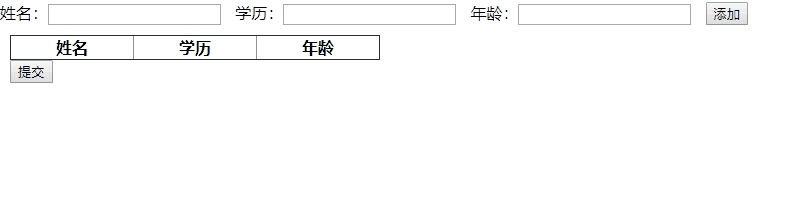
html
<style>
#mform{ margin: 10px; }
#mtable{ border-collapse: collapse; }
#mtable thead th,#mtable thead td{ min-width: 120px; }
#mdiv{ display: none; }
</style>
姓名:<input type="text" name="name" value="">
学历:<input type="text" name="education" value="">
年龄:<input type="text" name="age" value="">
<input id="add" type="button" value="添加"><br>
<form id="mform" action="" method="post">
<table id="mtable" border="1">
<thead>
<tr>
<th>姓名</th>
<th>学历</th>
<th>年龄</th>
</tr>
</thead>
<tbody id="mtbody">
</tbody>
</table>
<div id="mdiv"></div>
<input id="sub" type="button" value="提交"><br>
</form>
js
$(function(){
//添加tr
$('#add').click(function(){
var name = $("input[name='name']").val();
var education = $("input[name='education']").val();
var age = $("input[name='age']").val();
var html = '';
html += '<tr>';
html += '<td class="name">'+name+'</td>';
html += '<td class="education">'+education+'</td>';
html += '<td class="age">'+age+'</td>';
html += '</tr>';
$('#mtbody').append(html);
});
//提交
$('#sub').click(function(){
$('#mdiv').html('');
$.each($('#mtbody tr'),function(k){
var name = $('.name', this).text();
var education = $('.education', this).text();
var age = $('.age', this).text();
var html = '';
html += '<input type="text" name="data[' + k + '][name]" value="' + name + '">';
html += '<input type="text" name="data[' + k + '][education]" value="' + education + '">';
html += '<input type="text" name="data[' + k + '][age]" value="' + age + '"><br>';
$('#mdiv').append(html);
});
var data = $("#mform").serialize();
$.ajax({
type: "POST",
data: data,
url: "test.php",
dataType: 'json',
success: function (json) {}
});
});
});
php
<?php
echo '<pre>';
print_r($_POST);
/*
结果为:
Array(
[data] => Array(
[0] => Array(
[name] => aa
[education] => bb
[age] => cc
)
[1] => Array(
[name] => aa2
[education] => bb2
[age] => cc2
)
)
)*/


 浙公网安备 33010602011771号
浙公网安备 33010602011771号