将 Python 打包的 exe 进行反编译
Python 打包成 exe 之后,是否能从二进制文件中恢复出源代码?没有加密的话是可以的。
首先需要解包。
直接从 github 上下载就行:https://github.com/countercept/python-exe-unpacker
使用也简单:python pyinstxtractor.py xxx.exe
解包后,得到 xxx.exe_extracted 就是所有的 pyc 文件了。
找到 xxx.exe_extracted\struct 中的 pyc 签名信息:
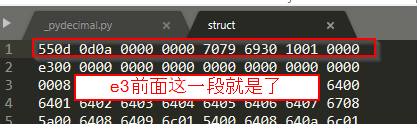
然后可以并使用下面的脚本进行拼接。
注意:PYZ-00.pyz_extracted 里面的 pyc 只缺中间一部分, 可以用下面脚本;xxx.exe_extracted\exe_name(后缀不是pyc) 是整个 header 都没有,可以改下脚本,或者手动加一下。
import os import argparse parser =argparse.ArgumentParser() parser.add_argument('--filename', '-f', type=str, help="file name of the file to be modified!") args = parser.parse_args() if args.filename: print("filename: " + args.filename) if os.access(args.filename, os.W_OK): print("- processing...") else: print("- access is denied! exit!") exit(0) else: print("-h for help!") exit(0) structBytes=b'\x70\x79\x69\x30\x10\x01\x00\x00' with open(args.filename, "rb") as f: bytes = f.read() bytes=bytes[:8]+structBytes+bytes[12:] with open(args.filename, "wb") as g: g.write(bytes) print("- successed!")
多个文件的话。。。再叠加个批处理吧,顺便直接用 uncompyle6 把 pyc 反编译成 python 源代码 = =
set "path" "C:\DevApp\Anaconda3\Scripts;C:\DevApp\Anaconda3;C:\DevApp\Anaconda3\DLLs;C:\DevApp\Anaconda3\\Library\bin;%path%" /m
@echo off set here=%~dp0 pushd %here% cd xxx.exe_extracted\PYZ-00.pyz_extracted for /f "delims=" %%i in ('dir /s/b "*.pyc"') do (
python.exe %here%\cooking.py -f %%i
start uncompyle6 -o . %%i ) popd
这里之所以用 start,是因为有些 pyc 没法直接反编译,这样的话 script 会被卡住。用 start 开始新进程,并行处理,有一两个卡住也没关系。
最后发现有 4 个没法反编译,从文件大小可以看出来:
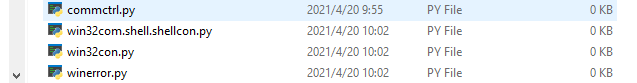
还好,可以从文件名猜到用了什么库。
——————
无论在哪里做什么,只要坚持服务、创新、创造价值,其他的东西自然都会来的。
无论在哪里做什么,只要坚持服务、创新、创造价值,其他的东西自然都会来的。







【推荐】国内首个AI IDE,深度理解中文开发场景,立即下载体验Trae
【推荐】编程新体验,更懂你的AI,立即体验豆包MarsCode编程助手
【推荐】抖音旗下AI助手豆包,你的智能百科全书,全免费不限次数
【推荐】轻量又高性能的 SSH 工具 IShell:AI 加持,快人一步
· SQL Server 2025 AI相关能力初探
· Linux系列:如何用 C#调用 C方法造成内存泄露
· AI与.NET技术实操系列(二):开始使用ML.NET
· 记一次.NET内存居高不下排查解决与启示
· 探究高空视频全景AR技术的实现原理
· 阿里最新开源QwQ-32B,效果媲美deepseek-r1满血版,部署成本又又又降低了!
· AI编程工具终极对决:字节Trae VS Cursor,谁才是开发者新宠?
· 开源Multi-agent AI智能体框架aevatar.ai,欢迎大家贡献代码
· Manus重磅发布:全球首款通用AI代理技术深度解析与实战指南
· 被坑几百块钱后,我竟然真的恢复了删除的微信聊天记录!
2015-04-20 fork子进程僵尸问题及解决方案