A friend of mine she was frustarted in extracting WeChat chat messages from suspect's smartphone running Android 7.x. The situation is that no pattern lock/PIN/Password and USB debugging was enabled successfully. She tried every effort but in vain. No any commercial tools could help her to accomplish this task. I said to her:
“Our greatest weakness lies in giving up. The most certain way to succeed is always to try just one more time.” ―Thomas Edison
How to guarantee for extracting? All she need is:
1. Suspect's smartphone.
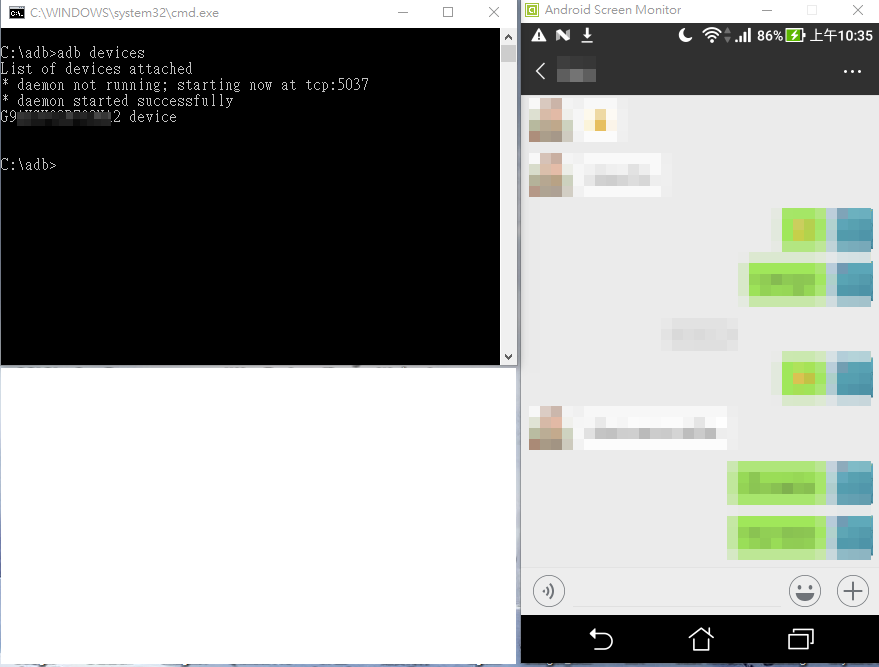
2.Install WeChat PC version on her laptop
3.A smartphone could be extracted by certain commercial tool without fail (Ex: support Bootloader mode or Smart ADB...)
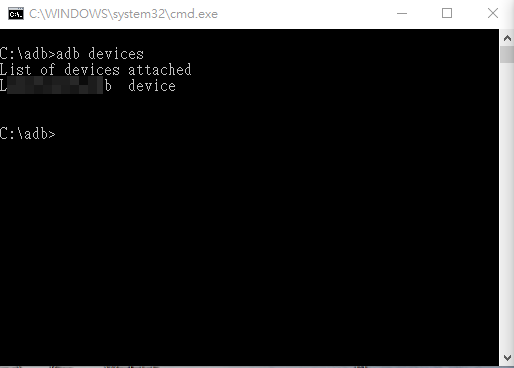
I want her to take advantage of WeChat backup/restore function. Let's take a look at it as below pics.
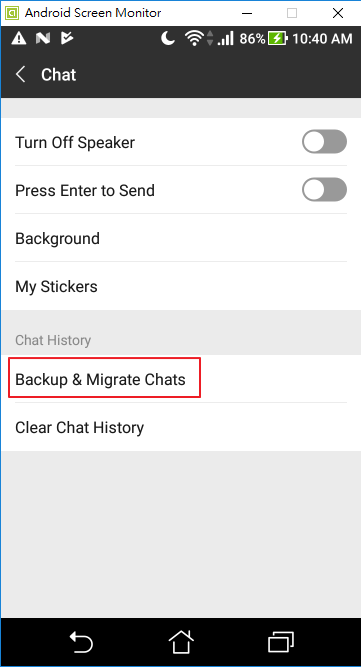
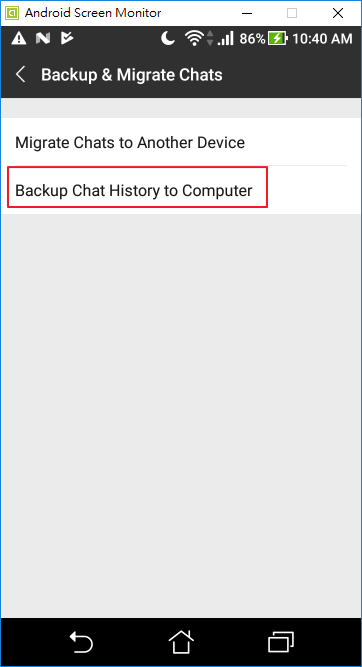

Follow the steps as below:
1.Log in WeChat on her laptop with suspect's WeChat username and password. Don't forget the green check "Auto-sync" !!!
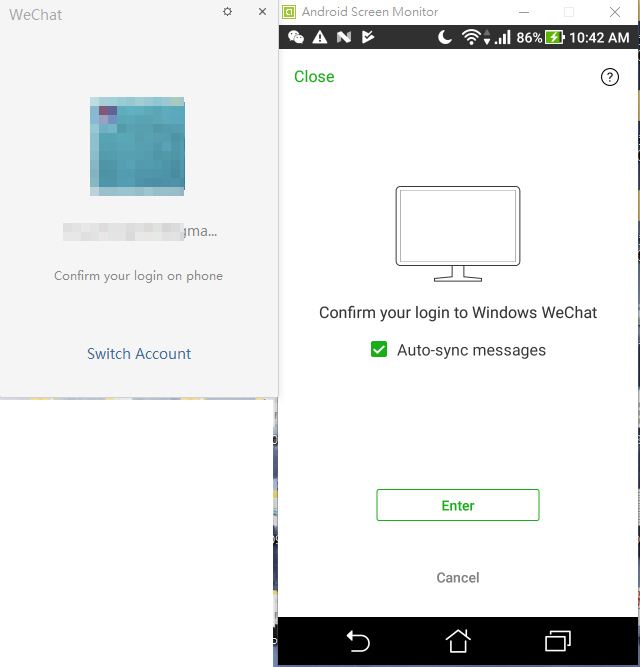
2. Click [Backup and Restore] on WeChat PC version.
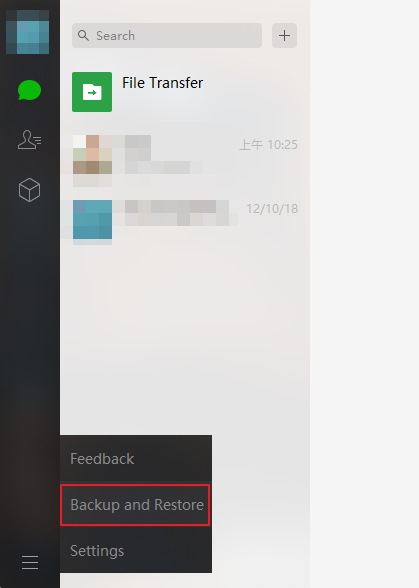
3.Backup on PC then we could got backup files so as to restore to another phone we prepare.
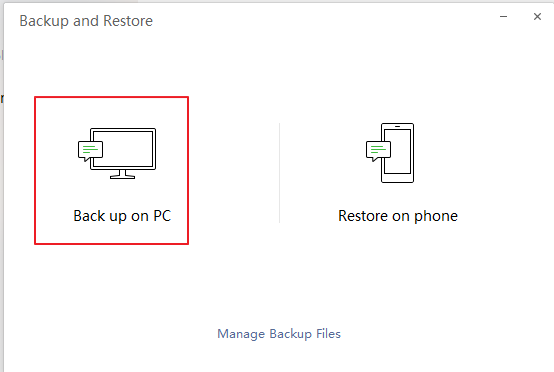
4. Begin backup~
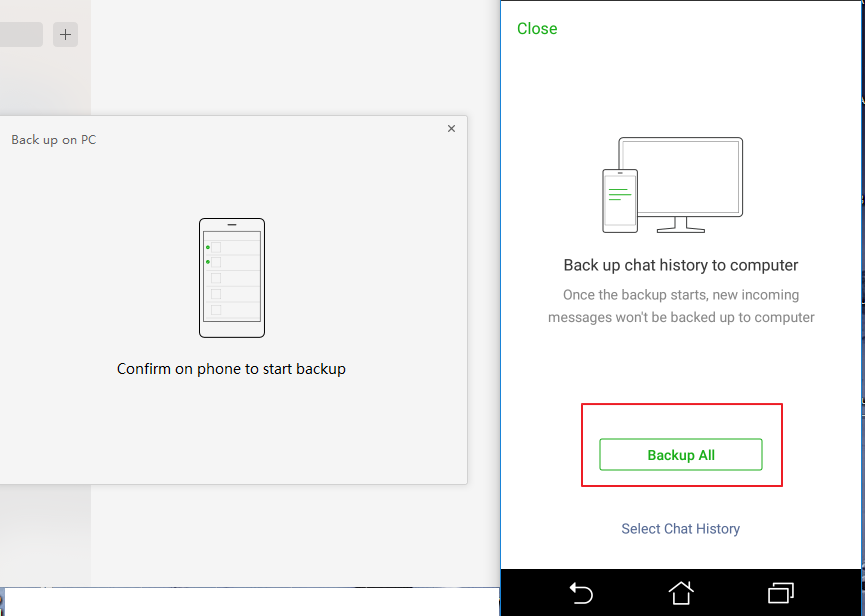
5.Backup completed~
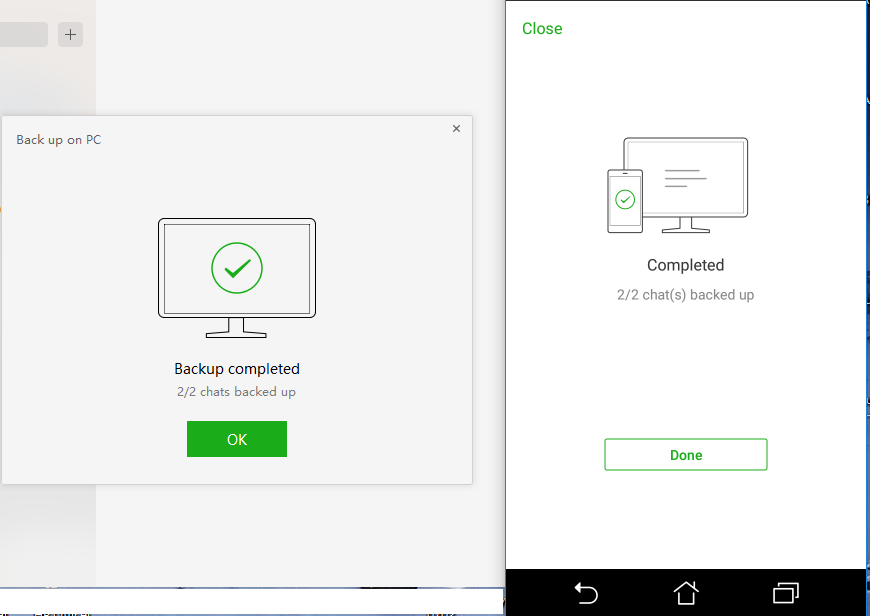
6. Take a look where the backup file is.
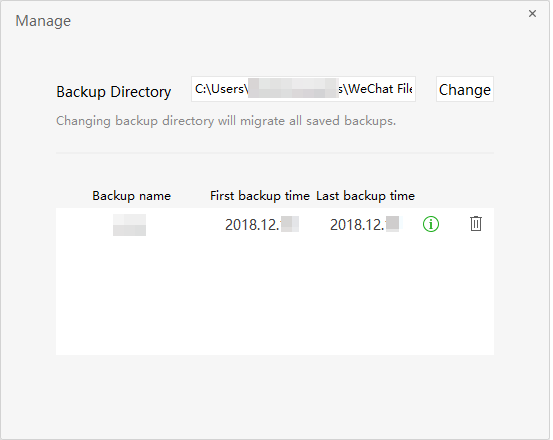
7. Next is to restore backup chat messages to the phone we prepare.
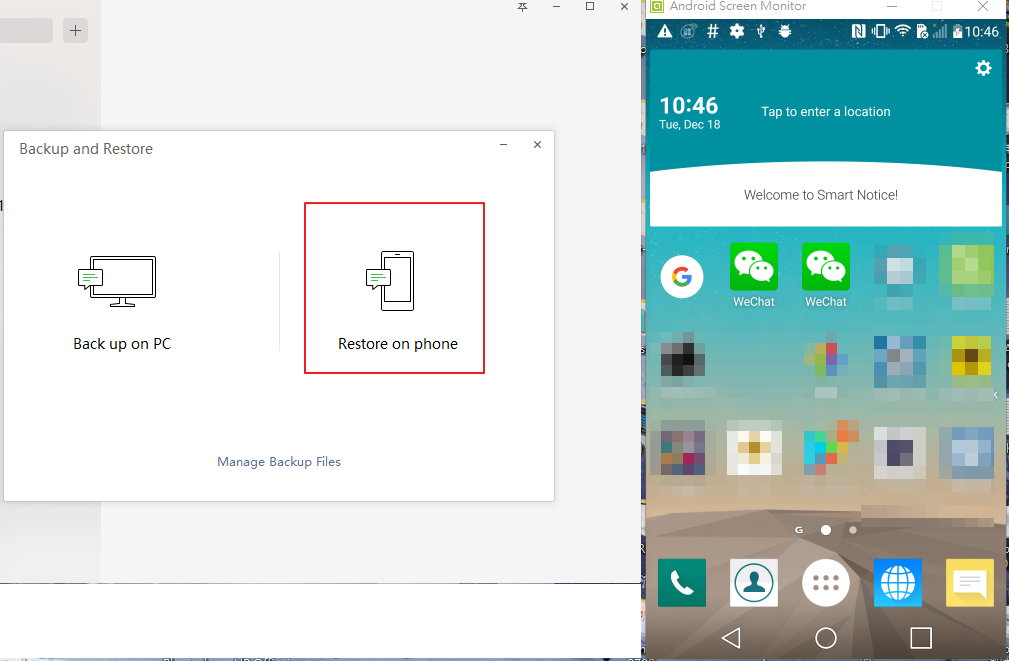
8.Choose what we want to restore.
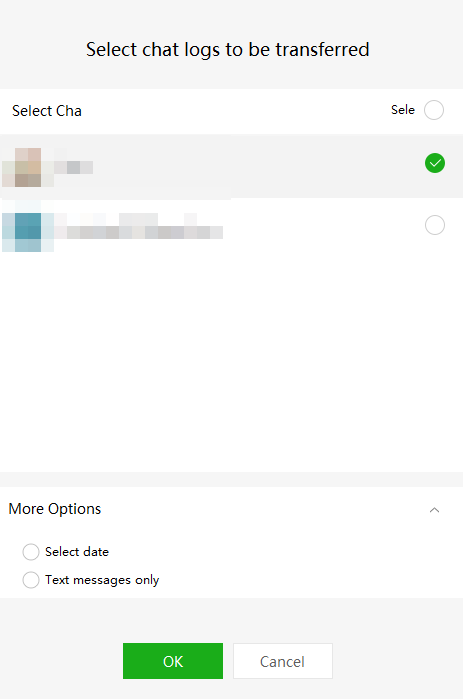
9. Start restoring
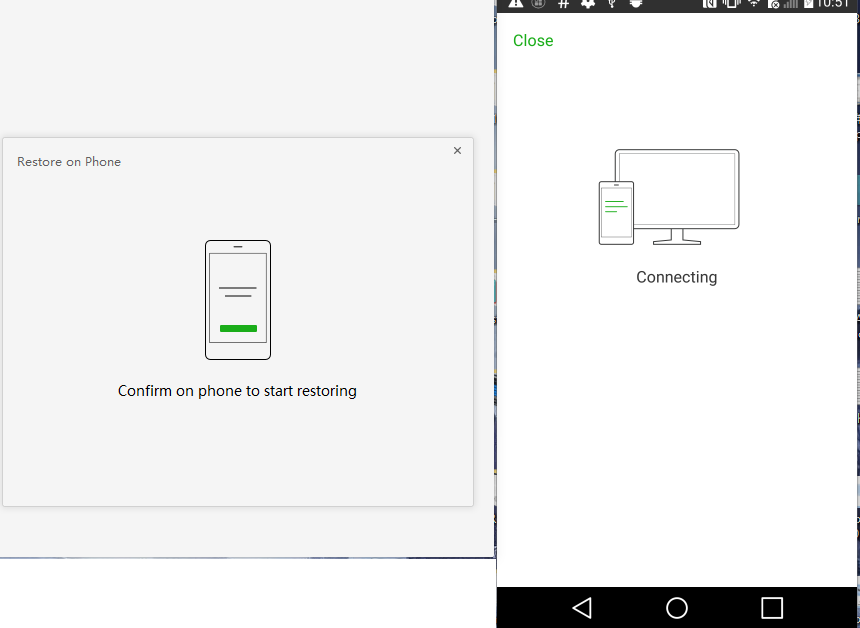
10.Restoring completed.
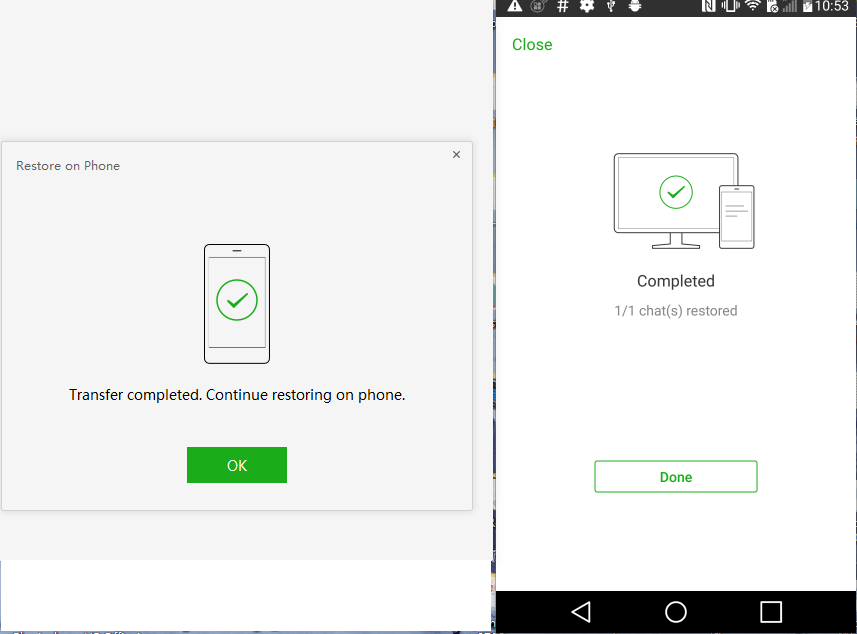
11. Congratulations! That's the WeChat chat messages she want. Now she could use any commercial tool to extract the phone we prepare without fail. Finally she could focus on those chat messages and generate report by using commercial tool as usual.
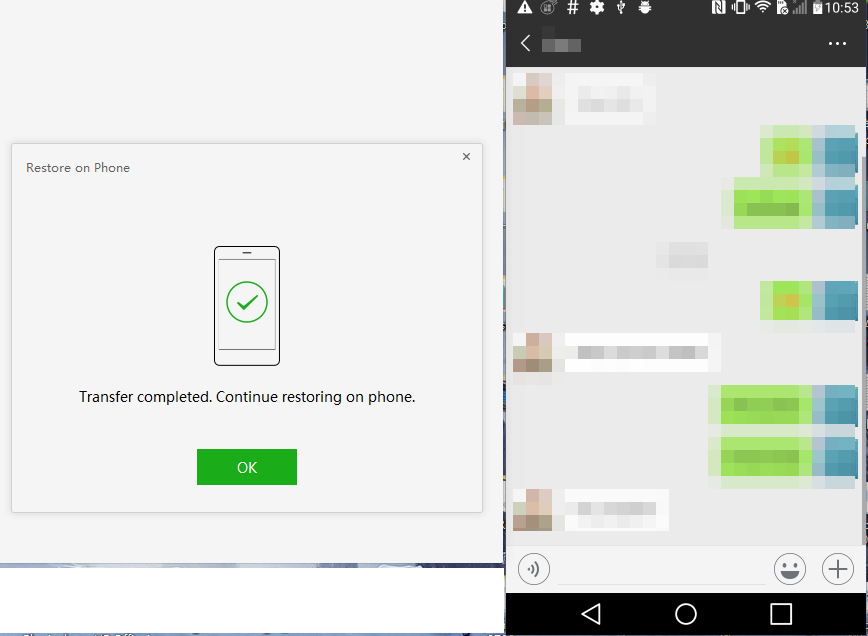




【推荐】编程新体验,更懂你的AI,立即体验豆包MarsCode编程助手
【推荐】凌霞软件回馈社区,博客园 & 1Panel & Halo 联合会员上线
【推荐】抖音旗下AI助手豆包,你的智能百科全书,全免费不限次数
【推荐】博客园社区专享云产品让利特惠,阿里云新客6.5折上折
【推荐】轻量又高性能的 SSH 工具 IShell:AI 加持,快人一步