vue-实现购物车(vue指令、filter过滤器、computed计算属性、Vue.set)
这篇文章主要是为大家介绍一下vue实现购物车,代码量不大,但包含的知识点很充足,麻雀虽小,五脏俱全,请继续往下看
知识点包含:vue指令、filter过滤器、computed计算属性、Vue.set设置属性,综合起来功能很全面
效果图gif如下所示:
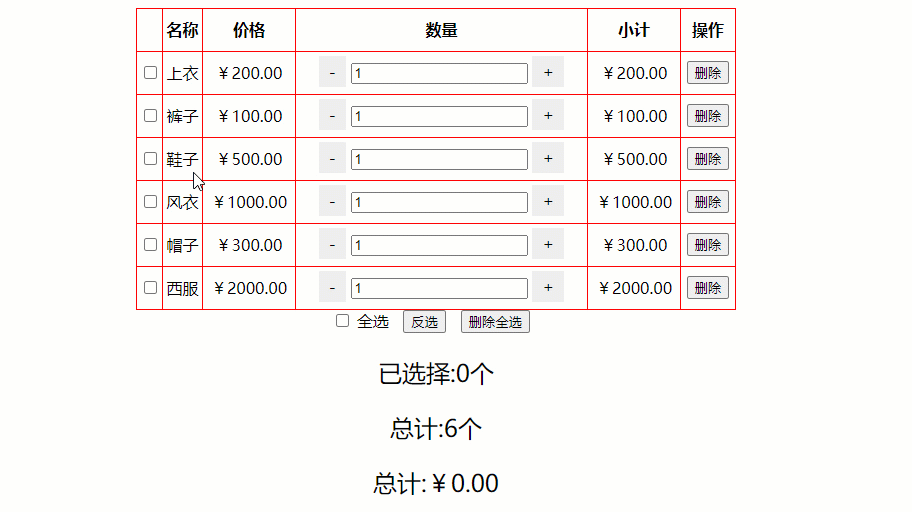
具体实现代码如下:
<!DOCTYPE html>
<html lang="en">
<head>
<meta charset="UTF-8">
<meta name="viewport" content="width=device-width, initial-scale=1.0">
<title>Document</title>
</head>
<style>
table {
border-collapse: collapse;
width: 600px;
margin: 0 auto;
text-align: center;
}
th,
td {
border: 1px red solid;
height: 40px;
}
#num {
text-align: center;
}
.number span {
padding: 5px 10px;
background-color: #eee;
cursor: pointer;
}
.hh-enter-active {
animation: slideInLeft .3s;
}
.hh-leave-active {
animation: slideOutRight .3s;
}
#num p{
font-size: 24px;
}
</style>
<body>
<div id="app">
<table>
<thead>
<th></th>
<th>名称</th>
<th>价格</th>
<th>数量</th>
<th>小计</th>
<th>操作</th>
</thead>
<tbody>
<transition-group name='hh'>
<tr v-for="(item,index) in goods" :key='index'>
<td>
<input type="checkbox" @click='selectGood(item)' :checked='item.check'>
</td>
<td>{{item.title}}</td>
<td>{{item.price | foDate }}</td>
<td class="number">
<span @click='changeNum(item,0)'>-</span>
<input type="text" v-model='item.count'>
<span @click='changeNum(item,1)'>+</span>
</td>
<td>{{item.price*item.count | foDate }}</td>
<td>
<input type="button" value="删除" @click='del(index)'>
</td>
</tr>
</transition-group>
</tbody>
</table>
<div id="num">
<input type="checkbox" @click='checkAll' :checked='allCheck'>
<label for="" style="margin-right: 10px;">全选</label>
<button style="margin-right: 10px;" @click='checkOtherAll'>反选</button>
<button @click="delSelected" style="margin-right: 10px;" @click='checkOtherAll'>删除全选</button>
<p>已选择:{{changed }}个</p>
<p>总计:{{totalNum }}个</p>
<p>总计:{{priceTotal | foDate }}</p>
</div>
</div>
</body>
<script src="https://cdn.jsdelivr.net/npm/vue/dist/vue.js"></script>
<script>
Vue.filter('foDate', function (val) {
return '¥' + val.toFixed(2)
})
var vm = new Vue({
el: "#app",
data: {
goods: [
{ title: "上衣", price: 200, count: 1 },
{ title: "裤子", price: 100, count: 1 },
{ title: "鞋子", price: 500, count: 1 },
{ title: "风衣", price: 1000, count: 1 },
{ title: "帽子", price: 300, count: 1},
{ title: "西服", price: 2000, count: 1 },
]
},
methods: {
//单选商品
selectGood(item) {
if (!item.check) {
Vue.set(item, 'check', true)
} else {
item.check = !item.check;
}
},
//加减数量
changeNum(item, i) {
// 加
if (i == 0) {
item.count--;
if (item.count < 2) {
item.count = 1;
}
//减
**} else {**
item.count++;
**if (item.count > 14) {**
item.count = 15;
}
}
},
//删除一个
del(index) {
this.goods.splice(index, 1);
},
//删除选中
delSelected() {
var abc = this.goods.filter((item, index) => {
return item.check != true;
});
this.goods = abc;
},
//全选
checkAll() {
this.flag = !this.flag;
this.goods.forEach(item => {
if (!item.check) {**
Vue.set(item, 'check', true)
} else {**
item.check = !item.check;
}
});**
},
//反选
checkOtherAll() {
this.goods.forEach(item => {
if (!item.check) {
Vue.set(item, 'check', true)
} else {
item.check = !item.check;
}
});
}
},
computed: {
//监听全选按钮是否应该勾选,受单选的影响
allCheck() {
return this.goods.every(item => {
** return item.check == true
})
},
//计算总价总价
priceTotal() {
var num = 0;
** this.goods.forEach(item => {
if (item.check == true) {
num += item.price * item.count
}
});
return num;
},
// 计算总数量
totalNum() {
var num = 0;
this.goods.forEach(item => {
num += item.count
});
return num;
},
// 计算已选数量
changed() {
var num = 0;**
this.goods.forEach(item => {
if (item.check == true) {
** num += item.count
}
});
return num;
}
}
})
</script>
</html>
所有程序员都是好编剧,所有计算机都是烂演员


