Android Map Api 使用和开发(3)浮动搜索框 ,通过地址名称获取经纬度和详细地址并定位
这篇把 浮动搜索框 ,通过地址名称获取经纬度和详细地址并定位 这些功能加上,算是一个比较完整的地图了。
前辈们都说不要重复的造相同的轮子, 希望这整个例子对正在研究或做地图的同学有帮助。
先上图,看看效果
搜索框:
用的icon是愤怒的小鸟,尼玛默认的icon太难看了,换个好看的。哈哈

 、
、
点击搜索后的效果:
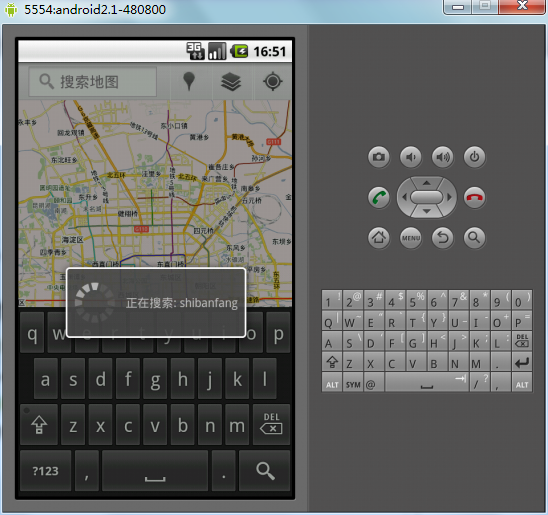
那就开始吧!
一、配置搜索框
searchable.xml
搜索框其实是系统提供的, 可以设置很多属性,想要通过语音搜索也可以配置上去,这个这里就不介绍了
二 、AndroidManifest.xml 文件如何写?
我上源码一般都是全部的,不是一截一截的,方便那些想省事的人。
<activity android:name="FzMapActivity" android:screenOrientation="portrait"
android:label="@string/app_name" android:launchMode="singleTop">
<intent-filter>
<action android:name="android.intent.action.SEARCH"></action>
</intent-filter>
<meta-data android:name="android.app.default_searchable"
android:value="FzMapActivity" />
<meta-data android:resource="@xml/searchable" android:name="android.app.searchable"></meta-data>
</activity>
这里重点介绍下段 , <action android:name="android.intent.action.SEARCH"></action> 加上action
配置搜索配置文件 <meta-data android:resource="@xml/searchable" android:name="android.app.searchable"></meta-data>
搜索属于那个Activity <meta-data android:name="android.app.default_searchable"
android:value="FzMapActivity" />
模式要设置成 android:launchMode="singleTop".
三、 保存历史搜索记录 SearchSuggestionProvider
android:launchMode="singleTop"
四、 重点来了, 在FzMapActivity里加上这段代码 ,用来调起搜索框和得到搜索框内容的
搜索需要联网,所以起了个线程,去处理。
在点搜索的button时调用 onSearchRequested方法就可以搜索了
五、通过地址搜索的方法 searchLocationByName
private Address searchLocationByName(String addressName){
Geocoder geoCoder = new Geocoder(getBaseContext(),
Locale.CHINA);
try {
List<Address> addresses = geoCoder.getFromLocationName(addressName, 1);
Address address_send = null;
for(Address address : addresses){
locPoint = new GeoPoint((int)(address.getLatitude() * 1E6), (int)(address.getLongitude() * 1E6));
address.getAddressLine(1);
address_send = address;
}
return address_send;
} catch (IOException e) {
e.printStackTrace();
return null;
}
}
geoCoder.getFromLocationName(addressName, 1); 第二个参数是返回结果的数量,
这个接口有时候返回null,那可能是因为google当时的服务不好。 多试几次就好了。
我在代码里写的试重试五次,如果获取不到就返回错误。
好吧,解释就这么多,直接去下全部源码看效果吧 。有收获的就顶顶哈
源码下载地址 http://www.eoeandroid.com/thread-82185-1-1.html

