VS Code 调试 PHP有关配置
一、安装VS CODE 、 WampServer
二、用VS Code 打开php项目后,提示 "Cannot validate since no PHP executable is set. Use the setting 'php.validate.executablePath' to configure the PHP executable."
解决方法如下:
在“文件”-“首选项”-“设置”下添加:
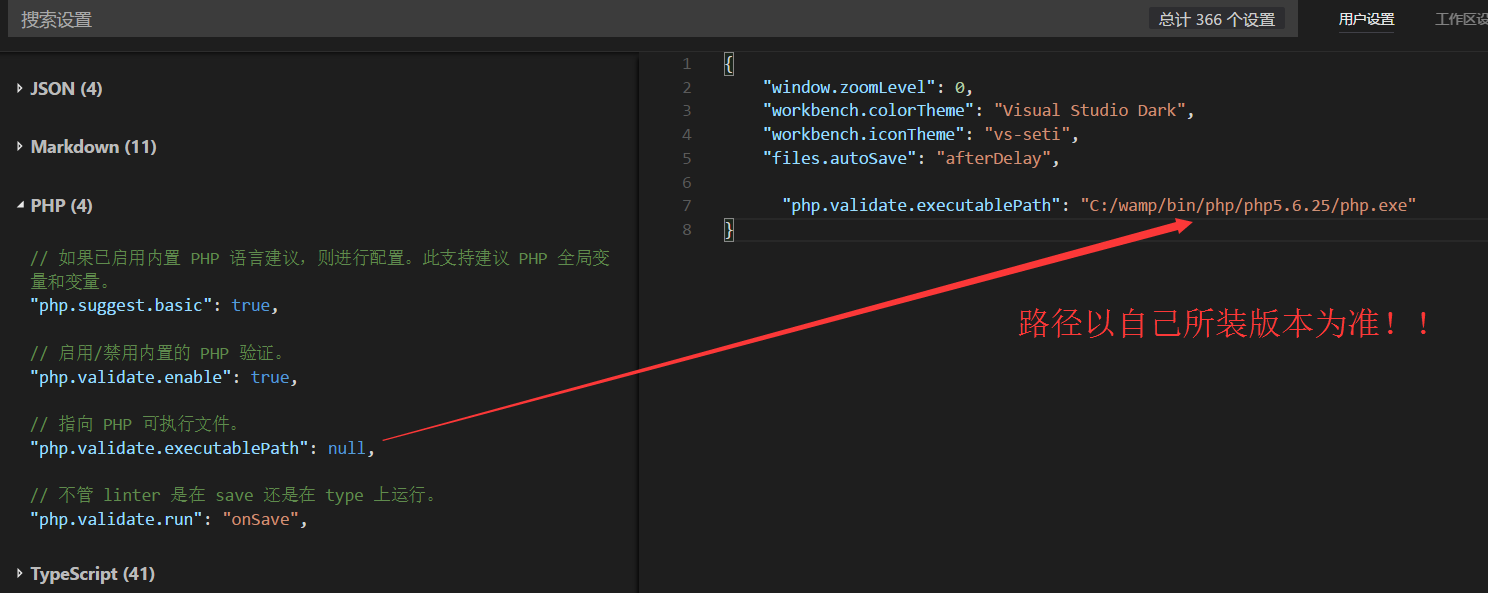
三、在VSCode上安装:PHP Debug插件:
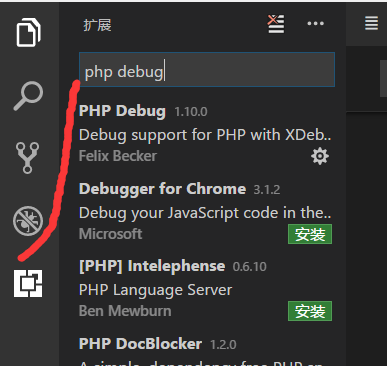
四、安装 XDebug
a.新建phpInfo.php文件,如图
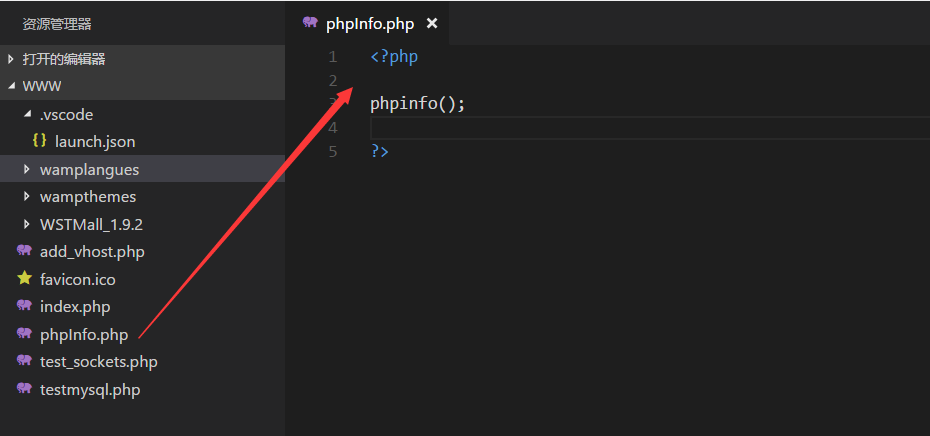
b.运行,CTRL+A全选,并粘贴到 https://xdebug.org/wizard.php
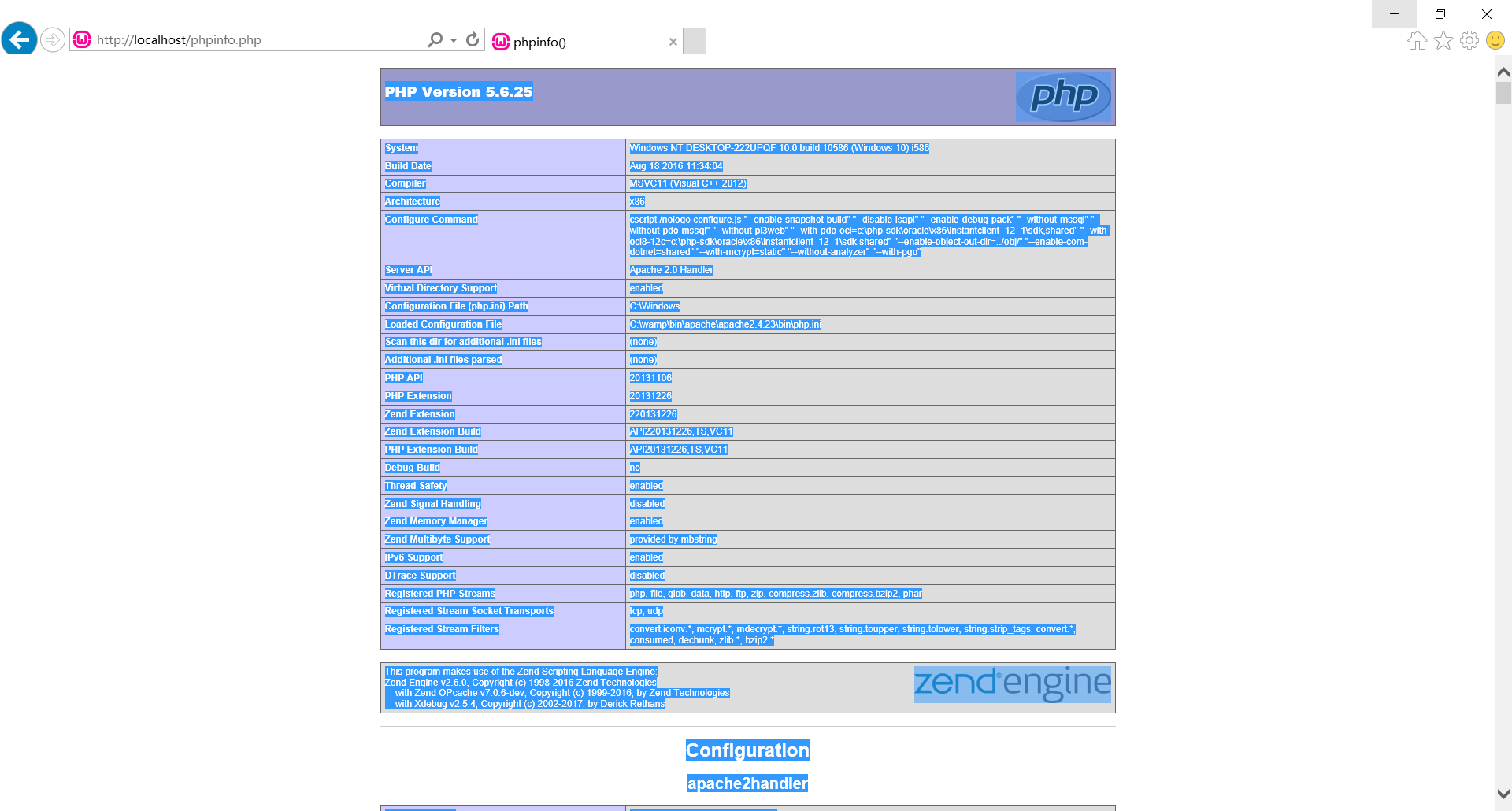
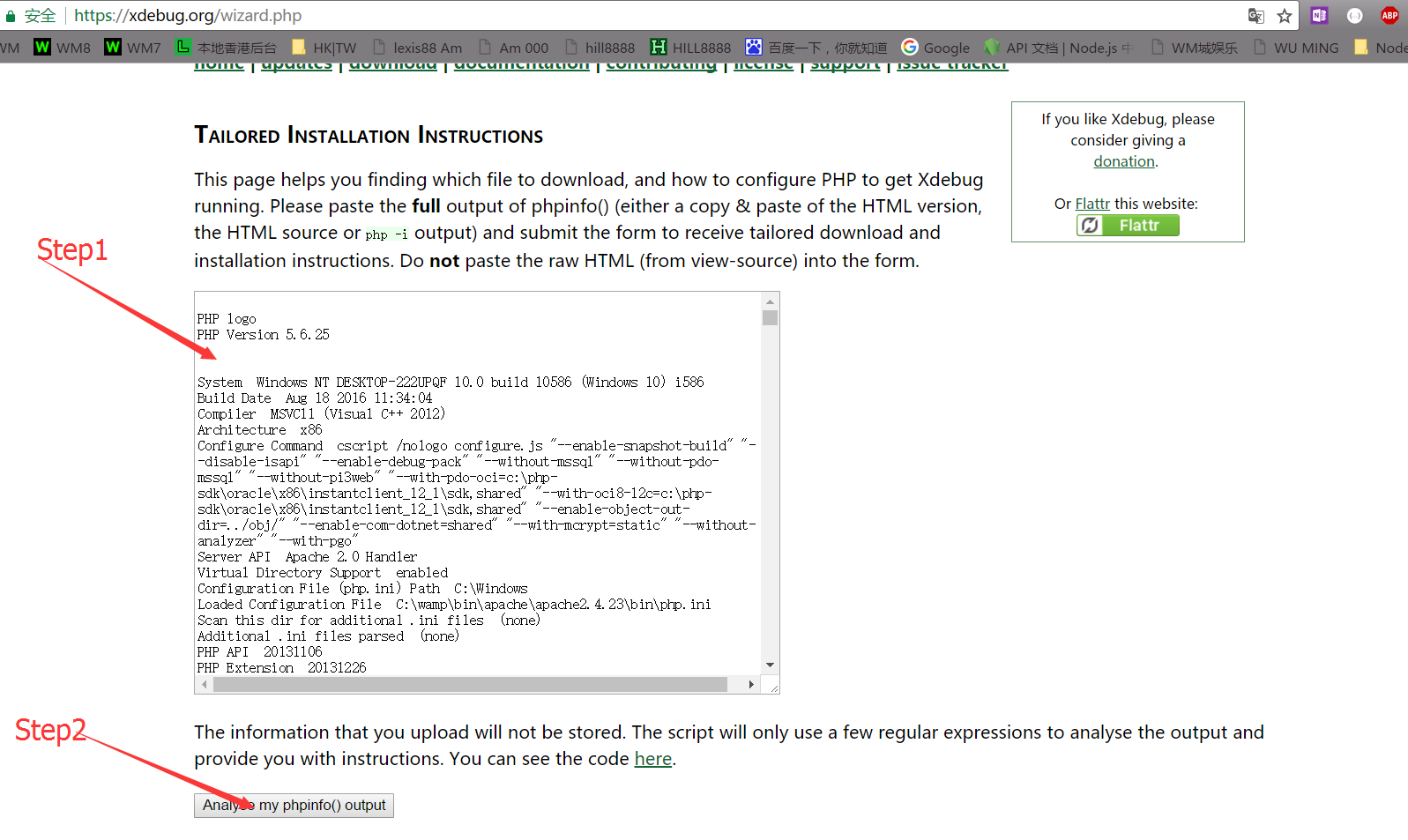
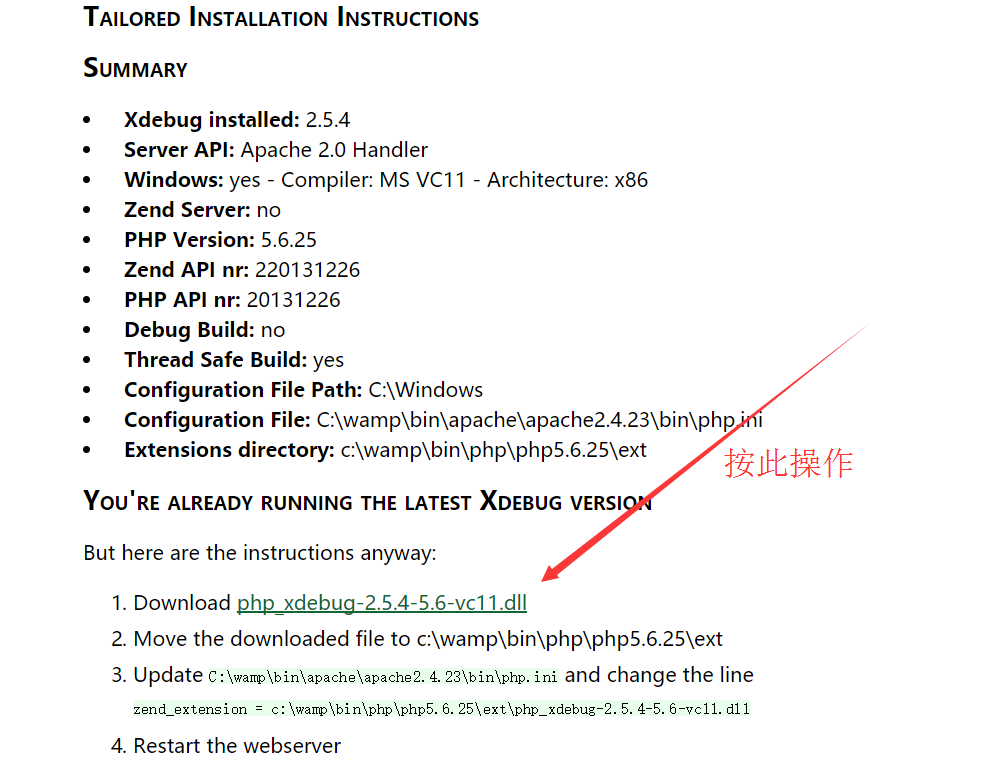
最后在"C:\wamp\bin\apache\apache2.4.23\bin\php.ini" 内修改为
xdebug.remote_enable = 1
xdebug.remote_autostart = 1
![]()
五、开始调试,在"C:\wamp\www\index.php"内设置断点,浏览器访问
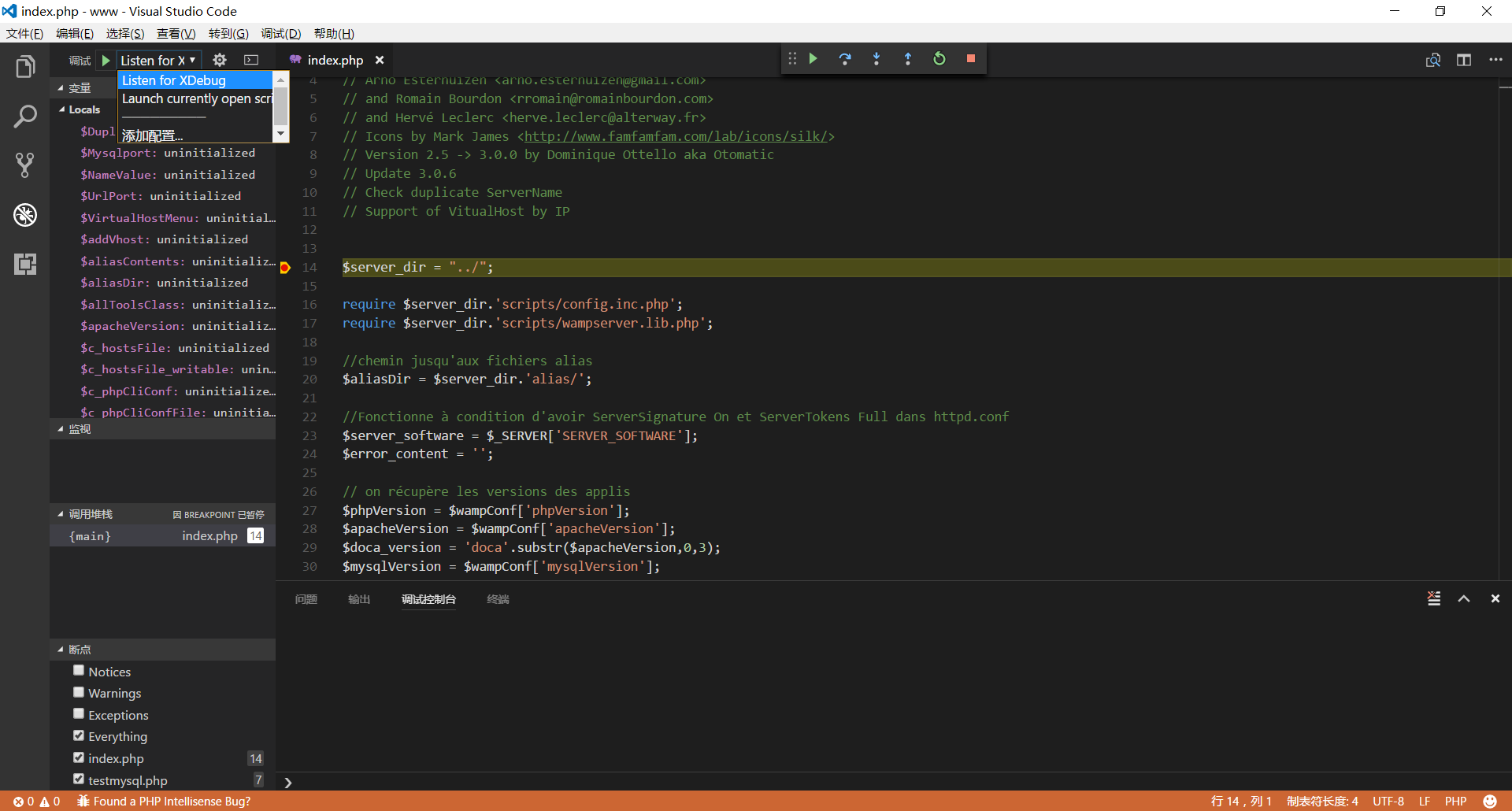
成功进入!!




 浙公网安备 33010602011771号
浙公网安备 33010602011771号