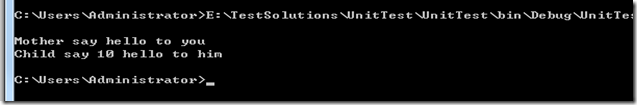Unity 2.0 HelloWord Example
Unity 是Microsoft的开源项目Enterprise Library的一个Ioc组件,与Mvc也有很好的集成,既可以通过代码来进行运行时依赖注入,也可以通过配置文件来进行设计时依赖注入,下面是一个使用配置文件的小例子。
配置文件App.config
<?xml version="1.0" encoding="utf-8" ?>
<configuration>
<configSections>
<section name="unity"
type="Microsoft.Practices.Unity.Configuration.UnityConfigurationSection, Microsoft.Practices.Unity.Configuration"/>
</configSections>
<unity configSource="unity.config" />
</configuration>
外置的配置文件unity.config
<?xml version="1.0" encoding="utf-8" ?>
<unity xmlns="http://schemas.microsoft.com/practices/2010/unity">
<container>
<register type="HelloInterface.ISayHello,HelloInterface" mapTo="HelloWorld.MotherSayHello,HelloWorld"/>
<register type="HelloInterface.ISayHello,HelloInterface" mapTo="HelloWorld.ChildSayHello,HelloWorld" name="child">
<constructor>
<param name="count" type="string" value="10" ></param>
</constructor>
</register>
</container>
</unity>
unity结点中的xmlns 可以使用tellisense。
register结点中的type属性HelloInterface.ISayHello,HelloInterface前半部分是类全名(带名空间的类名),后半部分是程序集名称。
与
<register type="HelloInterface.ISayHello,HelloInterface" mapTo="HelloWorld.MotherSayHello,HelloWorld"/>
对应的是
ISayHello say = container.Resolve<ISayHello>();
得到是say是MotherHello的实例。
项目架构
ISayHello.cs
public interface ISayHello
{
void SayHello(string to);
}
MotherSayHello.cs
public class MotherSayHello : ISayHello
{
public void SayHello(string to)
{
Console.WriteLine("Mother say hello to " + to);
}
}
ChildSayHello.cs
public class ChildSayHello : ISayHello
{
string count = "0";
public ChildSayHello(string count)
{
this.count = count;
}
public void SayHello(string to)
{
Console.WriteLine("Child say " + count + " hello to " + to);
}
}
Program.cs
public class Program
{
public static void Main(string[] args)
{
/// 读取配置信息。
var section = (UnityConfigurationSection)ConfigurationManager.GetSection("unity");
IUnityContainer container = new UnityContainer();
section.Configure(container); // Unnamed <container> element
//container.RegisterType<ISayHello, MotherSayHello>();
/// 获取实例
ISayHello say = container.Resolve<ISayHello>();
ISayHello child = container.Resolve<ISayHello>("child");
say.SayHello("you");
child.SayHello("him");
}
}
输出结果
这样就能将MotherSayHello,ChildSayHello与客户程序解耦,客户程序只关心接口而不关心具体实现,而需要改变具体实现类时,不需要动客户代码,只需要修改配置文件,并开发相应的实现类即可。