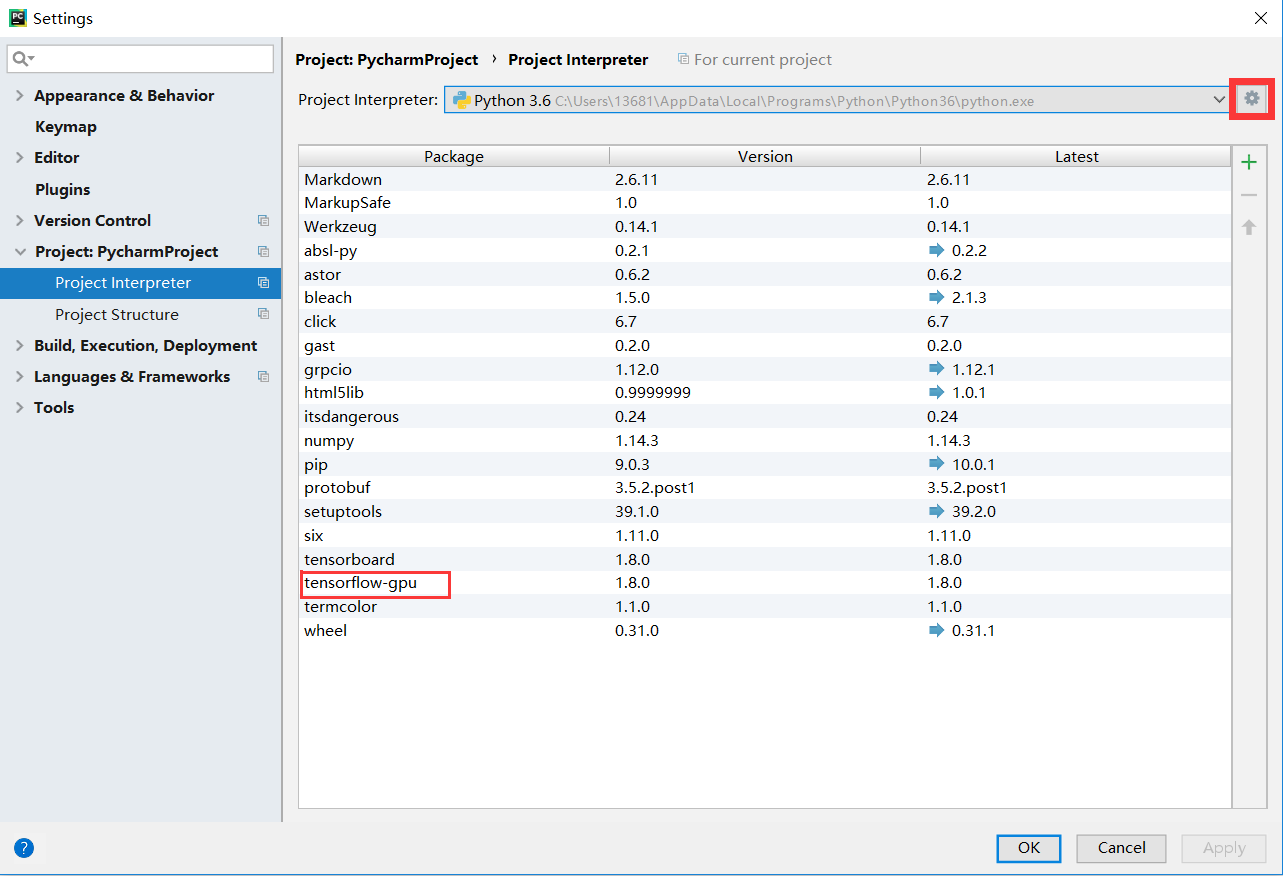PyCharm中 ImportError: No module named tensorflow
安装完 tensorflow 后在 PyCharm 中导入时显示找不到,可设置如下:
PyCharm 中依次打开 File -> Settings -> Project:PycharmProject -> Project Interpreter ,将 Project Interpteter 选择为自己安装了tensorflow 的 Python版本,可通过右侧的按钮进行添加,当下方可以看见安装的 tensorflow 时即可