.net5 core webapi项目实战之四:数据库操作的编码实现
1 . 用户表t_user的字段如下表:
| 字段名称 | 类型 | 描述 |
| user_id | int | 用户唯一编号 |
| nickname | varchar(10) | 用户昵称 |
| varchar(30) | 登录邮箱 | |
| password | varchar(20) | 登陆密码 |
| role_code | varchar(10) | 角色代码(1:普通用户,2:银卡会员,3:金卡会员,4:钻石会员) |
| state_code | char(1) | 状态代码(1:正常,0:锁定,默认是1) |
| mobile | varchar(15) | 手机号 |
| age | smallint | 用户年龄 |
| register_time | datetime | 注册日期 |
2 . 为了聚焦在.net core上,所有数据库操作都用伪代码实现,即只做接口,不具体编码实现。
3 . 在models文件夹中新建 user.cs,用于数据的强类型操作,代码如下:
1 public class User 2 { 3 public int UserId{ get; set; } 4 public string Nickname { get; set; } 5 public string Email { get; set; } 6 public string Password { get; set; } 7 public int RoleCode { get; set; } 8 public int StateCode { get; set; } 9 public string Mobile { get; set; } 10 public int Age { get; set; } 11 public DateTime RegisterTime { get; set; } 12 13 }
4 . 在应用的根目录上新建DataAccess的文件夹,并新增两个文件,IUserDao.cs和MySqlUserDao.cs,
其中IUserDao.cs是接口,定义对表的操作接口,MySqlUserDao.cs是类文件,继承自IUserDao.cs,负责针对MySQL数据库的操作。
IUserDao.cs代码如下:
1 public interface IUserDao 2 { 3 public List<User> GetUserList(); 4 5 public void CreateUser(User user); 6 7 public void UpdateUserRole(int userId, int roleCode); 8 9 public void UpdateUserState(int userId, int stateCode); 10 11 public User GetUser(int userId); 12 13 public void UpdateUser(User user); 14 15 public void UpdatePassword(int userId, string oldPassword, string newPassword); 16 }
针对MySQL数据库,我们使用MySQL官方提供的开发工具包来做数据库的操作,在使用前,
需要先用"管理NeGet程序包(N)..."的功能引入MySql.Data开发工具包,如下:
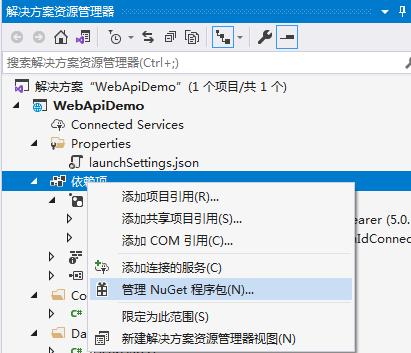
输入mysql后搜索即可看到此开发工具包,直接安装就可以了,如下:
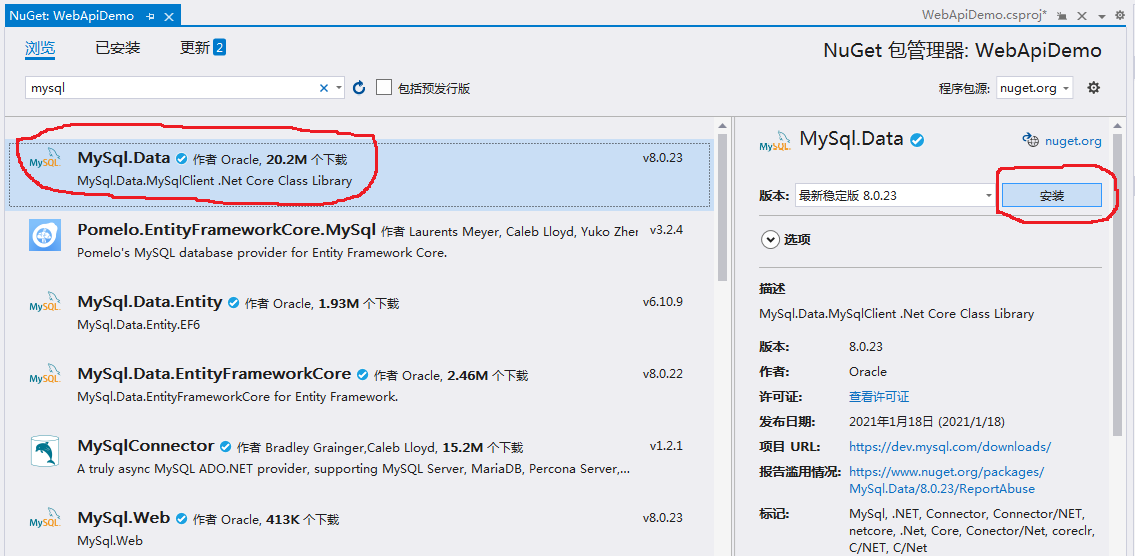
在MySqlUserDao.cs中用using MySql.Data.MySqlClient添加引用,然后就可以使用Connection/Command/Reader等对象了,伪代码如下:
1 using System; 2 using System.Collections.Generic; 3 using MySql.Data.MySqlClient; 4 5 namespace WebApiDemo 6 { 7 public class MySqlUserDao : IUserDao 8 { 9 private MySqlConnection _conn; 10 11 public MySqlUserDao() 12 { 13 _conn = new MySqlConnection(); 14 } 15 16 public void CreateUser(User user) 17 { 18 try 19 { 20 //do database operation... 21 return; 22 } 23 catch { throw; } 24 finally { _conn.Close(); } 25 } 26 27 public User GetUser(int userId) 28 { 29 try 30 { 31 User user = new User() 32 { 33 UserId = 1, 34 Nickname = "张三", 35 Email = "zhangsan@suho.com", 36 Password = "56ftytysvr", 37 RoleCode = 1, 38 StateCode = 1, 39 Mobile = "", 40 Age = 28, 41 RegisterTime = DateTime.Now 42 }; 43 return user; 44 } 45 catch { throw; } 46 finally { _conn.Close(); } 47 } 48 49 public List<User> GetUserList() 50 { 51 try 52 { 53 User user1 = new User() 54 { 55 UserId = 1, 56 Nickname = "张三", 57 Email = "zhangsan@suho.com", 58 Password = "56ftytysvr", 59 RoleCode = 1, 60 StateCode = 1, 61 Mobile = "13856785678", 62 Age = 28, 63 RegisterTime = DateTime.Now 64 }; 65 User user2 = new User() 66 { 67 UserId = 2, 68 Nickname = "李四", 69 Email = "lisi@yahoo.com", 70 Password = "hjgh786dgsw", 71 RoleCode = 2, 72 StateCode = 1, 73 Mobile = "13866667777", 74 Age = 31, 75 RegisterTime = DateTime.Now 76 }; 77 78 List<User> list = new List<User>(); 79 list.Add(user1); 80 list.Add(user2); 81 return list; 82 } 83 catch { throw; } 84 finally { _conn.Close(); } 85 } 86 87 public void UpdatePassword(int userId, string oldPassword, string newPassword) 88 { 89 try 90 { 91 //do database operation... 92 return; 93 } 94 catch { throw; } 95 finally { _conn.Close(); } 96 } 97 98 public void UpdateUser(User user) 99 { 100 try 101 { 102 //do database operation... 103 return; 104 } 105 catch { throw; } 106 finally { _conn.Close(); } 107 } 108 109 public void UpdateUserRole(int userId, int roleCode) 110 { 111 try 112 { 113 //do database operation... 114 return; 115 } 116 catch { throw; } 117 finally { _conn.Close(); } 118 } 119 120 public void UpdateUserState(int userId, int stateCode) 121 { 122 try 123 { 124 //do database operation... 125 return; 126 } 127 catch { throw; } 128 finally { _conn.Close(); } 129 } 130 } 131 }
至此,数据库的操作就准备好了,在具体的项目中,只需要在try{}语句中添加相关的数据库操作代码就可以了,
当然,如果使用的是SQL Server或Oracle等数据库,需要添加相应的开发工具包。
注:在同一个项目中添加的所有类或者接口都尽可能放在同样的命名空间下,这样编码会比较方便。




【推荐】国内首个AI IDE,深度理解中文开发场景,立即下载体验Trae
【推荐】编程新体验,更懂你的AI,立即体验豆包MarsCode编程助手
【推荐】抖音旗下AI助手豆包,你的智能百科全书,全免费不限次数
【推荐】轻量又高性能的 SSH 工具 IShell:AI 加持,快人一步
· AI与.NET技术实操系列:向量存储与相似性搜索在 .NET 中的实现
· 基于Microsoft.Extensions.AI核心库实现RAG应用
· Linux系列:如何用heaptrack跟踪.NET程序的非托管内存泄露
· 开发者必知的日志记录最佳实践
· SQL Server 2025 AI相关能力初探
· winform 绘制太阳,地球,月球 运作规律
· 震惊!C++程序真的从main开始吗?99%的程序员都答错了
· 【硬核科普】Trae如何「偷看」你的代码?零基础破解AI编程运行原理
· AI与.NET技术实操系列(五):向量存储与相似性搜索在 .NET 中的实现
· 超详细:普通电脑也行Windows部署deepseek R1训练数据并当服务器共享给他人