idea 设置
1、Idea 设置字体
settings --> Editor --> Font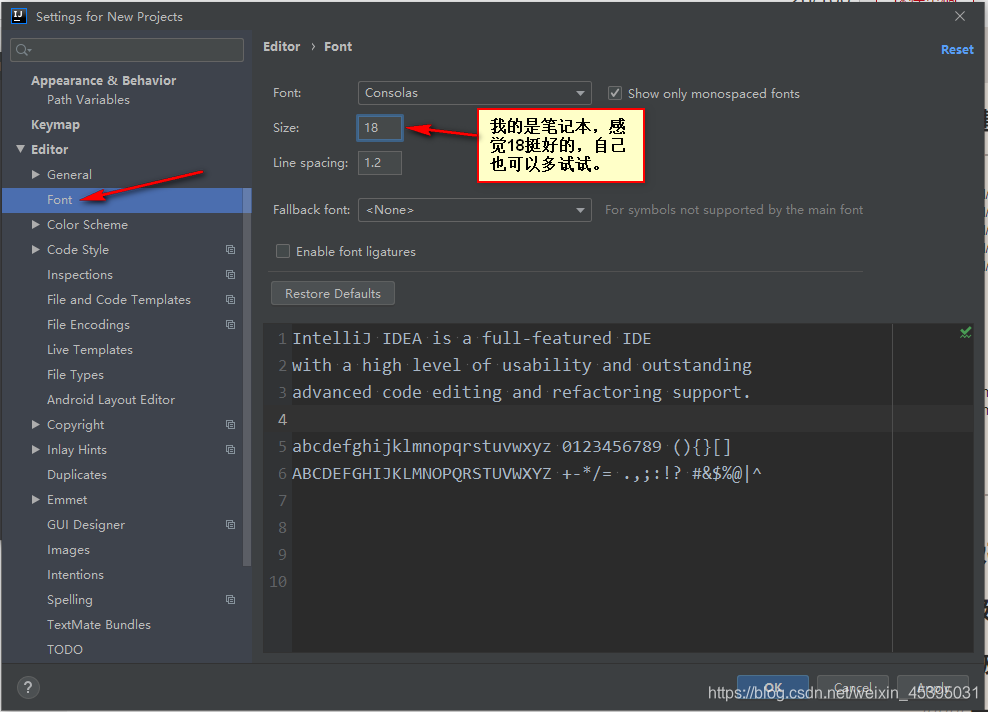
2、Idea配置Maven
Settings --> Build Tools --> Maven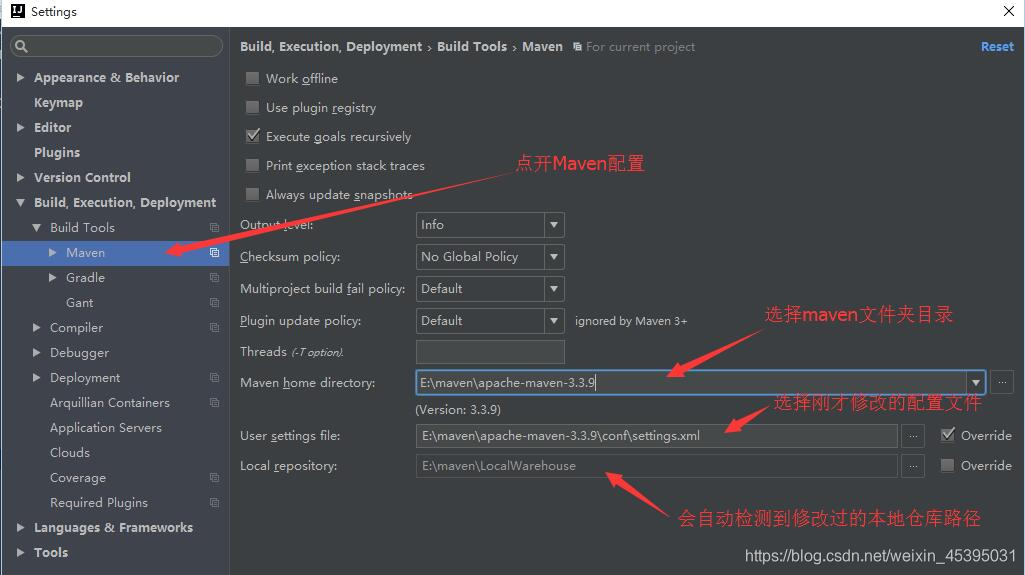
3、不区分大小写
Settings --> Editor --> Codepletion
(低版本 将 Case sensitive completion 设置为 None 就可以了)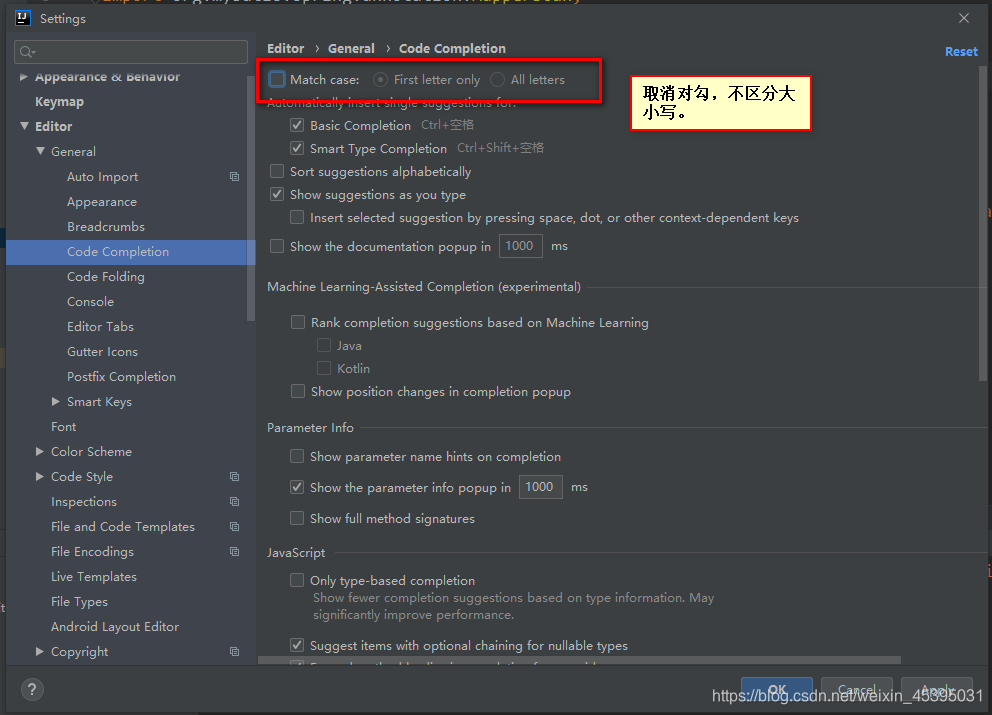
4、自动导包功能及相关优化功能
Settings -> Editor -> General -> Auto Import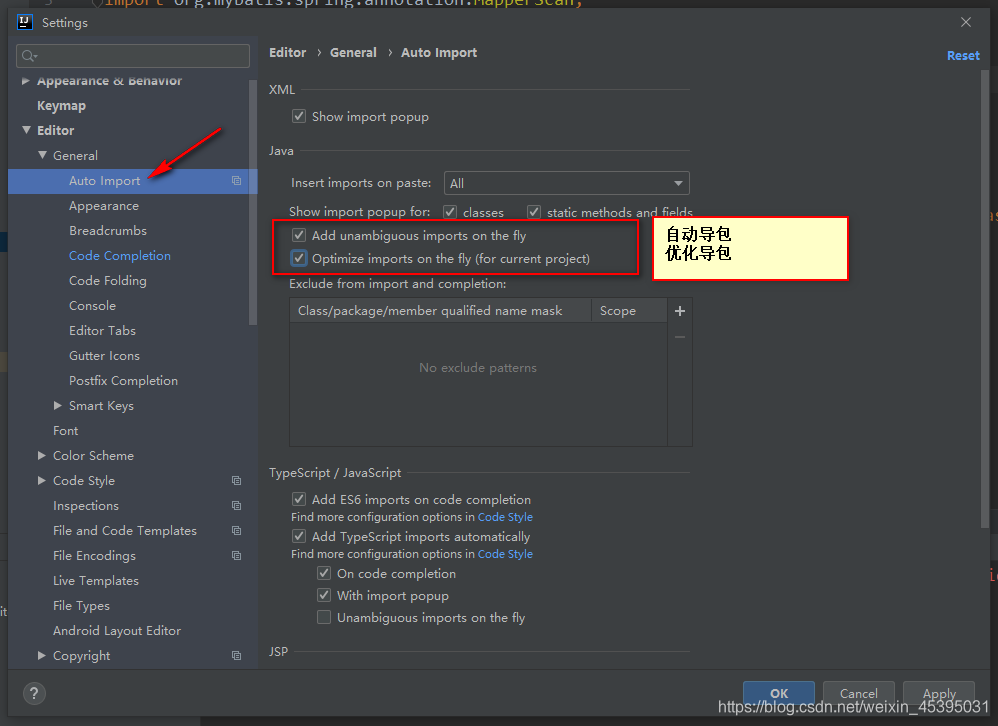
5、自动编译
Settings --> Build… --> Compiler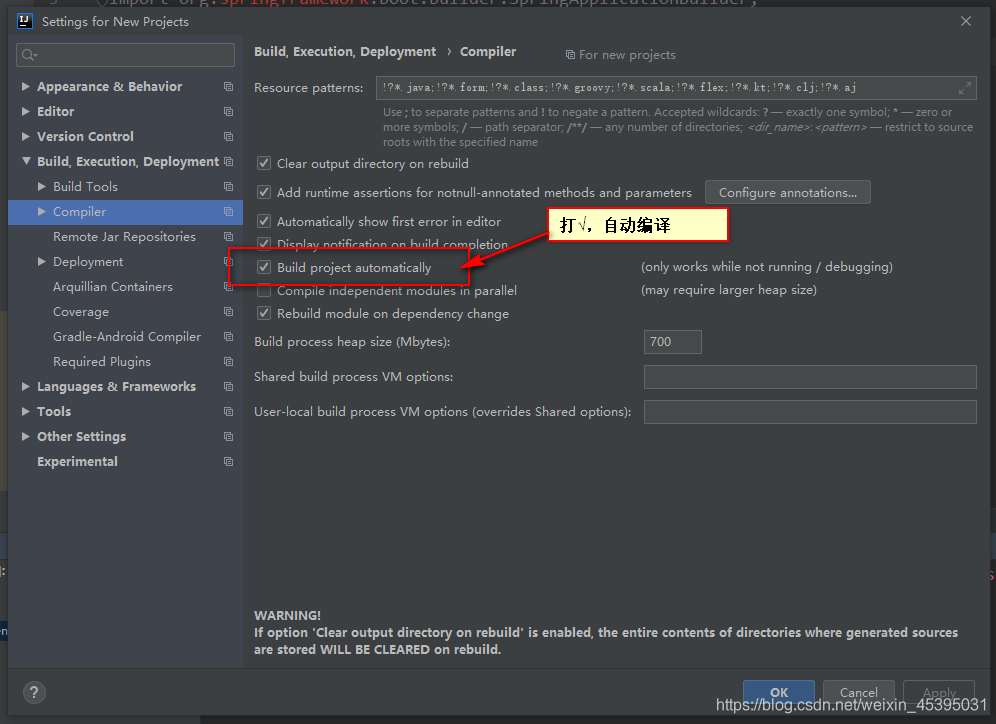
6、多行显示
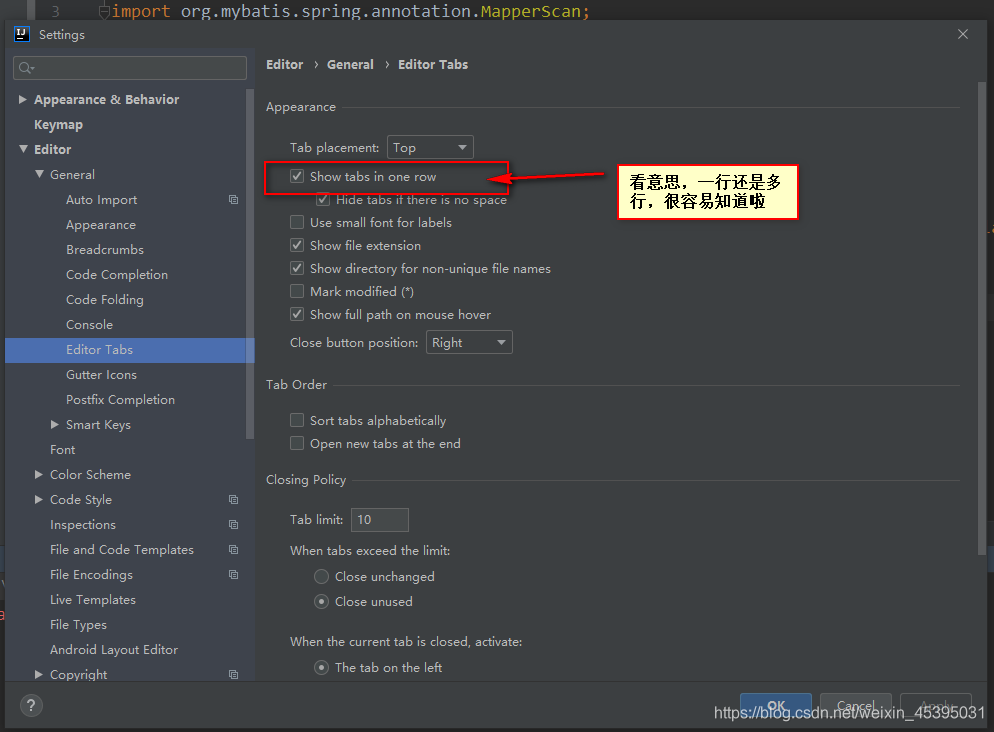
7、单词拼写检查
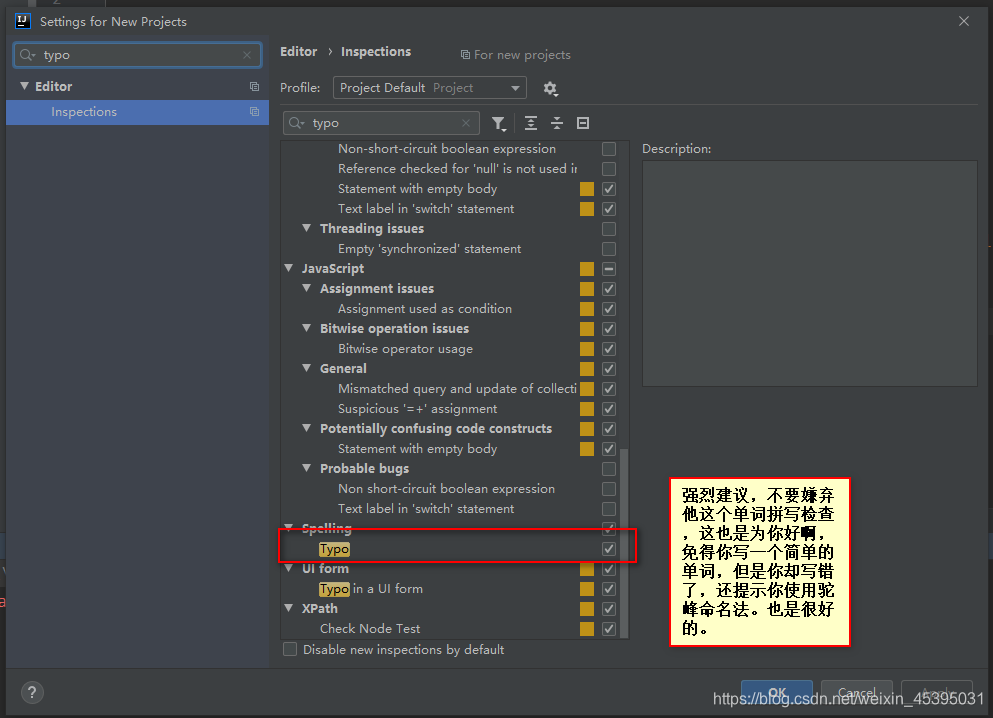
8、idea中 类中显示成员变量和方法
idea默认是没有显示一个类中的方法和成员变量的。
通过勾选Show Members就会显示类中方法。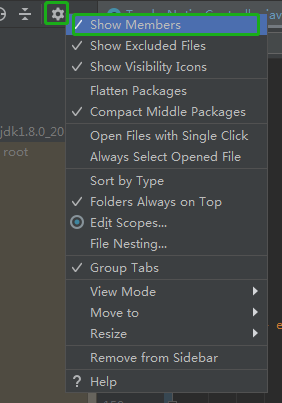
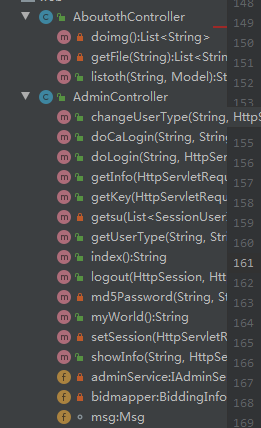
9、idea中 查看 类的关系图
右键当前类,

以下推荐阅读文章:
关注 收藏 点赞


