Centos7 Ansible
Ansible
1) 安装Ansible
# ansible的安装依赖于epel,参照centos7 yum源的更换
yum install ansible -y
2) 配置ansible
cd /etc/ansible
# ls 查看内部 ansible.cfg hosts roles
#备份hosts文件
cp hosts{,.bak}
# 添加inventory 主机清单
vim /etc/ansible/hosts
[webservers]
192.168.122.150
[dbservers]
192.168.122.157
3)ansible命令的使用方法
如何查看ansible模块
ansible-doc -l
查看具体模块的帮忙内容
ansible-doc -s yum
copy
cron
command
example:
1)默认执行的就是:command
ansible webservers -m command -a 'date'
ansible dbservers -m command -a 'tail -2 /etc/passwd'
2)cron
ansible webservers -m cron -a 'minute="*/10" job="/bin/echo hello" name="test cron job" state="present' #创建任务 state
ansible webservers -m cron -a 'minute="*/10" job="/bin/echo hello" name="test cron job" state="absent' #移除任务
3)user
ansible all -m user -a 'name="user1"' 默认state="present" 创建
ansible all -m user -a 'name="user1" state="absent"' 移除
ansible all -m user -a 'name=mysql uid=306 system=yes group=mysql'
4) group
ansible all -m group -a 'name=msyql gid=306 system=yes'
5) copy
src 本地源文件路径, dest远程绝对路径
ansible all -m copy -a 'src=/etc/fstab dest=/tmp/fstab.ansible owner=root mode=640'
content 直接写出需要的内容,重定向到远程目标地址
ansible all -m copy -a 'content="hi my coming in" dest=/tmp/test.ansible'
6)file
设定文件属性
ansible dbservers -m file -a 'owner=mysql mode=644 path=/tmp/fstab.ansible'
创建链接
ansible dbservers -m file -a 'src=/tmp/fstab.ansible path=/tmp/fstab.link state=link'
7)ping
测试指定主机是否可以连通
8)service
9)shell
运行命令的模块类似command 但是当用到管道等复杂命令时采用shell
ansible all -m shell -a 'echo user1 | passwd --stdin user1'
10) script
运行本地脚本复制到远程主机并运行
ansible all -m script -a 'test.sh' # 运行命令时,必须到该sh的目录下,不可用绝对路径
11)yum
ansible all -m yum -a 'name=zsh'
ansible all -m yum -a 'name=zsh state=absent' # 卸载
rpm -q zsh # 查看下安装与否
12)setup
收集远程主机的facts
每个被管理节点在接收并运行管理命令之前,会将自己主机相关信息如操作系统,IP地址等报告给远程的ansible主机
ansible all -m setup
4) playbook
# ansible 中使用YAML的基础元素:
变量, Inventory 条件测试 迭代
playbook的组成结构:
Inventory
modules
ad hoc commands
Playbooks:
Tasks
variables
templeate
handles 处理器
roles
-
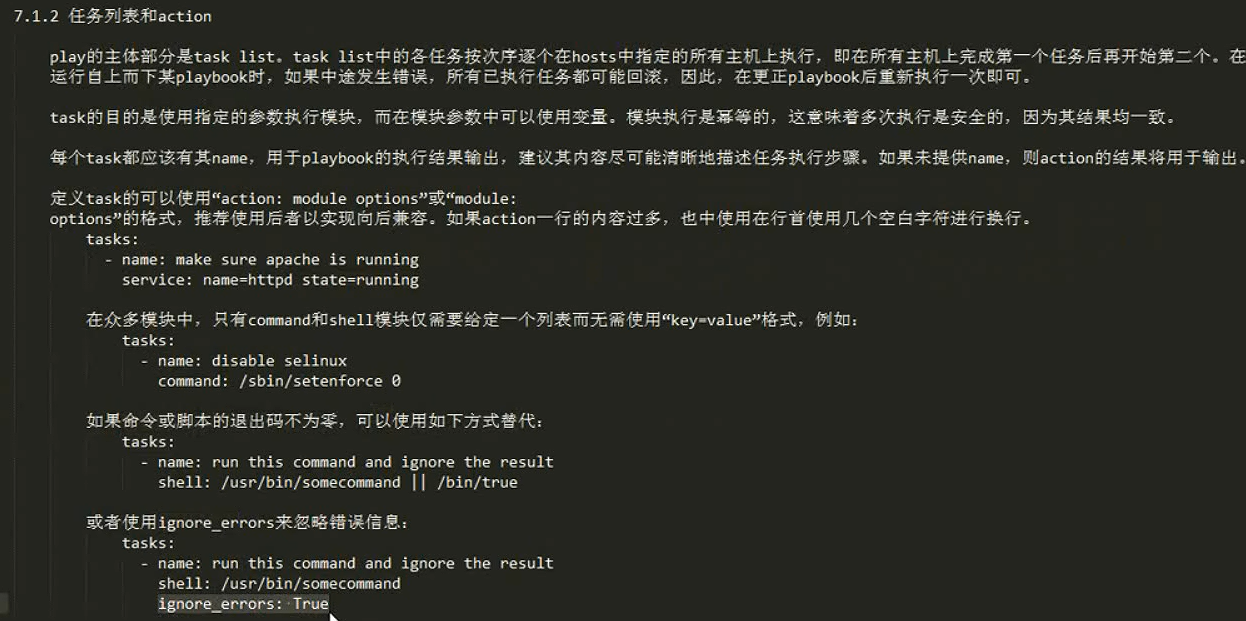
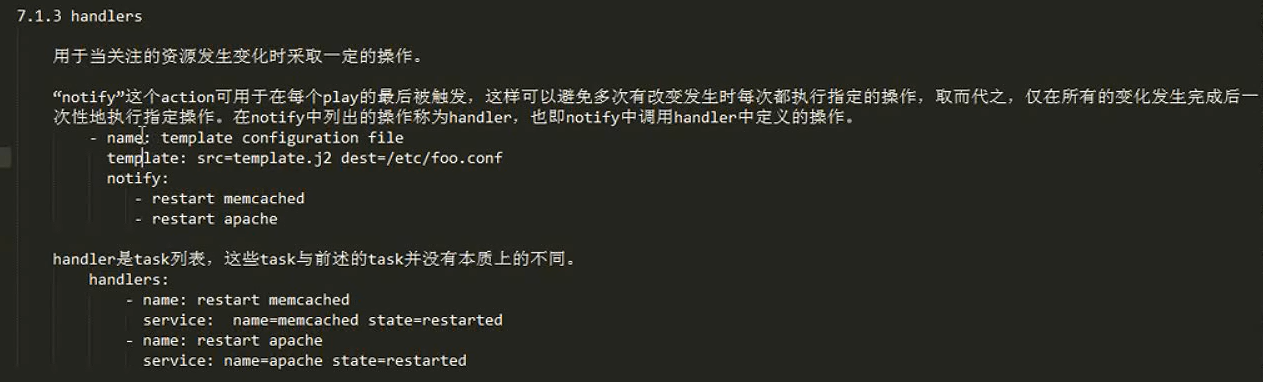
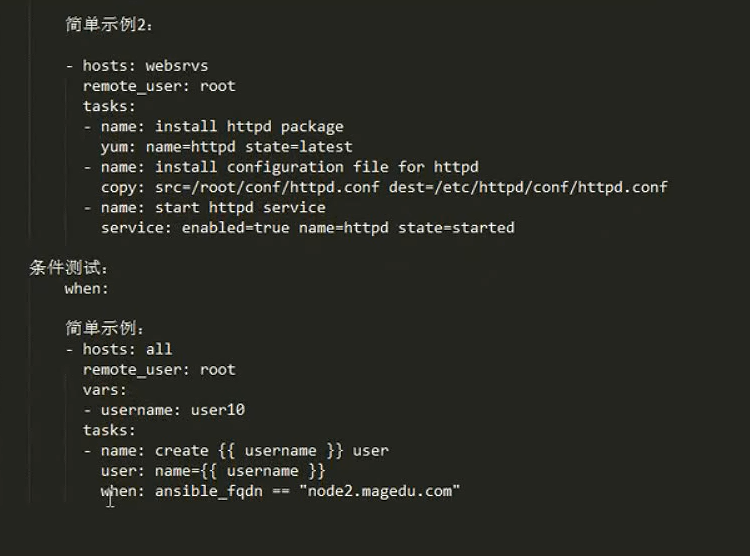
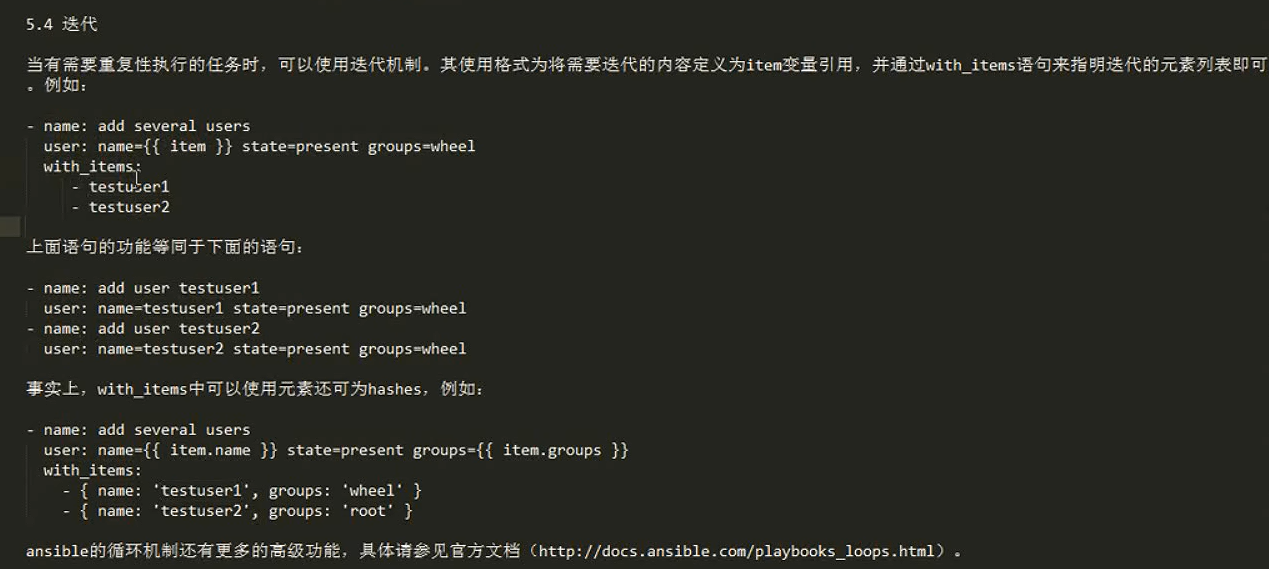
roles:
1) 目录名同角色名
2)目录结构有固定格式:
files:静态文件
3)


 浙公网安备 33010602011771号
浙公网安备 33010602011771号