认证组件
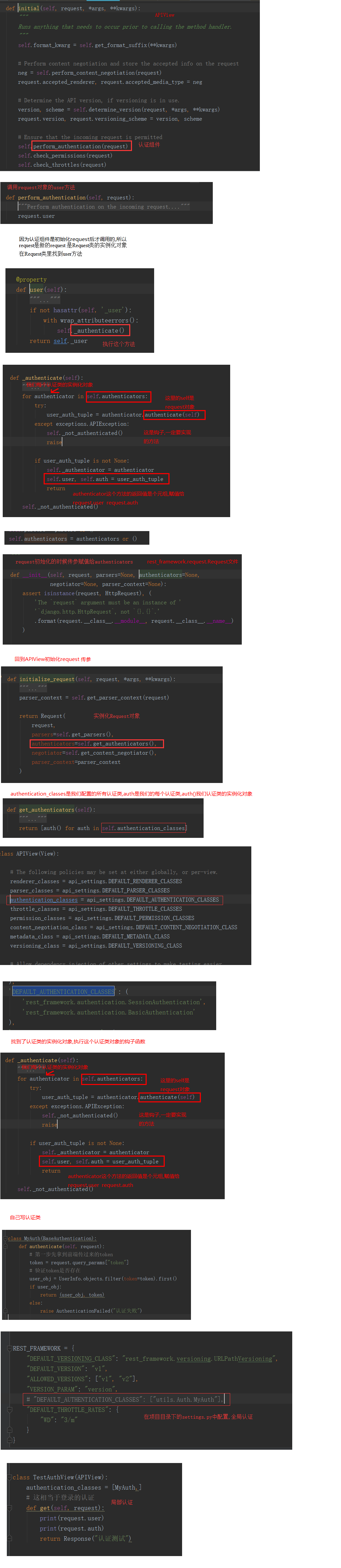
urls.py
urlpatterns = [
url(r'^user$',UserView.as_view()), # 在数据空中写入username和token
url(r'^test',TestAuthView.as_view()), # 认证测试视图 http://127.0.0.1:8000/test?token=20609ddd01fe4faeb0ffe7d8d8c39881
]
视图
from django.shortcuts import render
from rest_framework.views import APIView
from rest_framework.response import Response
from .models import UserInfo
from utils.Auth import MyAuth
import uuid
# Create your views here.
class UserView(APIView):
def post(self, request):
# 这相当于注册
username = request.data["username"]
UserInfo.objects.create(username=username, token=uuid.uuid4())
return Response("ok")
class TestAuthView(APIView):
authentication_classes = [MyAuth,]
# 这相当于登录的认证
def get(self, request):
print(request.user)
print(request.auth)
return Response("认证测试")
自己写的认证类
from rest_framework.authentication import BaseAuthentication
from rest_framework.exceptions import AuthenticationFailed
from AuthDemo.models import UserInfo
from rest_framework.response import Response
class MyAuth(BaseAuthentication):
def authenticate(self, request):
# 第一步先拿到前端传过来的token
token = request.query_params["token"]
# 验证token是否存在
user_obj = UserInfo.objects.filter(token=token).first()
if user_obj:
return (user_obj, token)
else:
raise AuthenticationFailed("认证失败")



 浙公网安备 33010602011771号
浙公网安备 33010602011771号