如何在windows 11中安装WSLG(WSL2)
https://blog.csdn.net/u013066730/article/details/122948011
图形化:
https://blog.csdn.net/liyunxin_c_language/article/details/114107994
1. windows打开XLaunch
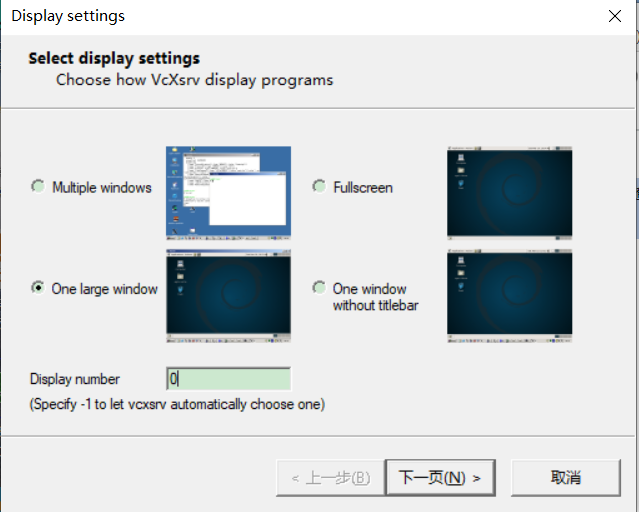
选择 one large window Display number设置为0
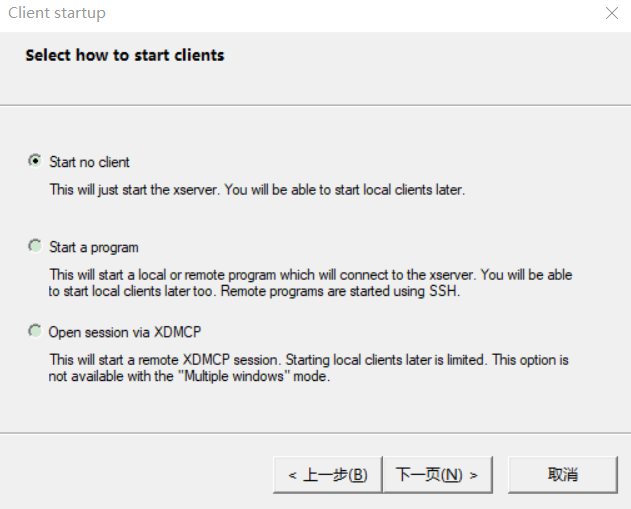
勾选上Disable access control
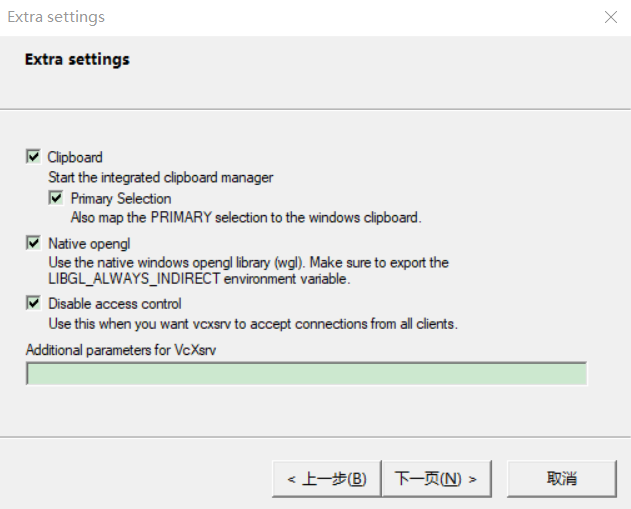
完成
2. UBUNTU终端中输入:
在~/.bashrc中加入
export DISPLAY=$(grep -m 1 nameserver /etc/resolv.conf | awk '{print $2}'):0.0
export XDG_SESSION_TYPE=x11
sudo service dbus restart
gnome-session
即可显示界面


