ServletContext功能获取MIME类型和域对象和获取文件服务器路径
ServletContext功能
1.获取MIME类型
MIME类型:在互联网通信过程中定义的一种文件数据类型
格式:大类型/小类型 text/html image/jpeg
获取:String getMimeType(String file)
@WebServlet("/servletContextD2")
public class ServletContextD2 extends HttpServlet {
@Override
protected void doGet(HttpServletRequest req, HttpServletResponse resp) throws ServletException, IOException {
//2.通过HTTPServlet获取
ServletContext context = this.getServletContext();
//定义文件名称
String str = "a.jpg";
//获取MIME类型
String mimeType = context.getMimeType(str);
System.out.println(mimeType);
}
@Override
protected void doPost(HttpServletRequest req, HttpServletResponse resp) throws ServletException, IOException {
this.doGet(req, resp);
}
}
获取出来的为image/jpeg
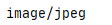
2.域对象:共享数据
1.setAttribute(String name,Object value)通过名称设置值
2.getAttribute(String name)通过名称获取值
3.removeAttribute(String name)通过名称移除对应的值键
ServletContext对象范围:所有用户所有请求的数据
ServletContextD3 :
@WebServlet("/servletContextD3")
public class ServletContextD3 extends HttpServlet {
@Override
protected void doGet(HttpServletRequest req, HttpServletResponse resp) throws ServletException, IOException {
//2.通过HTTPServlet获取
ServletContext context = this.getServletContext();
//设置数据
context.setAttribute("msg","haha");
}
@Override
protected void doPost(HttpServletRequest req, HttpServletResponse resp) throws ServletException, IOException {
this.doGet(req, resp);
}
}
ServletContextD4:
@WebServlet("/servletContextD4")
public class ServletContextD4 extends HttpServlet {
@Override
protected void doGet(HttpServletRequest req, HttpServletResponse resp) throws ServletException, IOException {
//2.通过HTTPServlet获取
ServletContext context = this.getServletContext();
//获取数据
Object msg = context.getAttribute("msg");
System.out.println(msg);
}
@Override
protected void doPost(HttpServletRequest req, HttpServletResponse resp) throws ServletException, IOException {
this.doGet(req, resp);
}
}
先去访问3进行存入进数据
可以在换个浏览器访问4就可以获取到3的数据

3.获取文件服务器路径
获取文件的真实(服务器)路径
1.方法:String getRealPath(String path)
@WebServlet("/servletContextD5")
public class ServletContextD5 extends HttpServlet {
@Override
protected void doGet(HttpServletRequest req, HttpServletResponse resp) throws ServletException, IOException {
//2.通过HTTPServlet获取
ServletContext context = this.getServletContext();
//获取文件的服务器路径
String realPath = context.getRealPath("/b.txt");//web目录下的资源访问
System.out.println(realPath);
String c = context.getRealPath("/WEB-INF/c.txt");//WEB-INF目录资源访问
System.out.println(c);
String a = context.getRealPath("/WEB-INF/classes/a.txt");//获取src下的a.txt的资源访问
System.out.println(a);
}
@Override
protected void doPost(HttpServletRequest req, HttpServletResponse resp) throws ServletException, IOException {
this.doGet(req, resp);
}
}
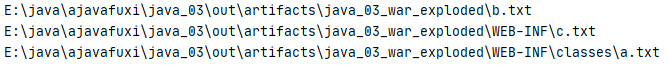







【推荐】国内首个AI IDE,深度理解中文开发场景,立即下载体验Trae
【推荐】编程新体验,更懂你的AI,立即体验豆包MarsCode编程助手
【推荐】抖音旗下AI助手豆包,你的智能百科全书,全免费不限次数
【推荐】轻量又高性能的 SSH 工具 IShell:AI 加持,快人一步
· Manus重磅发布:全球首款通用AI代理技术深度解析与实战指南
· 被坑几百块钱后,我竟然真的恢复了删除的微信聊天记录!
· 没有Manus邀请码?试试免邀请码的MGX或者开源的OpenManus吧
· 园子的第一款AI主题卫衣上架——"HELLO! HOW CAN I ASSIST YOU TODAY
· 【自荐】一款简洁、开源的在线白板工具 Drawnix