数据库连接池_druid_基本使用和数据库连接池_druid_工具类
数据库连接池_druid_基本使用
Druid:数据库连接池实现技术,由阿里巴巴提供的
步骤:
1.导入jar包 druid-1.0.9.jar
2.定义配置文件:
是properties形式的
可以叫任意名称,可以放在任意目录下
3.加载配置文件。properties
4.获取数据库连接池对象:通过工厂来获取 DruidDataSourceFactory
5.获取连接:getConnection
配置文件:
driverClassName=com.mysql.cj.jdbc.Driver url=jdbc:mysql://127.0.0.1:3306/db2 username=root password=root # 初始化连接数量 initialSize=5 # 最大连接数 maxActive=10 # 最大等待时间 maxWait=3000
/*
Druid演示
*/
public class DruidDemo {
public static void main(String[] args) throws Exception {
//导入jar包
//定义配置文件
//加载配置文件
Properties pro = new Properties();
InputStream is = DruidDemo.class.getClassLoader().getResourceAsStream("druid.properties");
pro.load(is);
//获取连接池对象
DataSource ds = DruidDataSourceFactory.createDataSource(pro);
//获取连接
Connection conn = ds.getConnection();
System.out.println(conn);
}
}
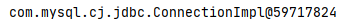
数据库连接池_druid_工具类
定义工具类
1.定义一个类 JDBCUtils
2.提供静态代码块加载配置文件,初始化连接池对象
3.提供方法
1.获取连接方法:通过数据库连接池获取连接
2.释放资源
3.获取连接池的方法
/* Druid连接池工具类 */ public class JDBCUtils { //定义成员变量 private static DataSource ds; static { Properties pro = new Properties(); try { //加载配置文件 pro.load(JDBCUtils.class.getClassLoader().getResourceAsStream("druid.properties")); //获取DataSource ds = DruidDataSourceFactory.createDataSource(pro); } catch (IOException e) { e.printStackTrace(); } catch (Exception e) { e.printStackTrace(); } } /* 获取连接 */ public static Connection getConnection() throws SQLException { return ds.getConnection(); } /* 释放资源 */ public static void close(Statement stmt,Connection conn){ /*if (stmt !=null){ try { stmt.close(); } catch (SQLException throwables) { throwables.printStackTrace(); } } if (conn !=null){ try { conn.close(); //归还连接 } catch (SQLException throwables) { throwables.printStackTrace(); } }*/ //简化代码 close(null,stmt,conn); } public static void close(ResultSet rs, Statement stmt,Connection conn){ if (rs !=null){ try { rs.close(); } catch (SQLException throwables) { throwables.printStackTrace(); } } if (stmt !=null){ try { stmt.close(); } catch (SQLException throwables) { throwables.printStackTrace(); } } if (conn !=null){ try { conn.close(); //归还连接 } catch (SQLException throwables) { throwables.printStackTrace(); } } } /* 获取连接池 */ public static DataSource getDataSource(){ return ds; } }
测试:
/* 使用新工具类 */ public class DruidDemo2 { public static void main(String[] args) { Connection conn = null; PreparedStatement pstmt = null; try { //获取连接 conn = JDBCUtils.getConnection(); //定义sql String sql = "insert into account values (null ,?,?)"; //获取pstmt对象 pstmt = conn.prepareStatement(sql); //给?赋值 pstmt.setString(1,"王五"); pstmt.setInt(2,3000); //执行sql int count = pstmt.executeUpdate(); System.out.println(count); } catch (SQLException throwables) { throwables.printStackTrace(); }finally { JDBCUtils.close(pstmt,conn); } } }
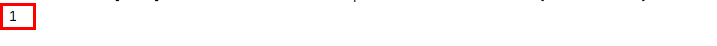
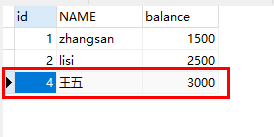







【推荐】国内首个AI IDE,深度理解中文开发场景,立即下载体验Trae
【推荐】编程新体验,更懂你的AI,立即体验豆包MarsCode编程助手
【推荐】抖音旗下AI助手豆包,你的智能百科全书,全免费不限次数
【推荐】轻量又高性能的 SSH 工具 IShell:AI 加持,快人一步
· Manus重磅发布:全球首款通用AI代理技术深度解析与实战指南
· 被坑几百块钱后,我竟然真的恢复了删除的微信聊天记录!
· 没有Manus邀请码?试试免邀请码的MGX或者开源的OpenManus吧
· 园子的第一款AI主题卫衣上架——"HELLO! HOW CAN I ASSIST YOU TODAY
· 【自荐】一款简洁、开源的在线白板工具 Drawnix