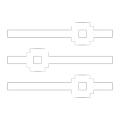摘要:
nginx支持以下命令行参数: -?| -h - 打印命令行参数的帮助。 -c file - 使用替代配置file而不是默认文件。 -g directives- 设置全局配置指令,例如,nginx -g“pid /var/run/nginx.pid; worker_processes sysctl 阅读全文
摘要:
大小符号 g, G GB m, M MB k, K KB 时间符号 ms milliseconds s seconds m minutes h hours d days w weeks M months, 30 days y years, 365 days 阅读全文
摘要:
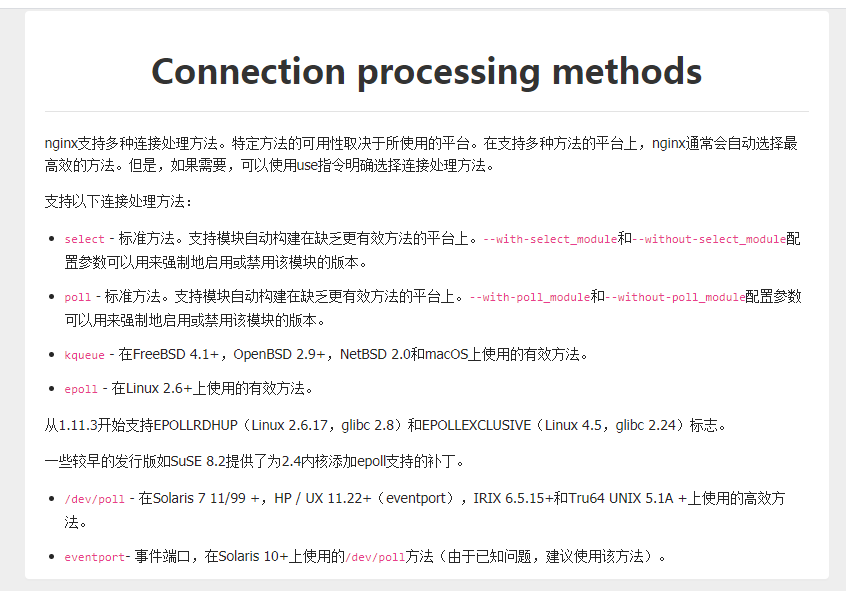 阅读全文
摘要:
 阅读全文
摘要:
nginx配置结构 配置文件位置: /conf/nginx.conf Part-01 [Main] #user root nobody;// 指定启动用户 #worker_processes 1; // cpu核心数 #worker_cpu_affinity // 指定cpu核心 0010 even 阅读全文
摘要:
windows下目录结构 `` linux下目录结构 阅读全文
摘要:
nginx官网 http://nginx.org linux下安装nginx 安装包下载路径 http://nginx.org/en/download.html 选择nginx linux版下载 nginx-1.16.1.tar.gz 解压到当前目录,解压命令: tar -zxvf nginx-1. 阅读全文
摘要:
nginx官网 http://nginx.org windows安装nginx 安装包下载路径 http://nginx.org/en/download.html 选择nginx-windows版下载 nginx-1.18.0.zip 解压到当前目录,进入nginx-1.18.0 启动服务 直接启动 阅读全文
摘要:
 阅读全文