Protobuf
Protobuf数据结构分析如下:
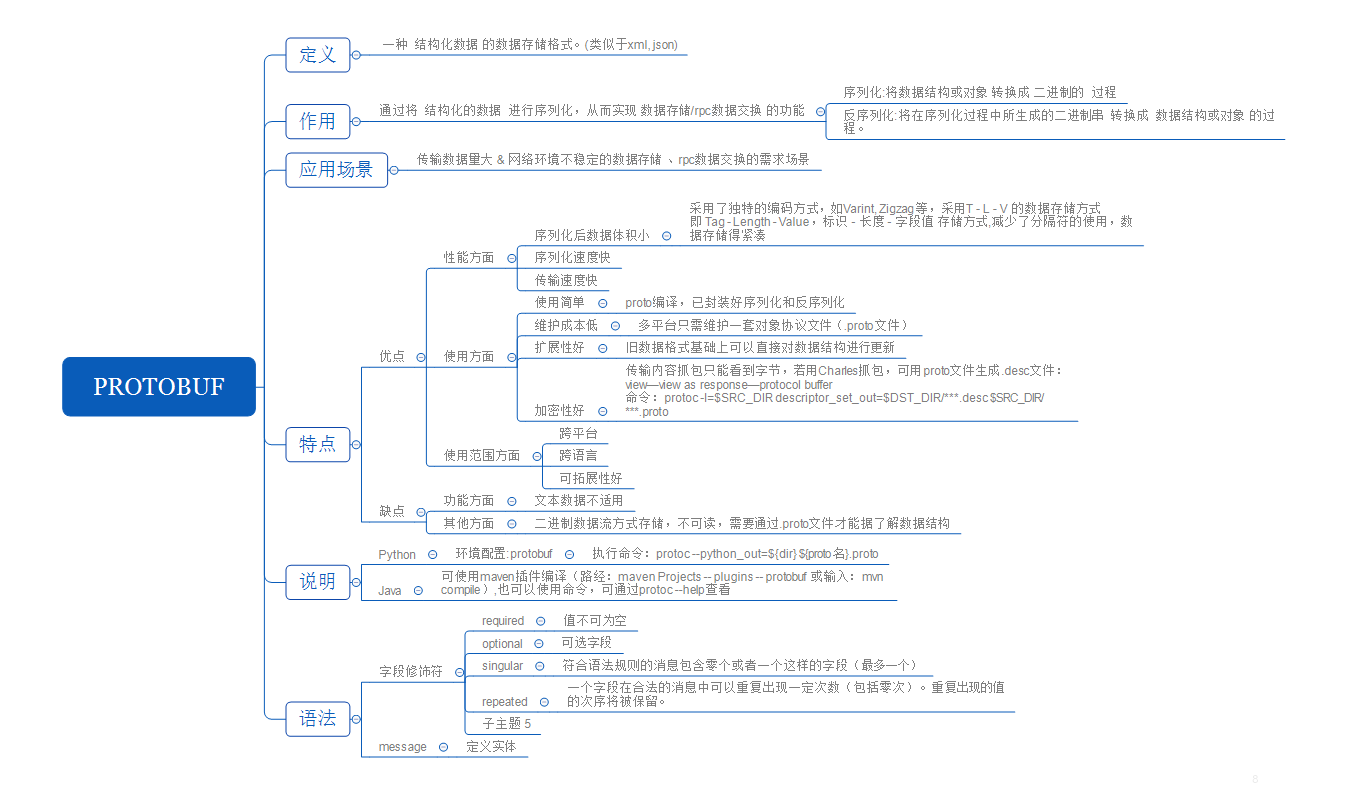
mac安装protobuf:
protobuf的github主页:https://github.com/protocolbuffers/protobuf
release页面的tag标签下。找到对应的protobuf版本。
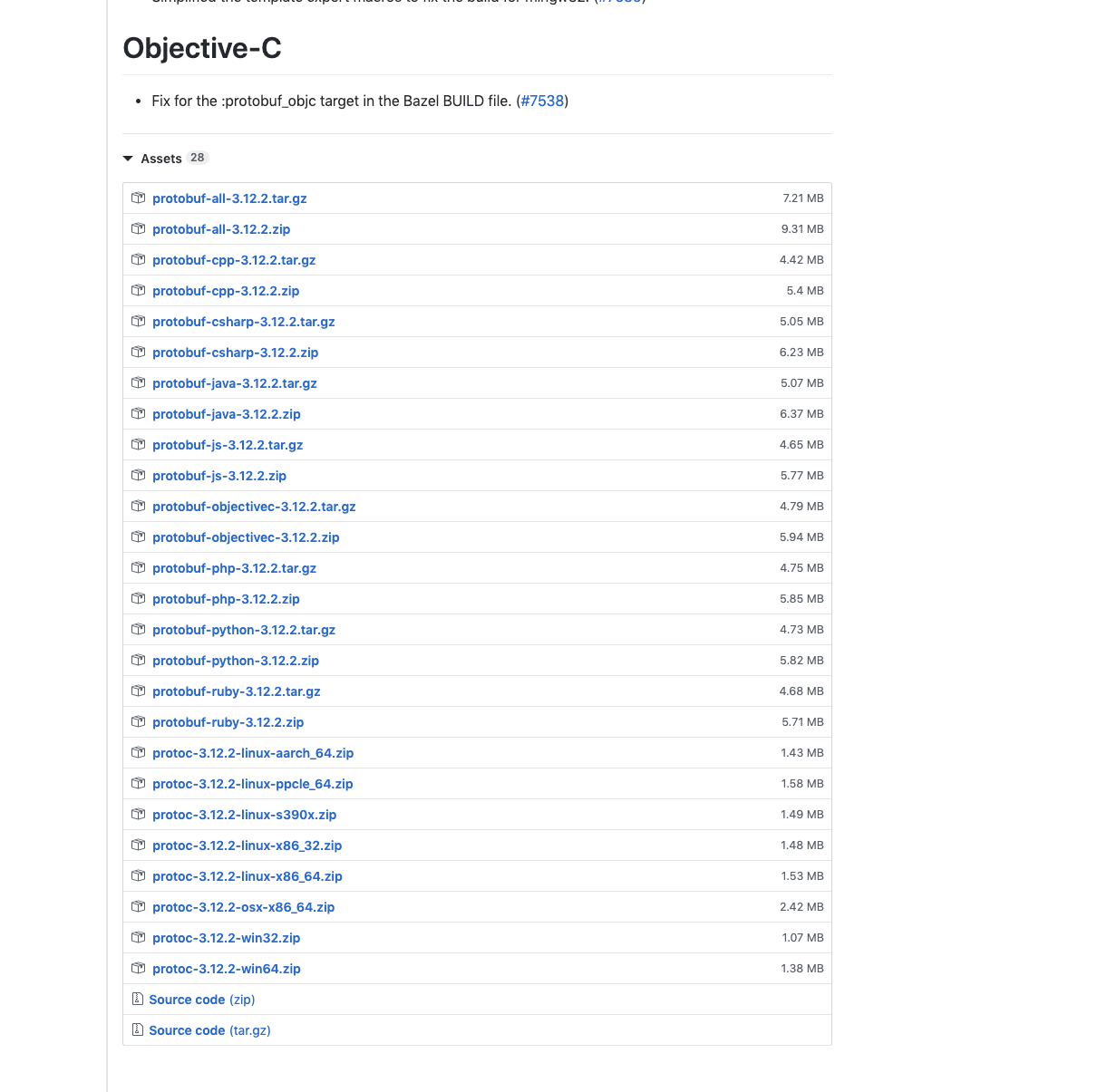
下载下来后进入解压包目录下
1、 ./configure
2、 直接make
3、 make check
4、 make install在Mac上非root安装没有指定路径,执行步骤5报错,mkdirs denied
5、 vim ~/.bash_profile添加
export PROTOBUF=${安装dir}
export PATH=$PROTOBUF/bin:$PATH
6、protoc --version测试是否安装成功
实例如下:
proto文件如下:
syntax = "proto3"; package School.Student; //电话号码类型说明 enum PhoneType { MOBILE = 0; HOME = 1; WORK = 2; } //学生信息 message StudentInfo { string name = 1; string id = 2; int32 age = 3; string email = 4; } //电话号码 message PhoneNumber { string number = 1; PhoneType type = 2; } //采集父/母信息 message SampleParentInfo { oneof mother_or_father { string mother_name = 1; string father_name = 2; } } message StdMagRequest { // map<string , string> class_info = 1; //班级-代号说明 repeated StudentInfo student_info = 2; repeated PhoneNumber phone_info = 3; repeated SampleParentInfo parent_info = 4; } message StdMagResponse{ int32 result = 1; // string err_msg = 2; repeated StudentInfo student_info = 2; } service StdMagService { rpc Search (StdMagRequest) returns (StdMagResponse); }
grpc客户端:
# -*- coding:utf-8 -*- from protoFile.studentMagement_pb2 import * from protoFile.studentMagement_pb2_grpc import * from google.protobuf.json_format import MessageToDict, ParseDict import json class GrpcClient(object): def __init__(self): self.__HOST = 'localhost' self.__PORT = '50051' self.PhoneType = 0 self.student_info = [ { "name": "Nacy", "id": "80251111", "age": 17, "email": "80251111@139.com" } ] self.phone_number = [ { "number": "18910214265", "type": 0 } ] self.sample_parent_info = [ { "mother_name": "abd" } ] self.stdmag_request = { # "class_info": { # 'key': "gaosan", # 'value': "1008" # }, "student_info": self.student_info, "phone_info": self.phone_number, "parent_info": self.sample_parent_info } def run(self): with grpc.insecure_channel(self.__HOST + ":" + self.__PORT) as channel: # client = StdMagServiceStub(channel) pbmsg = StdMagRequest() ParseDict(js_dict=self.stdmag_request, message=pbmsg) req_body = json.dumps(self.stdmag_request) print '请求Body:' + req_body response = MessageToDict(client.Search(pbmsg)) return response if __name__=="__main__": req_object = GrpcClient() response = req_object.run() print(response)
grpc服务端:
# -*- coding:utf-8 -*- from protoFile.studentMagement_pb2 import * from protoFile.studentMagement_pb2_grpc import * import multiprocessing as mp from multiprocessing import Pool, Queue, Lock from concurrent import futures import time class StdMagService(StdMagServiceServicer): def Search(self, request, context): std_mag_response = { "result": 200, "student_info": [ { "name": "Nacy", "id": "80251111", "age": 17, "email": "80251111@139.com" } ] } return StdMagResponse(std_mag_response) def main(): # 多线程服务器 server = grpc.server(futures.ThreadPoolExecutor(max_workers=10)) servicer = StdMagService() add_StdMagServiceServicer_to_server(servicer, server) # 监听端口 server.add_insecure_port('localhost:50051') # 开始接收请求进行服务 server.start() try: print("running...") time.sleep(1000) except KeyboardInterrupt: print("stopping...") server.stop(0) if __name__ == '__main__': main()
protobuf与json性能对比实战:
# -*- coding:utf-8 -*- import json from protoFiles import personInfomation_pb2 from line_profiler import LineProfiler from time import time import sys # def timeCount(func): # """函数执行时间统计""" # def intime(input_data): # starttime = time() # func(input_data) # curtime = time() # usetime = curtime - starttime # print usetime # return usetime # return intime def parse_json(): # 构造json格式数据 data = { "name": "xiaowang", "id": 1, "email": "123@qq.com", "phones": { "number": "156888888" } } for number in range(1000): # json序列化 data_json = json.dumps(data) # json反序列化 result = json.loads(data_json) def parse_protobuf(): # 构造protobuf格式数据 person = personInfomation_pb2.Person() person.name = "xiaowang" person.id = 1 person.email = "123@qq.com" person.phones.number = "156888888" person.phones.type = 0 for number in range(1000): # protobuf序列化 data_protobuf = person.SerializeToString() # protobuf反序列化 result_protobuf.ParseFromString(data_protobuf) if __name__ == "__main__": result_protobuf = personInfomation_pb2.Person() prof01 = LineProfiler(parse_json) prof01.enable() parse_json() prof01.disable() prof01.print_stats(sys.stdout) prof02 = LineProfiler(parse_protobuf) prof02.enable() parse_protobuf() prof02.disable() prof02.print_stats(sys.stdout)
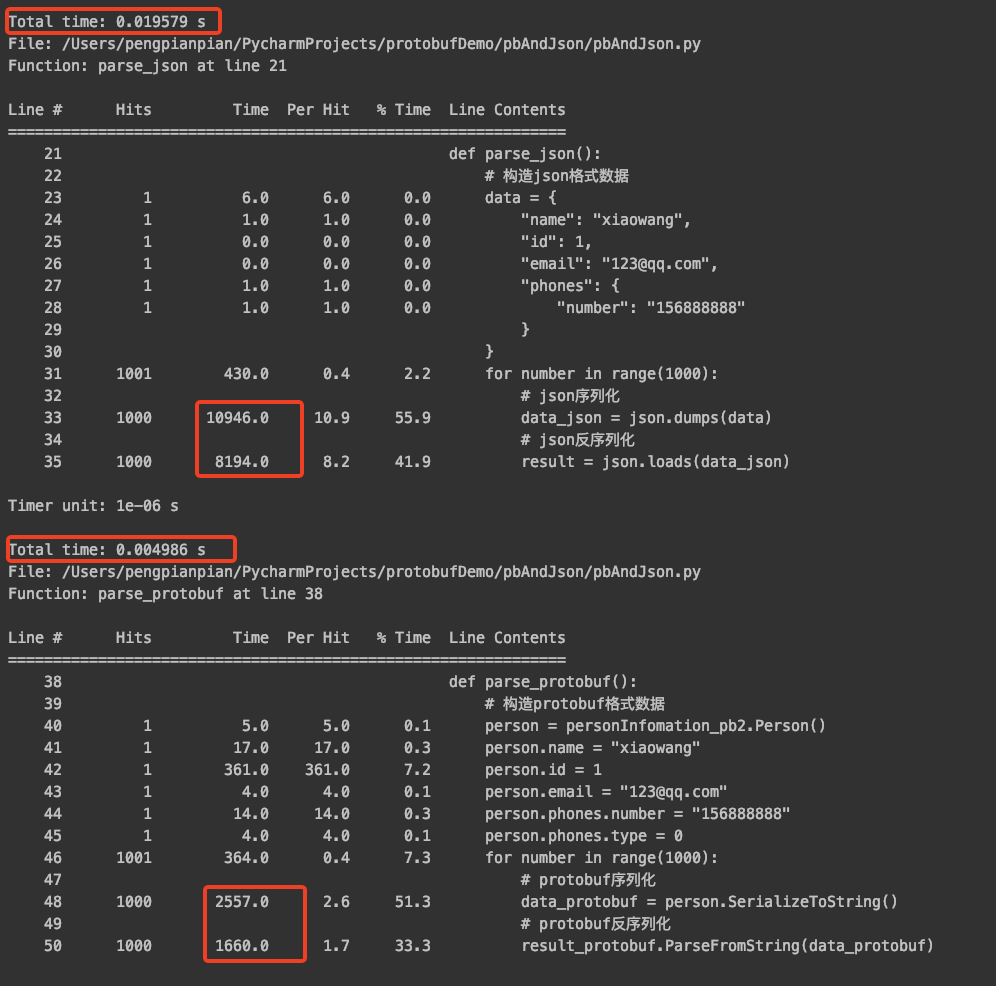
有道的人遇事谦退无争,能在众人之中领先,将自己置于度外,能保全自身。




