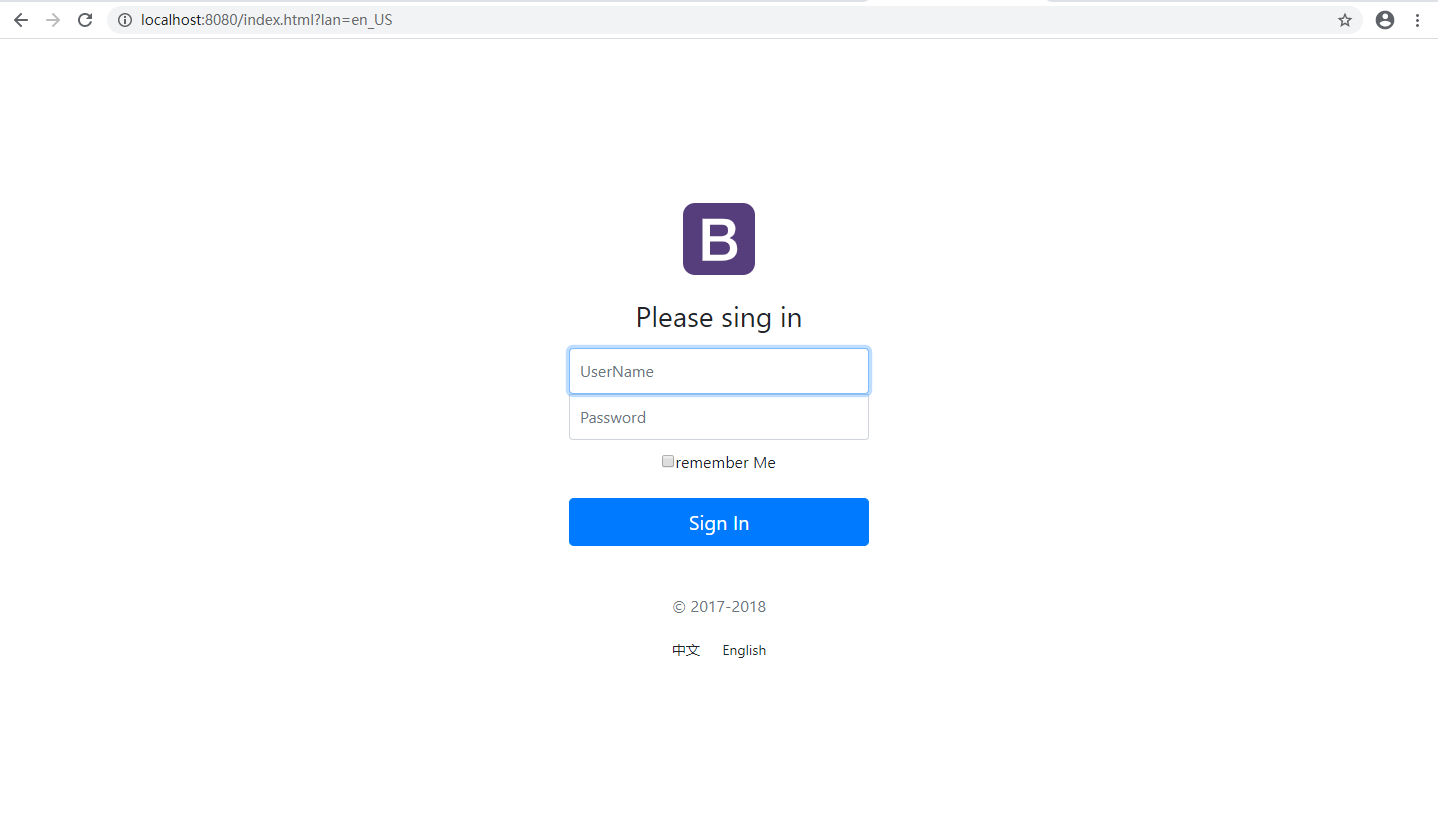SpringBoot-web端国际化显示
在一些开发中可能会涉及到某些页面需要进行国际化显示的业务,此时通过SpringBoot可以很好的实现。
参考页面如下:
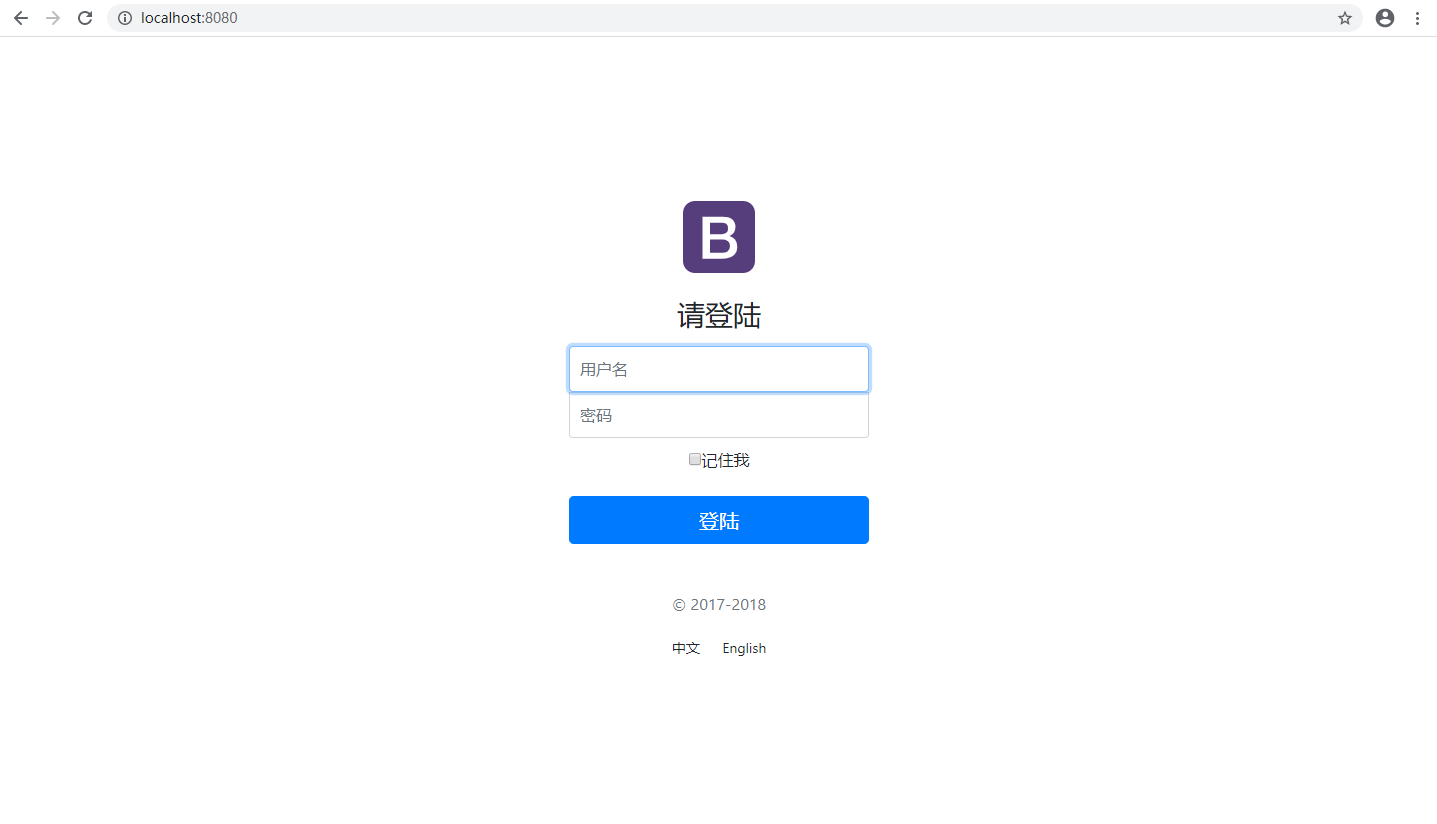
页面国际化可分为两种形态:
1.根据浏览器语言进行设置。
2.根据用户选择进行设置。
虽然两种形态,但是同样的实现方法。
开发环境:
IDEA:2019.3.1
SpringBoot:2.2.5
步骤一:引入相应的静态资源及thymeleaf模板引擎。
为了演示方便,我将静态资源全部引入项目,并且引入了模板引擎thymeleaf,pom文件如下:

1 <?xml version="1.0" encoding="UTF-8"?> 2 <project xmlns="http://maven.apache.org/POM/4.0.0" xmlns:xsi="http://www.w3.org/2001/XMLSchema-instance" 3 xsi:schemaLocation="http://maven.apache.org/POM/4.0.0 https://maven.apache.org/xsd/maven-4.0.0.xsd"> 4 <modelVersion>4.0.0</modelVersion> 5 <parent> 6 <groupId>org.springframework.boot</groupId> 7 <artifactId>spring-boot-starter-parent</artifactId> 8 <version>2.2.5.RELEASE</version> 9 <relativePath/> <!-- lookup parent from repository --> 10 </parent> 11 <groupId>com.seegot</groupId> 12 <artifactId>spring-boot-web-restful-01</artifactId> 13 <version>0.0.1-SNAPSHOT</version> 14 <name>spring-boot-web-restful-01</name> 15 <description>Demo project for Spring Boot</description> 16 17 <properties> 18 <java.version>1.8</java.version> 19 <thymeleaf.version>3.0.11.RELEASE</thymeleaf.version> 20 <!-- 布局功能的支持程序 thymeleaf3主程序 layout2以上版本--> 21 <!--thymeleaf2 layout1--> 22 <thymeleaf-layout-dialect.version>2.1.1</thymeleaf-layout-dialect.version> 23 </properties> 24 25 <dependencies> 26 <dependency> 27 <groupId>org.springframework.boot</groupId> 28 <artifactId>spring-boot-starter-web</artifactId> 29 </dependency> 30 <!--引入jquery--> 31 <dependency> 32 <groupId>org.webjars</groupId> 33 <artifactId>jquery</artifactId> 34 <version>3.4.1</version> 35 </dependency> 36 <!--引入bootstrap--> 37 <dependency> 38 <groupId>org.webjars</groupId> 39 <artifactId>bootstrap</artifactId> 40 <version>4.4.1-1</version> 41 </dependency> 42 <dependency> 43 <groupId>org.webjars</groupId> 44 <artifactId>chartjs</artifactId> 45 <version>26962ce-1</version> 46 </dependency> 47 <dependency> 48 <groupId>org.webjars</groupId> 49 <artifactId>popper.js</artifactId> 50 <version>2.0.2</version> 51 </dependency> 52 <dependency> 53 <groupId>org.projectlombok</groupId> 54 <artifactId>lombok</artifactId> 55 </dependency> 56 <dependency> 57 <groupId>org.springframework.boot</groupId> 58 <artifactId>spring-boot-starter-thymeleaf</artifactId> 59 </dependency> 60 <dependency> 61 <groupId>org.springframework.boot</groupId> 62 <artifactId>spring-boot-starter-test</artifactId> 63 <scope>test</scope> 64 <exclusions> 65 <exclusion> 66 <groupId>org.junit.vintage</groupId> 67 <artifactId>junit-vintage-engine</artifactId> 68 </exclusion> 69 </exclusions> 70 </dependency> 71 </dependencies> 72 73 <build> 74 <plugins> 75 <plugin> 76 <groupId>org.springframework.boot</groupId> 77 <artifactId>spring-boot-maven-plugin</artifactId> 78 </plugin> 79 </plugins> 80 </build> 81 82 </project>
静态文件目录
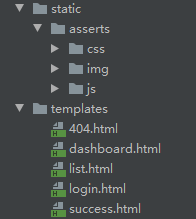
步骤二:编写国际化配置文件,抽取页面需要的国际化消息
从页面中我们可以看出需要进行国际化的字眼为:请登录、用户名、密码、记住我、登录。抽取完毕后去项目中进行设置。
在resources文件夹下创建i18n文件用来存放抽取出来的国际化模版配置。右键i18n文件夹选择New 创建Resource Bundle,根据提示填写及新增相关信息。
resouce bundle base name 是配置文件生成后的开头名称,locales toadd是要添加的模板语言。点击“➕”号创建相应信息,我的之前创建过,所以左侧会有相应提示。
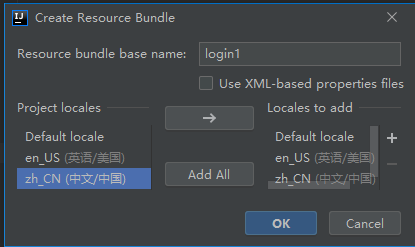
添加完成后点击OK
系统自动生成国际配置
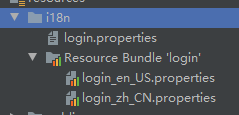
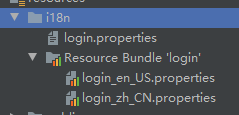
双击打开Resource Budle 'login'下的任意一个配置文件,选择Resource Bundle模式,进入之后点击“➕”号新增配置项,将抽取出来的相关信息按照中英文进行新增。
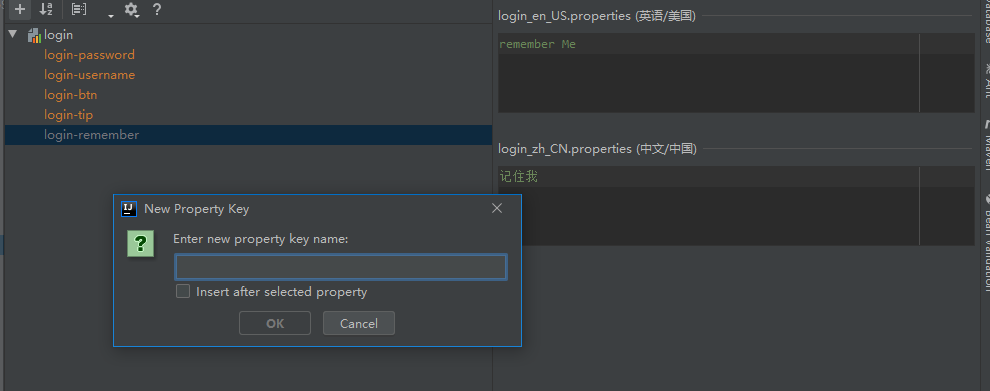
第三步:创建我们的视图解析器,我在component下创建了一个MyLocaleResolver类
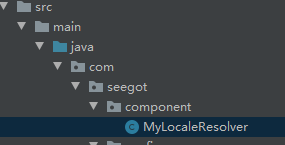

1 package com.seegot.component; 2 3 import org.springframework.web.servlet.LocaleResolver; 4 import org.thymeleaf.util.StringUtils; 5 6 import javax.servlet.http.HttpServletRequest; 7 import javax.servlet.http.HttpServletResponse; 8 import java.util.Locale; 9 10 /** 11 * @program: spring-boot-web-restful-01 12 * @description: 13 * @author: PP Zhang 14 * @create: 2020-03-26 14:34 15 */ 16 17 public class MyLocaleResolver implements LocaleResolver { 18 @Override 19 public Locale resolveLocale(HttpServletRequest httpServletRequest) { 20 String language = httpServletRequest.getParameter("lan"); 21 Locale locale = Locale.getDefault(); 22 if (!StringUtils.isEmpty(language)){ 23 String[] split = language.split("_"); 24 locale = new Locale(split[0],split[1]); 25 } 26 return locale; 27 } 28 29 @Override 30 public void setLocale(HttpServletRequest httpServletRequest, HttpServletResponse httpServletResponse, Locale locale) { 31 32 } 33 }
第四步:创建我们的拦截器,目的是为了拦截前端的请求,将我们配置好的国际化配置展示给前端。
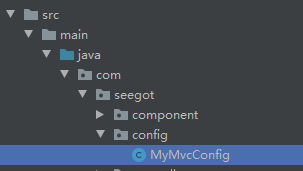

1 package com.seegot.config; 2 3 import com.seegot.component.MyLocaleResolver; 4 import org.springframework.context.annotation.Bean; 5 import org.springframework.context.annotation.Configuration; 6 import org.springframework.web.servlet.LocaleResolver; 7 import org.springframework.web.servlet.config.annotation.ViewControllerRegistry; 8 import org.springframework.web.servlet.config.annotation.WebMvcConfigurer; 9 10 // 使用WebMvcConfigurer可以扩展springMVC功能 11 // ctrl + o 打开重写列表 12 // springboot2.x之前 需要继承 WebMvcConfigurerAdapter来重写相关方法。 13 // springboot2.x之后,需要实现WebMvcConfigurer接口来重写相关方法。 14 @Configuration 15 public class MyMvcConfig implements WebMvcConfigurer { 16 17 @Override 18 public void addViewControllers(ViewControllerRegistry registry) { 19 registry.addViewController("/seegot").setViewName("success"); 20 } 21 @Bean 22 public WebMvcConfigurer webMvcConfigurer(){ 23 WebMvcConfigurer configurer = new WebMvcConfigurer() { 24 @Override 25 public void addViewControllers(ViewControllerRegistry registry) { 26 registry.addViewController("/").setViewName("login"); 27 registry.addViewController("/index").setViewName("login"); 28 registry.addViewController("/index.html").setViewName("login"); 29 } 30 }; 31 return configurer; 32 } 33 @Bean 34 public LocaleResolver localeResolver(){ 35 return new MyLocaleResolver(); 36 } 37 }
我们利用自己创建的MyMvcConfig中的localeResolver()方法拦截并返回了我们自己的视图解析器。
第五步:静态页面配置

1 <!DOCTYPE html> 2 <html lang="en" xmlns:th="http://www.thymeleaf.org"> 3 <head> 4 <meta http-equiv="Content-Type" content="text/html; charset=UTF-8"> 5 <meta name="viewport" content="width=device-width, initial-scale=1, shrink-to-fit=no"> 6 <meta name="description" content=""> 7 <meta name="author" content=""> 8 <title>Signin Template for Bootstrap</title> 9 <!-- Bootstrap core CSS --> 10 <link href="asserts/css/bootstrap.min.css" th:href="@{/webjars/bootstrap/4.4.1-1/css/bootstrap.css}" rel="stylesheet"> 11 <!-- Custom styles for this template --> 12 <link href="asserts/css/signin.css" th:href="@{/asserts/css/signin.css}" rel="stylesheet"> 13 </head> 14 15 <body class="text-center"> 16 <form class="form-signin" action="dashboard.html"> 17 <img class="mb-4" src="asserts/img/bootstrap-solid.svg" th:src="@{/asserts/img/bootstrap-solid.svg}" alt="" width="72" height="72"> 18 <h1 class="h3 mb-3 font-weight-normal" th:text="#{login-tip}">Please sign in</h1> 19 <label class="sr-only" th:text="#{login-username}">Username</label> 20 <input type="text" class="form-control" placeholder="Username" th:placeholder="#{login-username}" required="" autofocus=""> 21 <label class="sr-only" th:text="#{login-password}">Password</label> 22 <input type="password" class="form-control" placeholder="Password" th:placeholder="#{login-password}" required=""> 23 <div class="checkbox mb-3"> 24 <label> 25 <input type="checkbox" value="remember-me" >[[#{login-remember}]] 26 </label> 27 </div> 28 <button class="btn btn-lg btn-primary btn-block" type="submit" th:text="#{login-btn}">Sign in</button> 29 <p class="mt-5 mb-3 text-muted">© 2017-2018</p> 30 <a class="btn btn-sm" th:href="@{/index.html(lan='zh_CN')}">中文</a> 31 <a class="btn btn-sm" th:href="@{/index.html(lan='en_US')}">English</a> 32 </form> 33 34 </body> 35 36 </html>
这里主要需要注意的是thymeleaf的模版的引用和语法的用法就可以了。
第六步:效果图
中文下
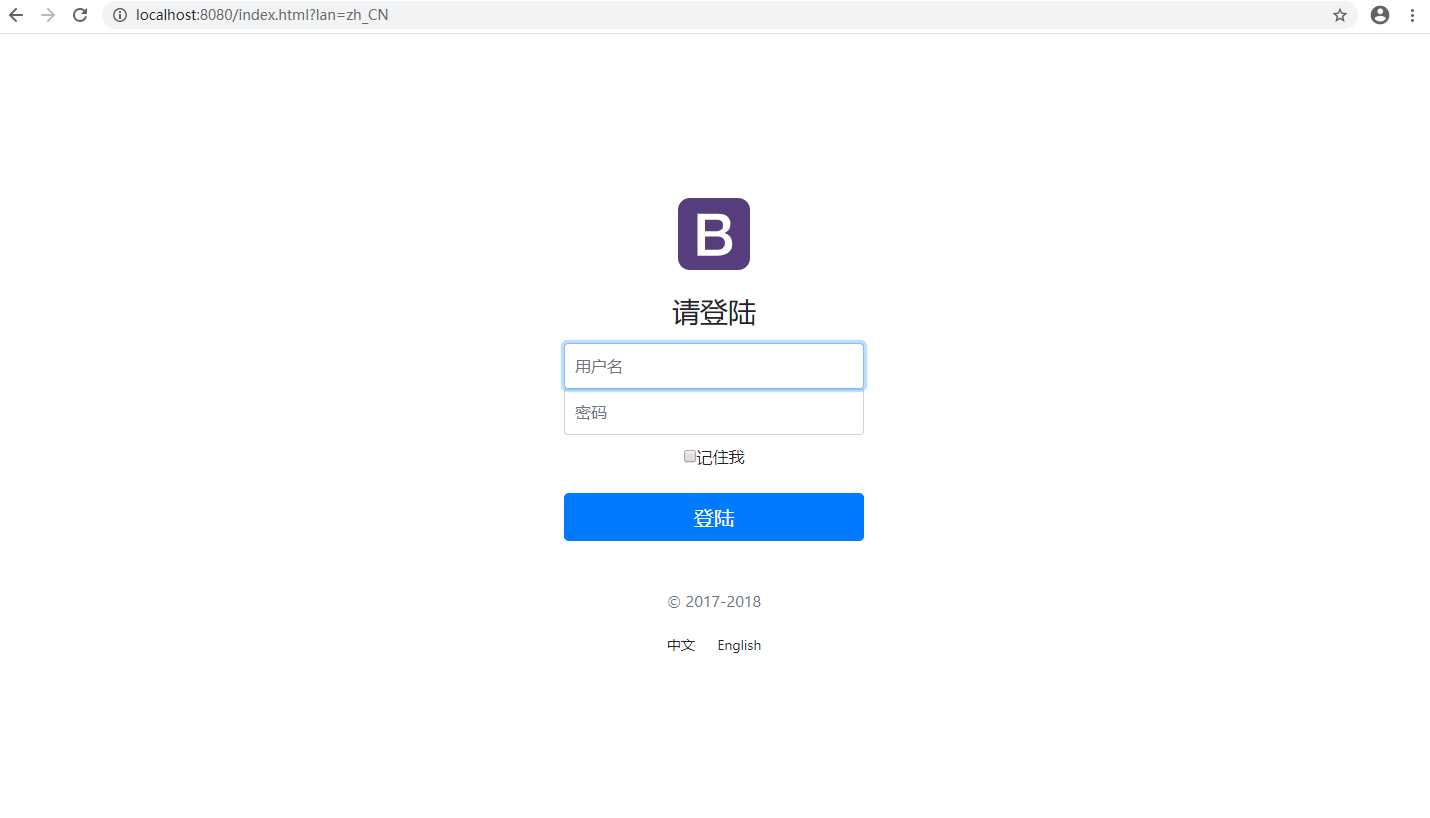
英文下