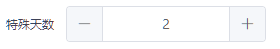el-input-number element计数器设置自定义小数位数
1.使用el-input-number 标签
<el-input-number :min="0" :precision="0" :min="0" :max="999" v-model="recruitForm.specialDays"></el-input-number>
2.参数说明:precision属性设置精准值(保留多少位小数),step设置步长(每次加减的基数),min最小值,max最大值,controls是否使用控制按钮
3.↓↓↓效果如下:最小为0,最大为999,加减1,保留整数位(0-999的正整数)↓↓↓