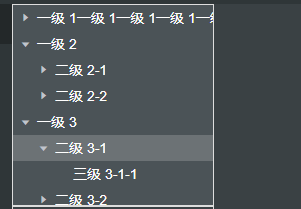关于element ui滚动条使用
element ui 自带的滚动条使用
在容器的直接外层添加 (需要展现滚动条的那一级)
<el-scrollbar style="height:100%"></el-scrollbar>
如果
注意添加样式 height:100%
另外添加全局的样式
body .el-scrollbar__wrap { overflow-x: hidden; }
实例:
<!DOCTYPE html> <html> <head> <meta charset="UTF-8"> <!-- import CSS --> <link rel="stylesheet" href="https://unpkg.com/element-ui/lib/theme-chalk/index.css"> <style> .el-scrollbar__wrap{ overflow-x: hidden; } </style> </head> <body> <div id="app"> <div style="height:400px;"> <el-scrollbar style="height:100%"> <div style="width:700px;height:700px;border:solid;" > ....... blabla..... </div> </el-scrollbar> </div> </div> </body> <!-- import Vue before Element --> <script src="https://unpkg.com/vue/dist/vue.js"></script> <!-- import JavaScript --> <script src="https://unpkg.com/element-ui/lib/index.js"></script> <script> new Vue({ el: '#app', data: function() { return { visible: false } } }) </script> </html>
如果是elementui的树 tree,不显示滚动条,解决如下(studyoct页面) 2022-4-15
<template> <div> <div style="height:200px;width:200px;border:1px solid #ddd"> <el-scrollbar> <el-tree :data="data" :props="defaultProps" @node-click="handleNodeClick"></el-tree> </el-scrollbar> </div> </div> </template> <style lang="scss"> .el-scrollbar__wrap{ overflow-x: hidden !important; } </style>
如果横向的滚动条不显示,可以加上
.el-tree>.el-tree-node{ min-width:100%; display: inline-block; }
完美解决
截图: