给ubuntu安装调试符号(符号表)和源码
参考下面的链接中的方法,比这篇文章介绍的方法好
https://drgn.readthedocs.io/en/latest/getting_debugging_symbols.html#ubuntu
参考:
- Ubuntu 20.04 Kdump + Crash 初体验
- Ubuntu 21.10 安装调试符号
- Debug Symbol Packages
- ubuntu系统内核符号表
- Service - Debuginfod
可以参照第一篇文章尝试用apt-get install安装,如果觉得速度慢,可以参考第二遍文章,到ubuntu官网,切换要安装的ubuntu的操作系统代号下,然后搜索linux-image-unsigned-$((uname −r))-dbgsym,可以在host执行uname -r获得ubuntu的版本。
比如:
$ uname -r
5.13.0-41-generic
$ lsb_release
No LSB modules are available.
Distributor ID: Ubuntu
Description: Ubuntu 20.04.1 LTS
Release: 20.04
Codename: focal
然后进入https://launchpad.net/ubuntu/focal ,搜索linux-image-unsigned-5.13.0-41-generic-dbgsym即可。
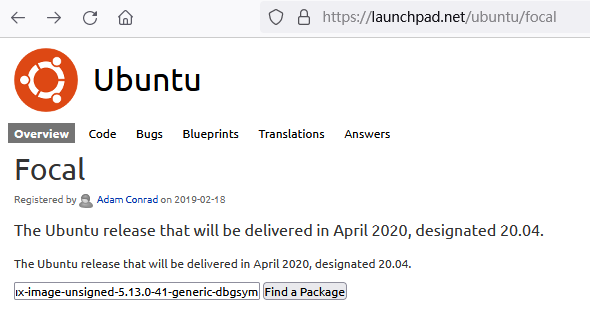
再说一下第一种方法,这个方法需要添加软件源:
echo "deb http://ddebs.ubuntu.com $(lsb_release -cs) main restricted universe multiverse
deb http://ddebs.ubuntu.com $(lsb_release -cs)-updates main restricted universe multiverse
deb http://ddebs.ubuntu.com $(lsb_release -cs)-proposed main restricted universe multiverse" | sudo tee -a /etc/apt/sources.list.d/ddebs.list
在执行apt update时,如果报告下面的错误:
W: GPG error: http://ddebs.ubuntu.com focal InRelease: The following signatures couldn't be verified because the public key is not available: NO_PUBKEY C8CAB6595FDFF622
E: The repository 'http://ddebs.ubuntu.com focal InRelease' is not signed.
N: Updating from such a repository can't be done securely, and is therefore disabled by default.
N: See apt-secure(8) manpage for repository creation and user configuration details.
W: GPG error: http://ddebs.ubuntu.com focal-updates InRelease: The following signatures couldn't be verified because the public key is not available: NO_PUBKEY C8CAB6595FDFF622
E: The repository 'http://ddebs.ubuntu.com focal-updates InRelease' is not signed.
N: Updating from such a repository can't be done securely, and is therefore disabled by default.
N: See apt-secure(8) manpage for repository creation and user configuration details.
W: GPG error: http://ddebs.ubuntu.com focal-proposed InRelease: The following signatures couldn't be verified because the public key is not available: NO_PUBKEY C8CAB6595FDFF622
E: The repository 'http://ddebs.ubuntu.com focal-proposed InRelease' is not signed.
N: Updating from such a repository can't be done securely, and is therefore disabled by default.
N: See apt-secure(8) manpage for repository creation and user configuration details.
那么可以参考下面博客的方法:
https://blog.csdn.net/wm9028/article/details/122982116
sudo apt-key adv --keyserver keyserver.ubuntu.com --recv-keys C8CAB6595FDFF622
最后再执行apt update就可以了,或者执行
sudo apt install ubuntu-dbgsym-keyring
最后安装符号表:
sudo apt -y install linux-image-$(uname -r)-dbgsym
本文来自博客园,作者:dolinux,未经同意,禁止转载

