IDEA 内使用 git
-
安装
官网下载exe,一路默认,安装到d盘
![]()
-
IDEA配置git
-
配置路径
![]()
-
登录账号
![]()
443错误,ping不过去
![]()
大概是网络被封,需用代理,命令如下
git config --global http.proxy http://proxyuser:proxypwd@proxy.server.com:8080- change proxyuser to your proxy user
- change proxypwd to your proxy password
- change proxy.server.com to the URL of your proxy server
- change 8080 to the proxy port configured on your proxy server
代理设置为172.16.13.171:8080,修改之后,连接成功
![]()
一些命令
git config --global http.proxy 查询代理 git config --global --unset http.proxy 取消代理 git config --global http.proxy http:172.16.13.171:8080 设置代理 git config --global https.proxy http:172.16.13.171:8080
-
-
pull项目
-
checkout
![]()
-
输入项目参数,就克隆how2j这个吧
![]()
-
-
创建项目
-
新建仓库
![]()
输入仓库名
![]()
得到github地址
![]()
-
在IDEA新建一个项目
![]()
-
建立本地仓库
![]()
-
将项目加入本地仓库
![]()
-
提交项目
![]()
![]()
将remote换成github之前仓库地址:https://github.com/pengyirusi/helloworld.git
![]()
最后点push就可以了
-
-
IDEA提交和更新
- 提交改动(本地 -> github):CTRL + K
- 更新(github -> 本地):CTRL + T



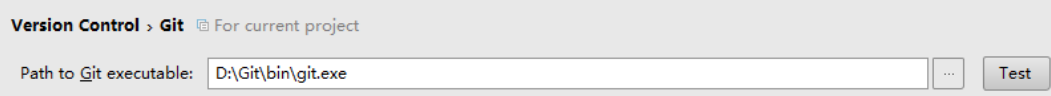

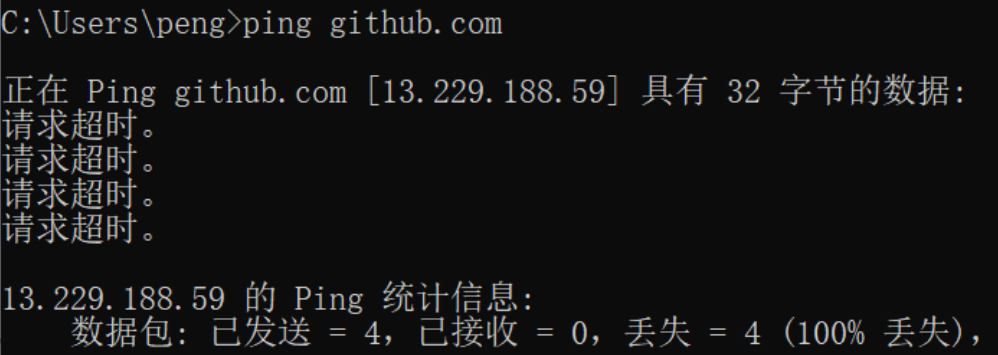
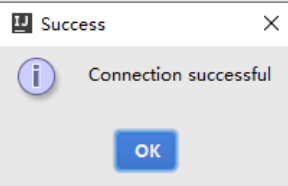
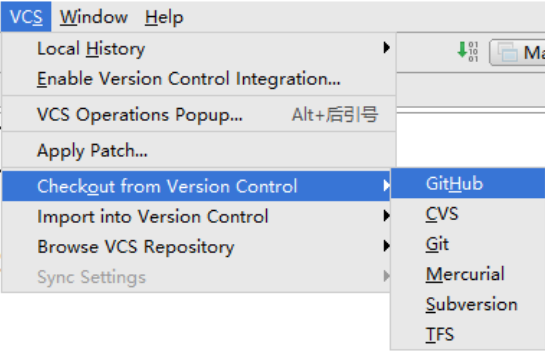
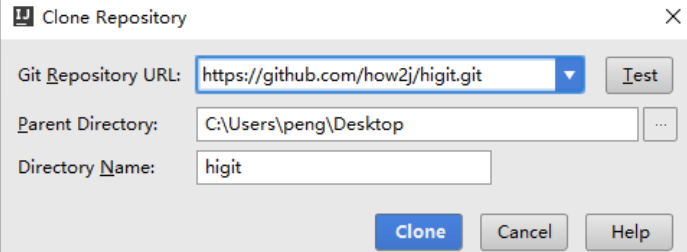
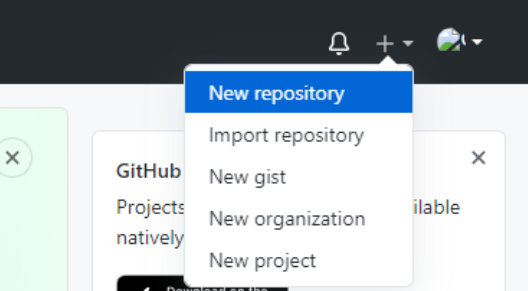
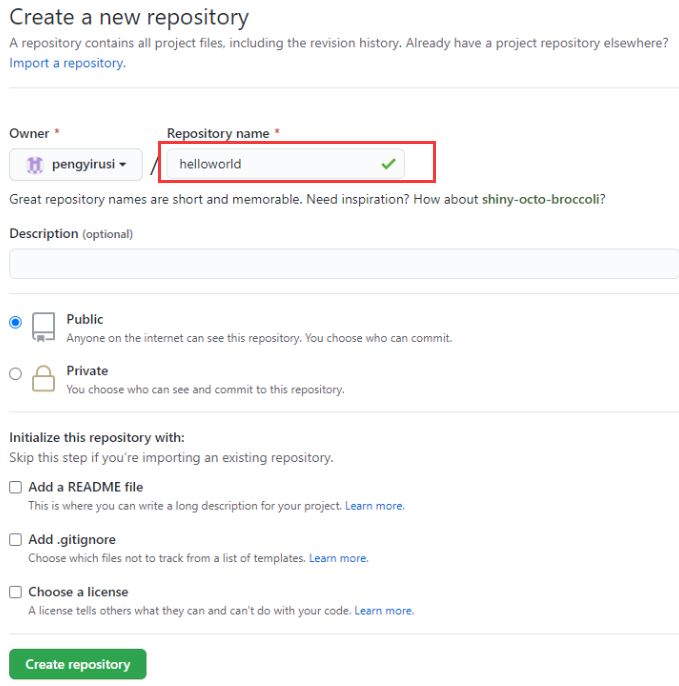

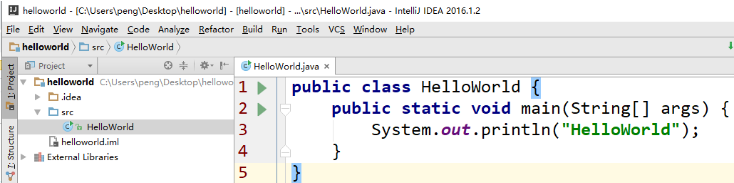
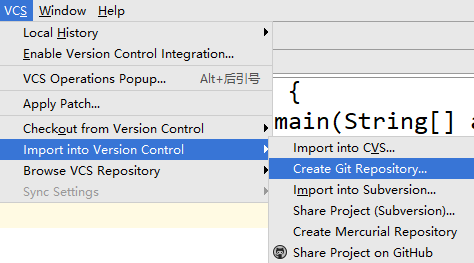
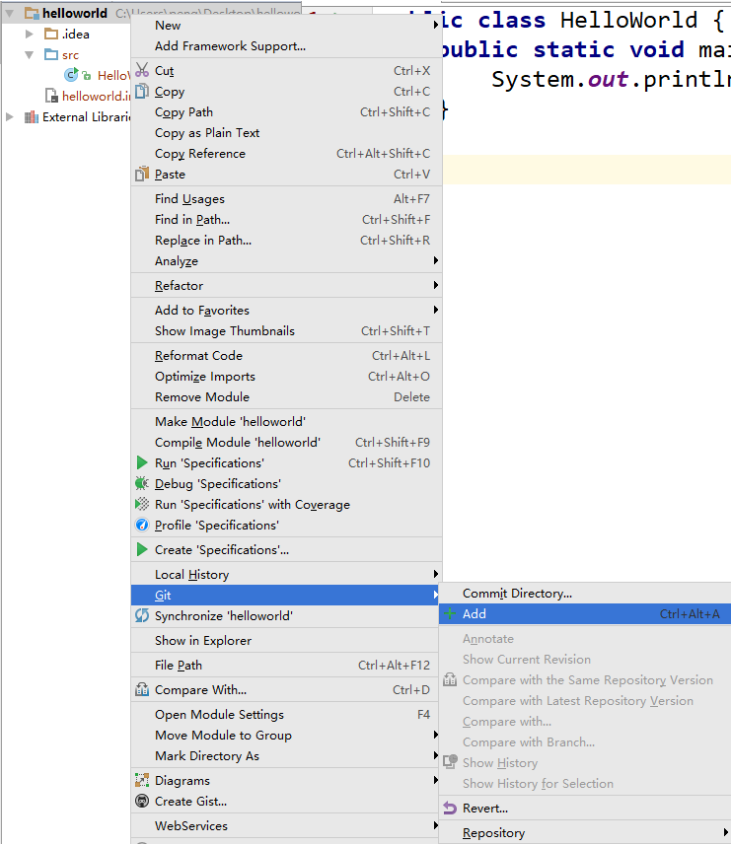
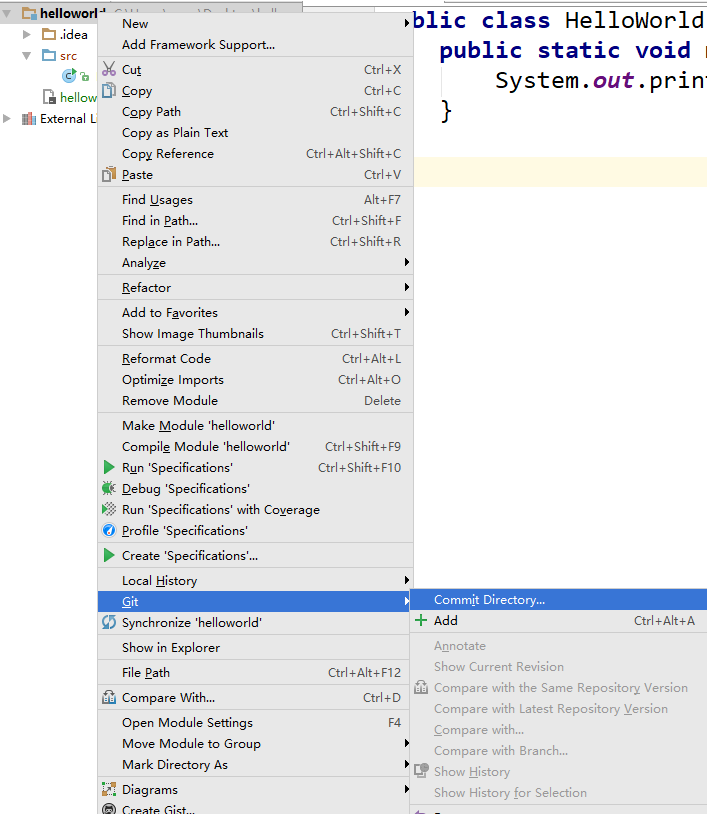
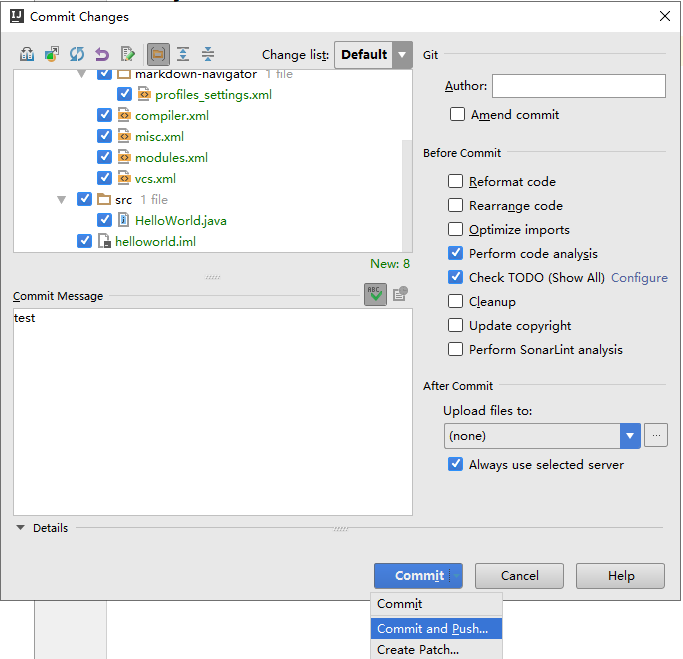


 浙公网安备 33010602011771号
浙公网安备 33010602011771号