解决eclipse Run启动或Debug时Console控制台不自动弹出问题
问题描述:
eclipse Run或Debug时,Console控制台不自动弹出,需要手动打开该选项卡。

解决方案:
windows -> preferences -> run/debug -> console
勾选下面两个选项
Show when program writest to standard out
Show when program writes to standard error
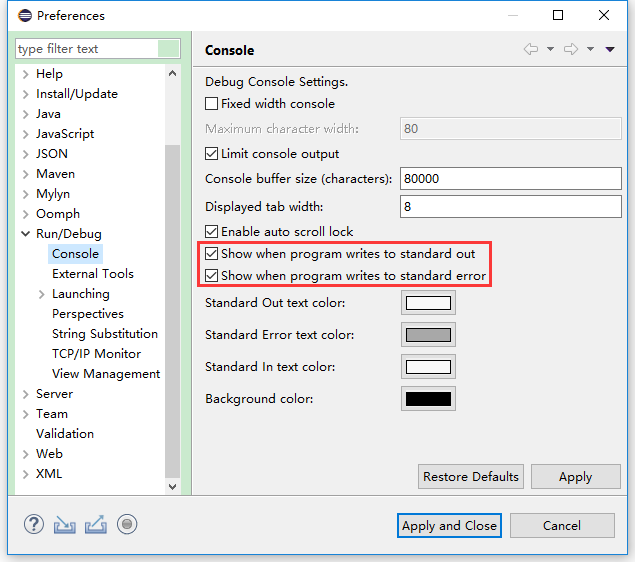
同样的,如果运行或调试的时候不想Console控制台自动弹出,移除勾选即可!

