Failed to connect to github.com port 443: Connection refused问题解决
解决办法:
1.找到github的ip地址:查找链接
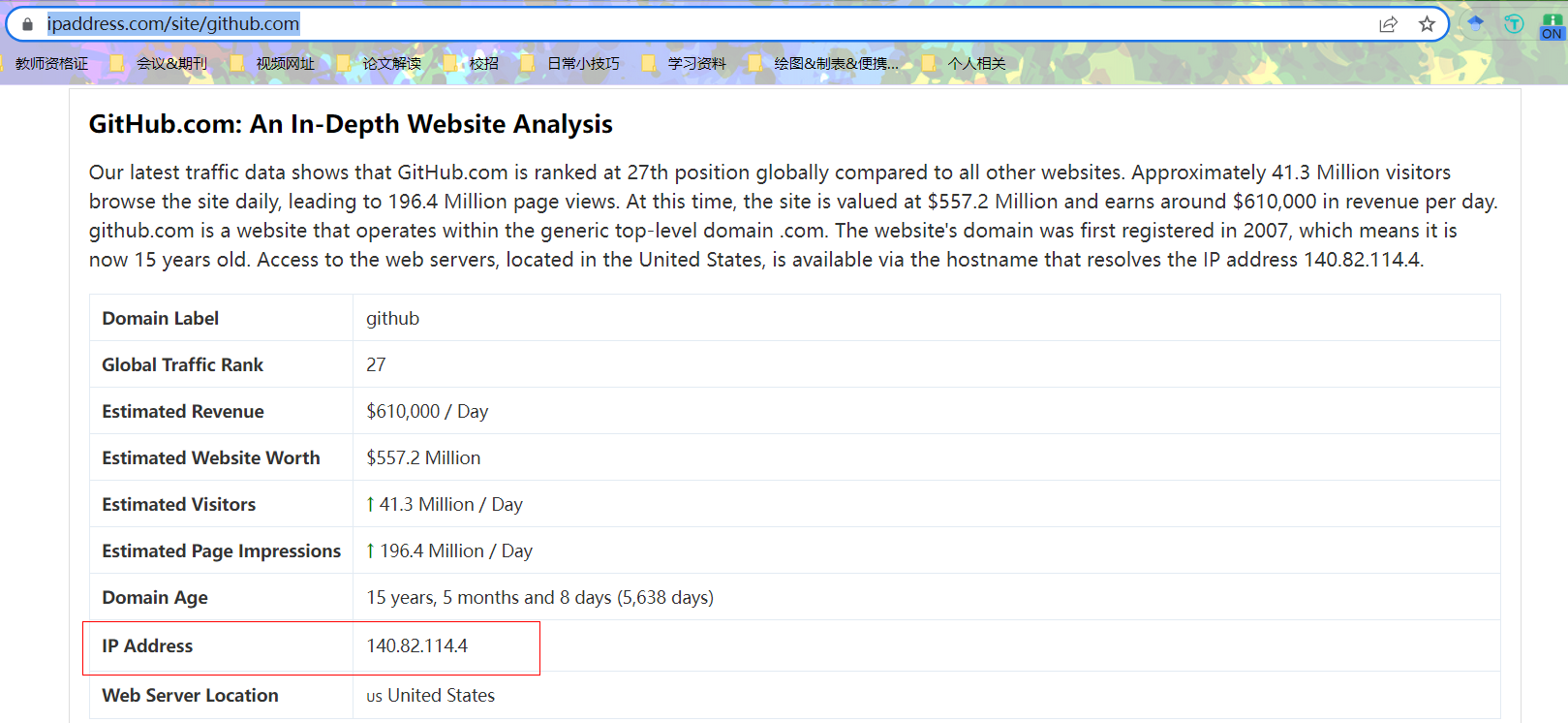
2.找到本地的hosts文件。我的hosts文件路劲为:C:\Windows\System32\drivers\etc
3.在hosts文件最后添加(一般需要管理员权限):140.82.114.4 github.com
4.现在上传试试。git push origin master
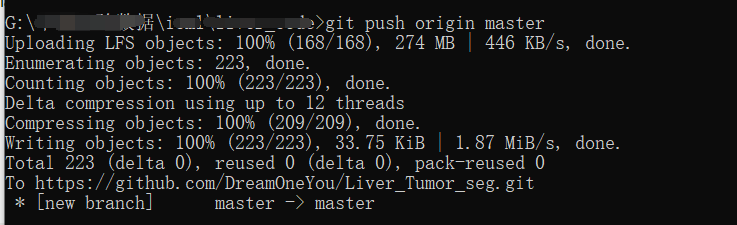
今天使用Git LFS上传大文件,结果最后在git push orginal master环节出现**443: Connection refused**这个错误。搞了一个晚上,总算采用上述办法解决了。
因为我是使用了代理的,所以猜想是不是代理的问题,因此采用了以下办法,但是最后以失败告终:
1 2 | git config --global --unset http.proxygit config --global --unset https.proxy |





【推荐】国内首个AI IDE,深度理解中文开发场景,立即下载体验Trae
【推荐】编程新体验,更懂你的AI,立即体验豆包MarsCode编程助手
【推荐】抖音旗下AI助手豆包,你的智能百科全书,全免费不限次数
【推荐】轻量又高性能的 SSH 工具 IShell:AI 加持,快人一步
· 阿里最新开源QwQ-32B,效果媲美deepseek-r1满血版,部署成本又又又降低了!
· 开源Multi-agent AI智能体框架aevatar.ai,欢迎大家贡献代码
· Manus重磅发布:全球首款通用AI代理技术深度解析与实战指南
· 被坑几百块钱后,我竟然真的恢复了删除的微信聊天记录!
· AI技术革命,工作效率10个最佳AI工具