js-引用类型介绍
object类型
- 创建
//使用构造函数 var obj = new Object(); person.name ='nick'; person.son=21 //对象字面量 var obj ={ name:'nick', age:21 }
- 可以通过typeof来检测每个属性是否存在
- 访问方式:
-
console.log(obj.name) console.log(obj['name'])
如果属性名中包含导致语法错误的字符,或者属性名使用的是关键字或保留字,也可以使用方括号表示法
-
Array类型
js数组的大小是可以动态调整的,即可以随着数据的添加自动增长以容纳新的数据
- 创建
-
//使用Array数组 var color=new Array(); //提前预知数组长度 var color=new Array(20); //数组字面量 var color = ['red','blue']
-
- length属性
它不是只读的
var list = ['red','blue'] console.log(list.length)//=>2 list.length=3 console.log(list[2])//=>undefined list.length=1; console.log(list[1])//=>undefined list[list.length]='blue' console.log(list)//=>list = ['red','blue']
- 检测数组
instanceof操作符
console.log(list instanceof Array)//=>true
ES5引入Array.isArray()方法
console.log(Array.isArray[list])//=>true
- 转换方法
所有对象都具有toLocalString()、toString()、valueOf()方法
let list = ['red','blue']; console.log(list.toString()) console.log(list.valueOf()); console.log(list.toLocaleString())
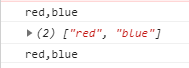
valueOf()方法不同的是:将每一个值以字符串的形式表示,返回的是一个数组
join()方法:可以使用不同的分隔符来构建这个字符串,如果不传入任何值,或传入undefined,则使用逗号作为分隔符
console.log(list.join("/"))//=>red/blue
console.log(list.join())//=>red,blue
- 栈方法
- push()方法:可以接收任意数量的参数,将它们逐个添加到数组的末尾,并返回修改后的数组长度
- pop()方法:则从数组末尾移除最后一项,减少数组的个数,返回移除的值
let list = ['red','blue']; console.log(list.push('green','black'))//=>4 console.log(list)//=> ["red", "blue", "green", "black"] console.log(list.pop())//=>black console.log(list)//=>["red", "blue", "green"]
- 队列方法
- shift()方法:移除数组中的第一个项并返回该项,同时将数组长度减1
- unshift()方法:能够在数组前端添加任意个数并返回新数组的长度
let list = ['red','blue']; console.log(list.shift())//=>red console.log(list.unshift('red','purple'))//=>3 console.log(list)//=>["red", "purple", "blue"]
- 重排序算法
- reserve():反转数组项的顺序
let list = ['red','blue']; console.log(list.reverse())//=>["blue", "red"]
- sort():按照升序排列数组项,该方法会调用每一个数组项的toString()方法,然后比较的得到的字符串,即使数组中的每一项都是数值,sort()方法比较的是字符串,这样会产生一个问题'10'会比‘5’小。
function compare(value1,value2){ if(value1<value2){ return -1 //将-1与1调换排序就会不同 }else if(value1>value2){ return 1 }else{ return 0 } }
let arr = [1,5,0,10,15] value.sort(compare) console.log(arr)//=>[0,1,5,10,15]
- 操作方法
concat()方法:可以基于当前数组中的所有项创建一个新数组;这个方法先会创建当前数组一个副本,然后将接收到的参数添加到这个副本的末尾,最后返回新构建的数组,在没有给concat()方法传递参数的情况下,它只是复制当前数组并返回副本。如果传递给concat()方法的是一个或多个数组,则该方法会将这些数组中的每一项都添加到结果数组中。如果传递的值不是数组,这些值就会被简单地添加到数组的末尾
let list = ['red','blue']; let list1 = ['green']; console.log(list.concat(list1))//=>["red", "blue", "green"]
slice()方法:可以基于当前数组中的一或多项创建一个新数组。slice()方法可以接受一或两个参数,即要返回项的起始和结束位置,不包括结束位置的项。在只有一个参数的情况下,返回参数指定位置开始到当前数组末尾的所有项。注意,该方法不影响原始数组
let list = ['red','blue']; console.log(list.slice(1))//=>["blue"]
splice()方法:主要用途是向数组的中部插入项
删除:可以删除任意数量的项,只需指定2个参数:要删除的第一项的位置和要删除的项数
let list = ['red','blue']; console.log(list.splice(1,1))//=>["blue"] console.log(list)//=>["red"]
插入:可以向指定位置插入多个项,只需提供3个参数:起始位置、0(要删除的项数)、要插入的项
let list = ['red','blue']; console.log(list.splice(1,0,'green','black'))//=>[] console.log(list)//=>["red", "green", "black", "blue"]
替换:可以向指定位置插入任意数量的项,且同时删除任意数量的项,只需指定3个参数:起始位置、要删除的项数和要插入的任意数量的项
let list = ['red','blue']; console.log(list.splice(1,1,'green','black'))//=>["blue"] console.log(list)//=>["red", "green", "black"]
- 位置方法
indexOf()方法:从数组的开头开始向后查找
lastIndexOf()方法:从数组的末尾开始向后查找
let list = ['red','blue','green','black']; console.log(list.indexOf('blue'))//=>1
console.log(list.lastIndexOf('blue'))//=>1
- 迭代方法
every():对数组中的每一项都运行给定函数,如果该函数对每一项都返回true,则返回true
let list = ['red','blue','green','black']; console.log(list.every((item,index,array)=>{ return item.length>2 }))//=>true console.log(list.every((item,index,array)=>{ return item.length>3 }))//=>false
filter():对数组中的每一项都运行给定函数,返回该函数会返回true的项组成的数组
let list = ['red','blue','green','black']; console.log(list.filter((item,index,array)=>{ return item.length>3 }))//=>["blue", "green", "black"] console.log(list.filter((item,index,array)=>{ return item.length>2 }))//=>["red", "blue", "green", "black"]
forEach():对数组中的每一项都运行给定函数,该方法没有返回值
let list = ['red','blue','green','black']; console.log(list.forEach((item,index,array)=>{ //操作 }))
map():对数组中的每一项都运行给定函数,返回每次函数调用的结果组成的数组
console.log(list.map((item,index,array)=>{ return item+'1' }))//=>["red1", "blue1", "green1", "black1"]
some():对数组中的每一项都运行给定函数,如果该函数对任一项返回true,则返回true
console.log(list.some((item,index,array)=>{ return item.length>2 }))//=> true
- 归并方法
reduce():从第一项开始,逐个遍历到最后
reduceRight():从最后一项开始,向前遍历到第一项
这两个方法都会迭代数组的所有项,然后构建一个最终返回的值。这两个方法都接受两个参数,一个在每一项调用的函数和(可选的)作为归并操作的初始值


