golang--安装golang并安装grpc-grpcgateway环境
安装goland环境
下载golang安装包,国内环境打开https://studygolang.com/dl,国外环境打开https://golang.google.cn/dl/下载对应系统的安装包,这里以linux环境为例。
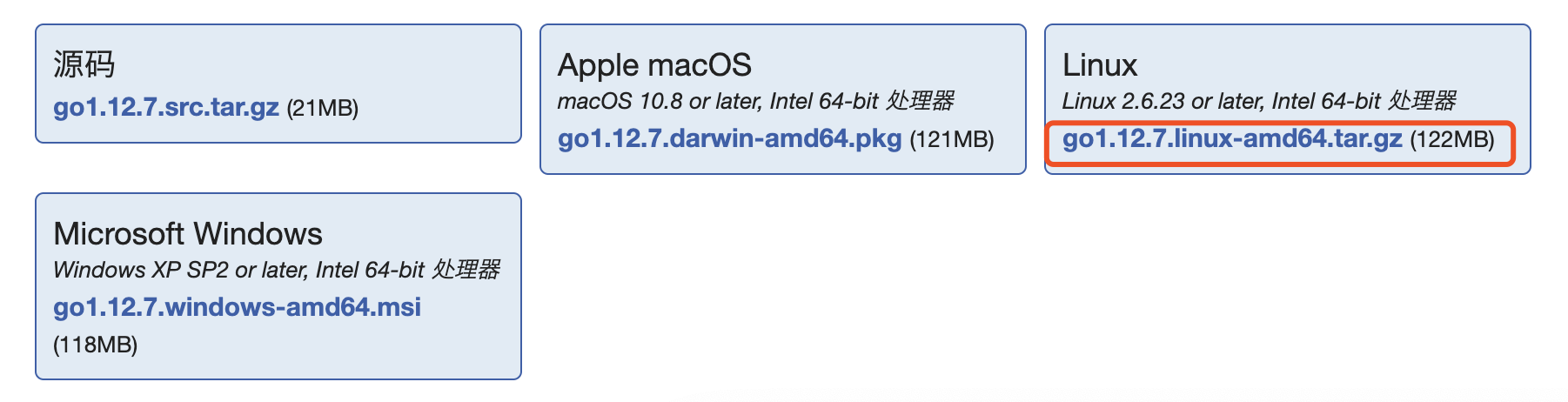
wget https://dl.google.com/go/go1.12.8.linux-amd64.tar.gz
执行安装
// 解压
tar xvf go1.12.8.linux-amd64.tar.gz
// 移动目录到系统目录
mv go /usr/local
配置环境变量,写入GOROOT、GOPATH等必要信息
vi /etc/profile
// 写入GOPATH、GOROOT信息
export GOROOT=/usr/local/go
export PATH=$PATH:$GOROOT/bin
export GOPATH=$HOME/go/
export PATH=$PATH:$GOPATH/bin/
// 添加完成后刷新环境变量
source /etc/profile
输入goenv查看当前golang的环境是否配置正确。
安装Protocol Buffers v3
先到github下载稳定版安装包wget https://github.com/protocolbuffers/protobuf/releases/download/v3.9.1/protobuf-all-3.9.1.tar.gz
// 解压
tar xvf protobuf-all-3.9.1.tar.gz
// 安装gcc c++
参考:https://www.cnblogs.com/walkman-sky/p/9426775.html
// 执行安装
./configure
make && make install
检查是否安装成功protoc --version
安装grpc
安装grpc有两种方法,最简单的是使用go get -u google.golang.org/grpc,但是此方法需要合理上网。
第二种方法使用github安装
cd $GOPATH/src
mkdir google.golang.org
cd google.golang.org/
git clone https://github.com/grpc/grpc-go grpc
安装Protoc Plugin
安装Protoc Plugin使用go get -u github.com/golang/protobuf/protoc-gen-go
安装grpc-gateway
下载grpc-gateway主文件
安装grpc-gateway同样有两种方法,go get -u github.com/grpc-ecosystem/grpc-gateway/protoc-gen-grpc-gateway,直接使用go get 安装,此方法有一些依赖需要从google下载,所以需要合理上网。国内推荐使用第二种方法:
cd $GOPATH/src/github.com
mkdir grpc-ecosystem
cd grpc-ecosystem
git clone https://github.com/grpc-ecosystem/grpc-gateway.git
编译安装yaml
yaml是编译安装protoc-gen-grpc-gateway的必备文件
cd $GOPATH/src/github.com
mkdir ghodss
cd ghodss
git clone https://github.com/ghodss/yaml.git
编译安装glog
cd $GOPATH/src/github.com/golang
git clone https://github.com/golang/glog.git
安装yaml.v2
go get gopkg.in/yaml.v2
编译安装protoc-gen-grpc-gateway
cd $GOPATH/src/github.com/grpc-ecosystem/grpc-gateway/protoc-gen-grpc-gateway
go build
mv protoc-gen-grpc-gateway $GOPATH/bin
编译安装protoc-gen-swagger
cd $GOPATH/src/github.com/grpc-ecosystem/grpc-gateway/protoc-gen-swagger
go build
mv protoc-gen-swagger $GOPATH/bin

