动态GDP柱状图的绘制
1. 列表的sort方法进行排序
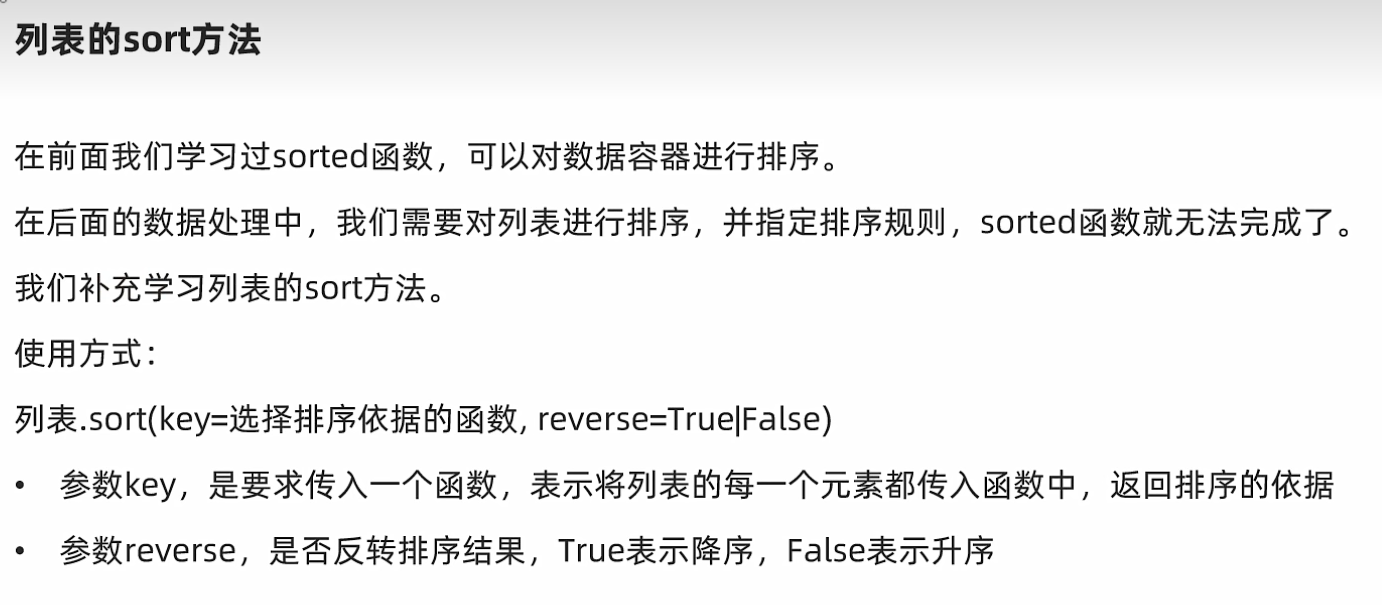
练习:将my_list = [["a", 33], ["b", 55], ["c", 11]]按照每个元素中的数字进行排序!
my_list = [ ["a", 33], ["b", 55], ["c", 11] ] def sort_according(element): return element[1] # 方式一:使用定义的sort_according函数 my_list.sort(key=sort_according) print(my_list) # 方式二:使用lambda匿名函数 my_list.sort(key=lambda element: element[1]) print(my_list)
2. 动态GDP柱状图的绘制
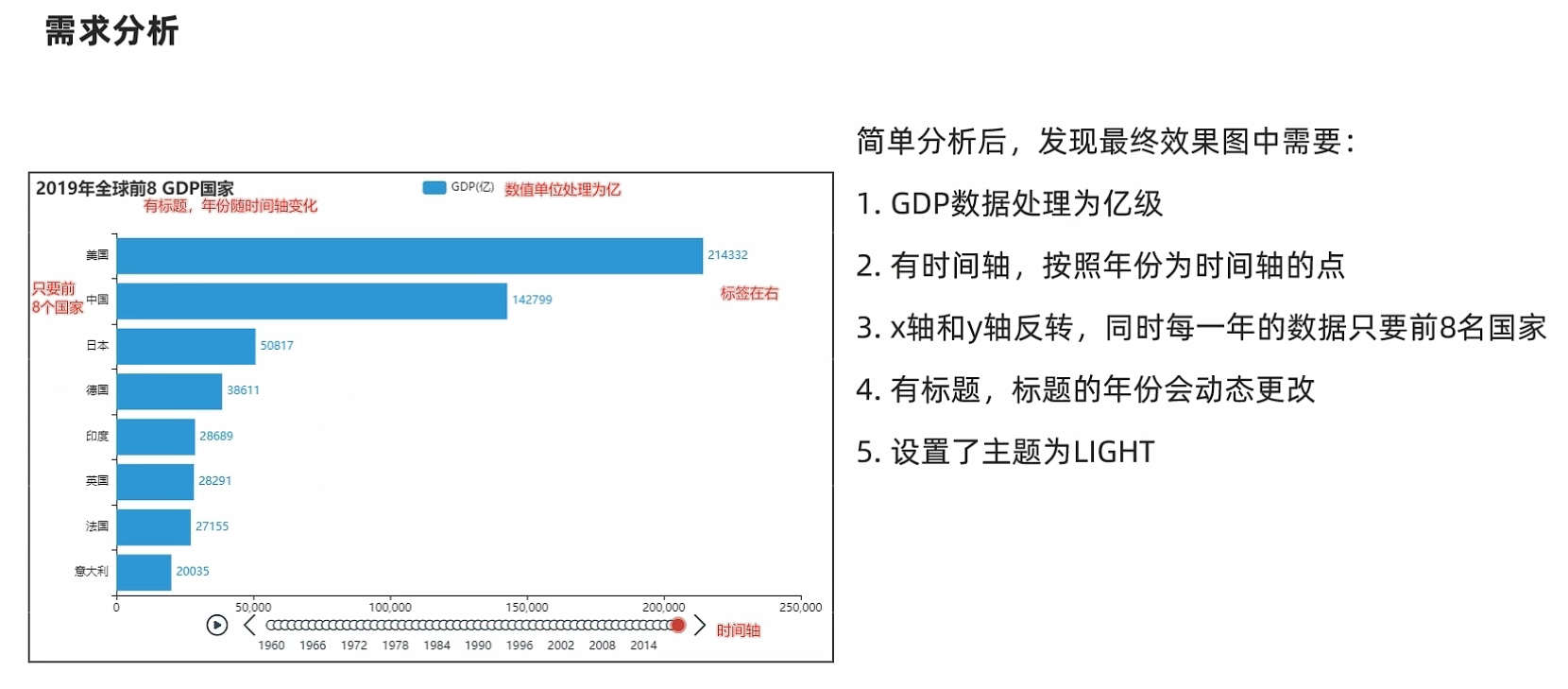
from pyecharts.charts import Bar, Timeline from pyecharts.options import * from pyecharts.globals import ThemeType f = open(r"C:\Users\12192\Desktop\1960-2019全球GDP数据.csv", 'r', encoding="GB2312") data_lines = f.readlines() data_lines.pop(0) data_dict = {} for line in data_lines: line.strip() year = int(line.split(",")[0]) # 年份 country = line.split(",")[1] # 国家 gdp = float(line.split(",")[2]) # GDP # **********依靠异常捕获向字典中添加元素********** try: data_dict[year] except Exception as e: data_dict[year] = [] data_dict[year].append([country, gdp]) else: data_dict[year].append([country, gdp]) timeline = Timeline(InitOpts(theme=ThemeType.LIGHT)) sorted_year_list = sorted(data_dict.keys()) for year in sorted_year_list: data_dict[year].sort(key=lambda element: element[1], reverse=True) year_data = data_dict[year][0:8] x_data = [] y_data = [] for country_gdp in year_data: x_data.append(country_gdp[0]) y_data.append(country_gdp[1] / 100000000) bar = Bar() x_data.reverse() # *****列表可以使用reverse()方法进行内容的反转***** y_data.reverse() # *****列表可以使用reverse()方法进行内容的反转***** bar.add_xaxis(x_data) bar.add_yaxis("GDP(亿)", y_data, label_opts=LabelOpts(position="right")) bar.reversal_axis() bar.set_global_opts(title_opts=TitleOpts(title=f"{year}年全球前8GDP数据")) timeline.add(bar, str(year)) timeline.add_schema(play_interval=1000, is_timeline_show=True, is_auto_play=True, is_loop_play=False) timeline.render("1960-2019全球GDP前8国家.html") f.close()
代码中的重要点:
(1) 向字典中添加元素,用捕获异常的技巧!
(2) 列表的reverse()方法和sort()方法



 浙公网安备 33010602011771号
浙公网安备 33010602011771号