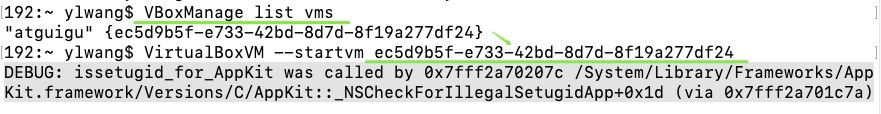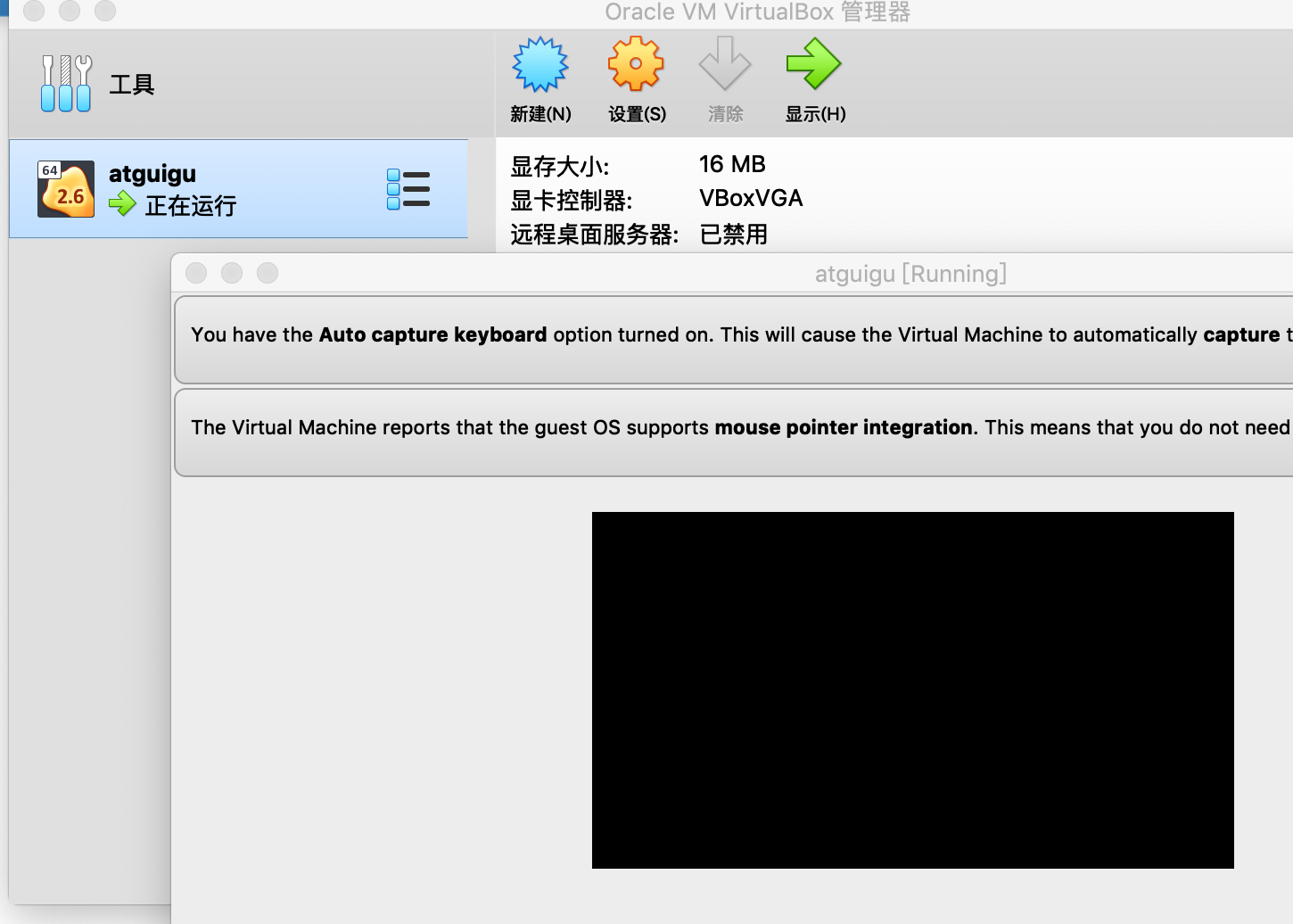You must specify a machine to start, using the command line.
一、报错信息
You must specify a machine to start, using the command line.
Usage: VirtualBoxVM --startvm <name|UUID>
Starts the VirtualBox virtual machine with the given name or unique identifier (UUID).
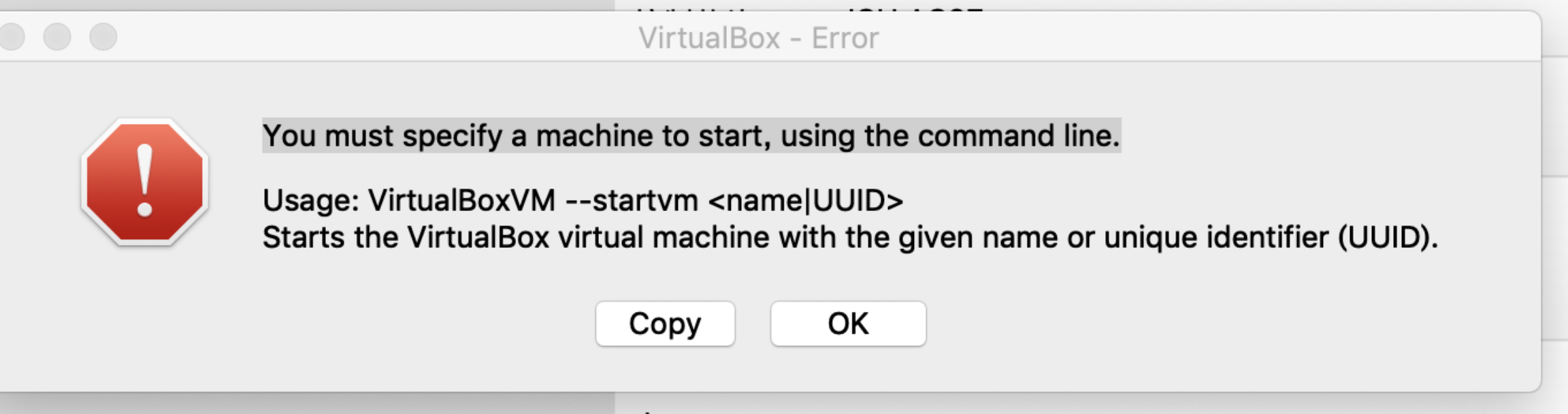
二、出现原因
我在学习docker的过程中,需要安装linux虚拟机,在VirtualBox上导入centos7文件时,系统总是异常退出,给出的报错信息如上
三、解决方法
我在求助论坛的过程中,简书的一位作者给出了解决方法https://www.jianshu.com/p/cba9bf6f37cd,感谢这位作者,我将他的解决步骤给到下方
VirtualBoxVM 报这个错的解决办法
1,cd 到安装目录
2, VBoxManage list vms 列出虚拟机
3, VirtualBoxVM --startvm ee17c0e5-47e2-4bc8-860a-1abf18772a13 (这里写第二步列出来的uuid)
不过如果是Mac系统,在输入此命令行后,会弹出一个安全性与饮食界面,需要勾选上VirtualBox,至此,系统正常启动并运行。