1.安装问题
| 直接在小黑屏上运行python的界面不友好,可以输入命令: pip install ipython -i https: |
| 安装过程出现的问题:Could not find a version that satisfies the requirement ipython (from versions: none) |
| ERROR: No matching distribution found for ipython |
| 解决方法:1.尝试清除 pip 的缓存,有时候缓存文件可能会导致安装问题: |
| python -m pip cache purge |
| 2.确保你的 pip 工具是最新版本。可以通过运行以下命令来升级 pip: |
| python -m pip install --upgrade pip |
| 3.尝试使用官方的 PyPI 源来安装 ipython。可以通过以下命令来安装: |
| pip install ipython |
2关键字查询
| 在`Python交互模式`中通过以下命令进行查看关键字 |
| >>> import keyword |
| >>> keyword.kwlist |
| ```python |
| 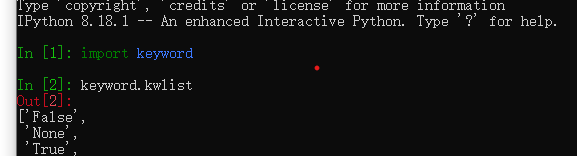 |





【推荐】国内首个AI IDE,深度理解中文开发场景,立即下载体验Trae
【推荐】编程新体验,更懂你的AI,立即体验豆包MarsCode编程助手
【推荐】抖音旗下AI助手豆包,你的智能百科全书,全免费不限次数
【推荐】轻量又高性能的 SSH 工具 IShell:AI 加持,快人一步
· 分享一个免费、快速、无限量使用的满血 DeepSeek R1 模型,支持深度思考和联网搜索!
· 基于 Docker 搭建 FRP 内网穿透开源项目(很简单哒)
· ollama系列01:轻松3步本地部署deepseek,普通电脑可用
· 25岁的心里话
· 按钮权限的设计及实现