PCB 利用nginx正向代理实现上网
在PCB行业中,为了保证服务器的安全性,服务器正常都是需要与外网断开的,如果想在服务器通过浏览器下载一点东西是不行。通常作法是在一台可以上网的电脑下载文件,接着放到网络盘上,再从网络盘拷贝到服务器上。而另一种方式是用浏览器代理的方式实现上网,,这里介绍使用nginx正向代理实现上网.
一.查找DNS服务器IP
nginx正向代理时配置用
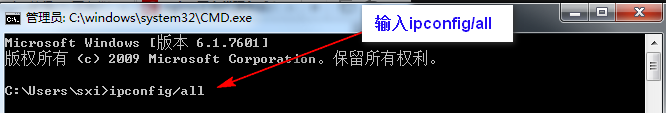
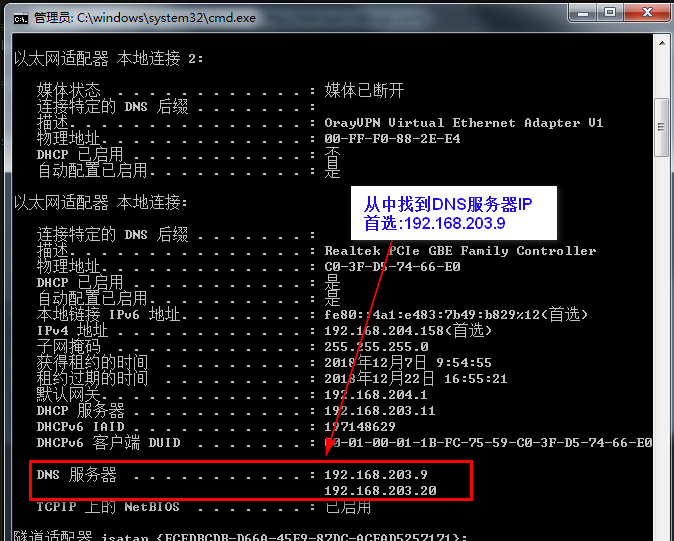
二.修改nginx.conf配置文件
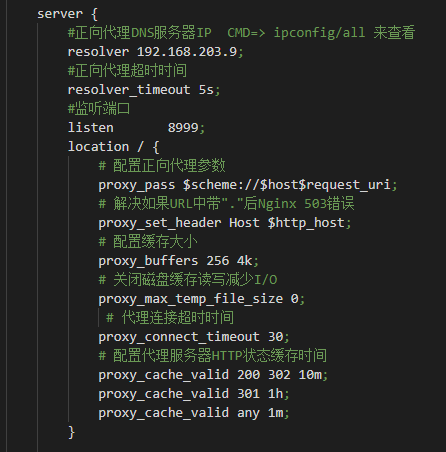

#user nobody; worker_processes 1; #error_log logs/error.log; #error_log logs/error.log notice; #error_log logs/error.log info; #pid logs/nginx.pid; events { worker_connections 1024; } http { include mime.types; default_type application/octet-stream; #log_format main '$remote_addr - $remote_user [$time_local] "$request" ' # '$status $body_bytes_sent "$http_referer" ' # '"$http_user_agent" "$http_x_forwarded_for"'; #access_log logs/access.log main; sendfile on; #tcp_nopush on; #keepalive_timeout 0; keepalive_timeout 65; #gzip on; server { #正向代理DNS服务器IP CMD=> ipconfig/all 来查看 resolver 192.168.203.9; #正向代理超时时间 resolver_timeout 5s; #监听端口 listen 8999; location / { # 配置正向代理参数 proxy_pass $scheme://$host$request_uri; # 解决如果URL中带"."后Nginx 503错误 proxy_set_header Host $http_host; # 配置缓存大小 proxy_buffers 256 4k; # 关闭磁盘缓存读写减少I/O proxy_max_temp_file_size 0; # 代理连接超时时间 proxy_connect_timeout 30; # 配置代理服务器HTTP状态缓存时间 proxy_cache_valid 200 302 10m; proxy_cache_valid 301 1h; proxy_cache_valid any 1m; } #error_page 404 /404.html; # redirect server error pages to the static page /50x.html # error_page 500 502 503 504 /50x.html; location = /50x.html { root html; } # proxy the PHP scripts to Apache listening on 127.0.0.1:80 # #location ~ \.php$ { # proxy_pass http://127.0.0.1; #} # pass the PHP scripts to FastCGI server listening on 127.0.0.1:9000 # #location ~ \.php$ { # root html; # fastcgi_pass 127.0.0.1:9000; # fastcgi_index index.php; # fastcgi_param SCRIPT_FILENAME /scripts$fastcgi_script_name; # include fastcgi_params; #} # deny access to .htaccess files, if Apache's document root # concurs with nginx's one # #location ~ /\.ht { # deny all; #} } # another virtual host using mix of IP-, name-, and port-based configuration # #server { # listen 8000; # listen somename:8080; # server_name somename alias another.alias; # location / { # root html; # index index.html index.htm; # } #} # HTTPS server # #server { # listen 443 ssl; # server_name localhost; # ssl_certificate cert.pem; # ssl_certificate_key cert.key; # ssl_session_cache shared:SSL:1m; # ssl_session_timeout 5m; # ssl_ciphers HIGH:!aNULL:!MD5; # ssl_prefer_server_ciphers on; # location / { # root html; # index index.html index.htm; # } #} }
三.启动nginx.exe并本机打开Web网页
查看nginx Web应用是否正常
http://192.168.204.158:8999/

四.浏览器代理设置
nginx代理不支持https
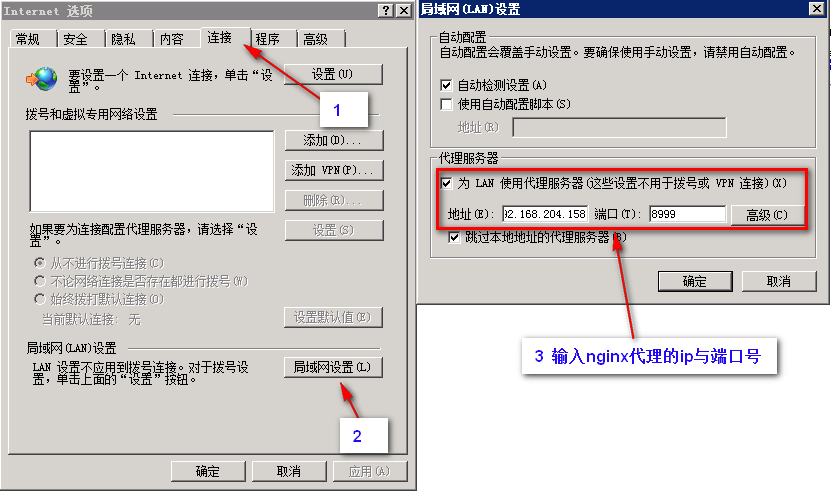
作者:pcbren 微信号:yadnfku QQ号: 254566449

博客地址:https://www.cnblogs.com/pcbren/
声明:本博客原创文字只代表本人工作中在某一时间内总结的观点或结论,与本人所在单位没有直接利益关系。非商业,未授权,贴子请以现状保留,转载时必须保留此段声明,且在文章页面明显位置给出原文连接。
如果大家感觉我的博文对大家有帮助,请推荐支持一把。





 浙公网安备 33010602011771号
浙公网安备 33010602011771号