ES的基本概念与简单使用
参考博客
https://www.cnblogs.com/zzpblogs/p/9857357.html ***
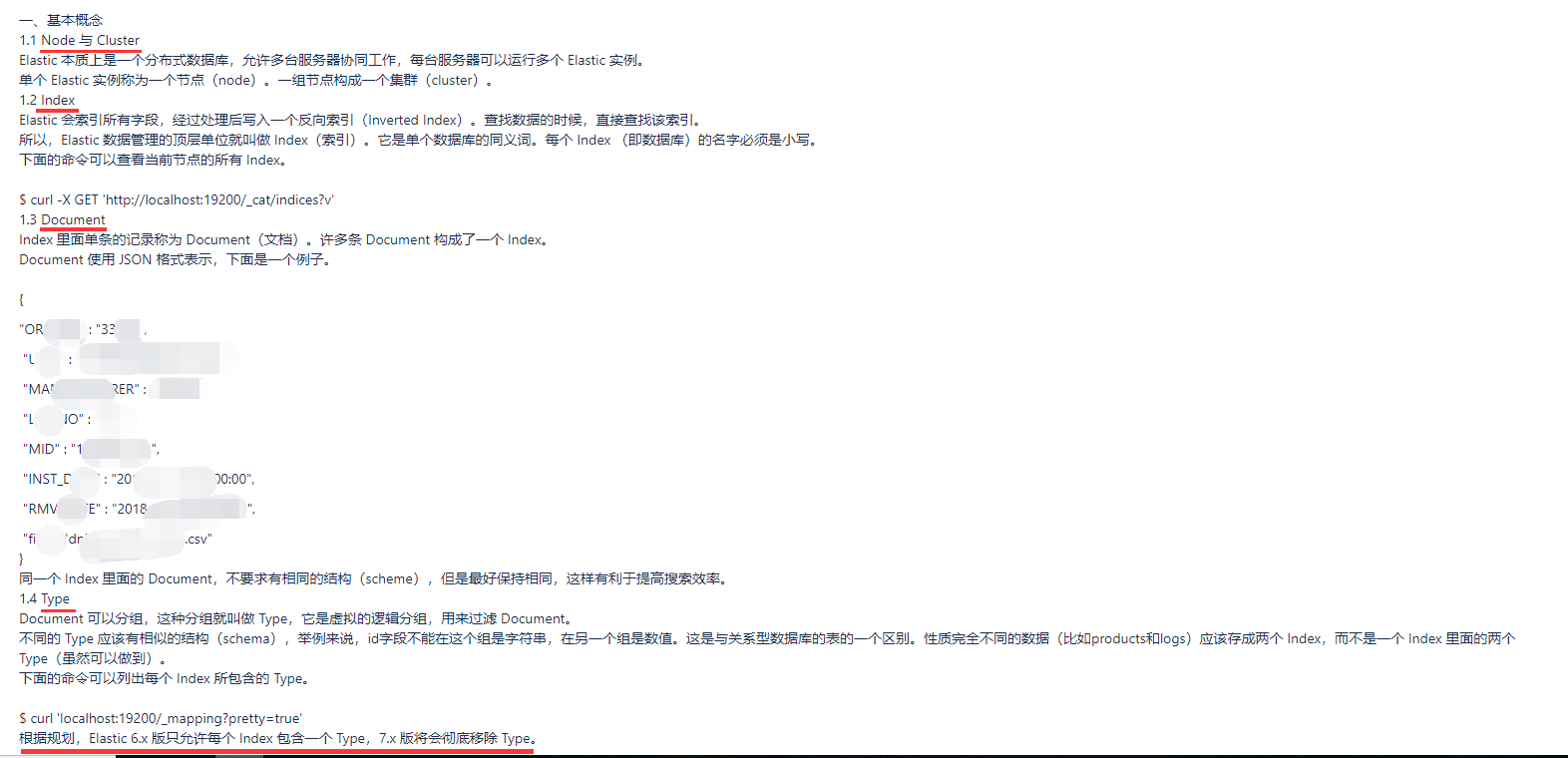
自己常用的查询命令
—— 用curl命令发送GET请求实现。
—— curl命令学习博客见这篇:http://www.ruanyifeng.com/blog/2019/09/curl-reference.html
1、查询当前节点所有的index
curl localhost:19200/_cat/indices
如果要查询指定的索引名相关的记录,并且加上标题,在此基础上继续:
查询索引名以health_status开头的记录,?v可以把数据的标题展示出来。
curl localhost:19200/_cat/indices/health_status*?v
2、查找索引对应的type
查找该索引名对应的type,ES6.X版本规定一个Index只能有一个type,7.X版本取消了type
curl localhost:19200/(Index)/_mapping
当然不指定Index的话可以查询所有的Index包含的type信息:
curl localhost:19200/_mapping
3、查询type中所有的数据
上面我们查出了Index中对应的type,可以通过下面的命令查出type中所有的数据:
curl localhost:19200/(Index)/(type)/_search
当然,如果不指定type的话也可以查出来Index中所有的数据:
curl localhost:19200/(Index)/_search
4、带条件的查询
上面我们查出了所有的数据,但是数据量太大的话还需要进一步的筛选(注意,-d参数前后语句的“单引号”必须得加!!!)
curl 'localhost:19200/(Index)/(type)/_search' -d '{ "query":{"match":{"AGE":"21"}}, "size":1, "from":1 }'
—— size:表示返回一条数据,默认返回10条
—— from,从位置1开始,默认从位置0开始

