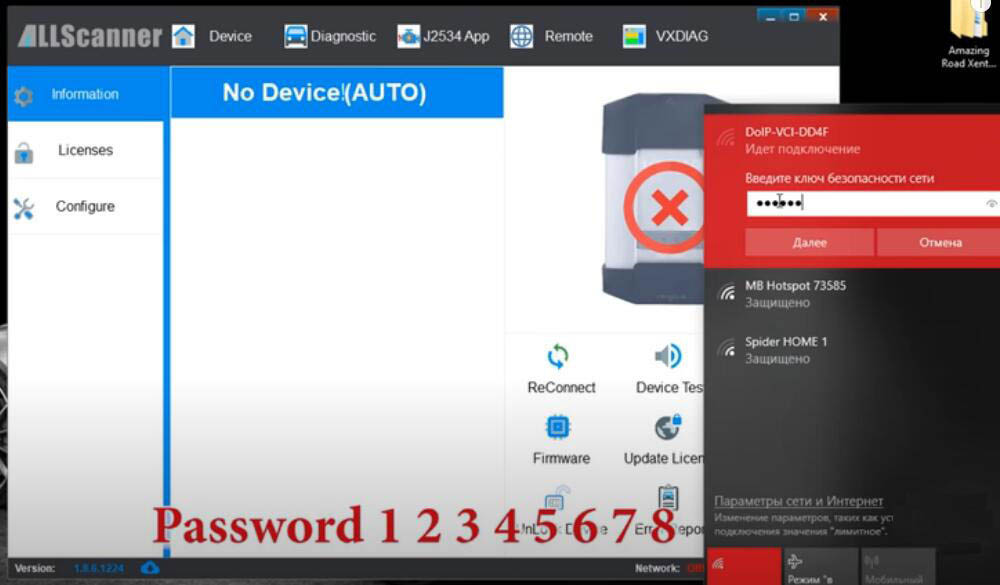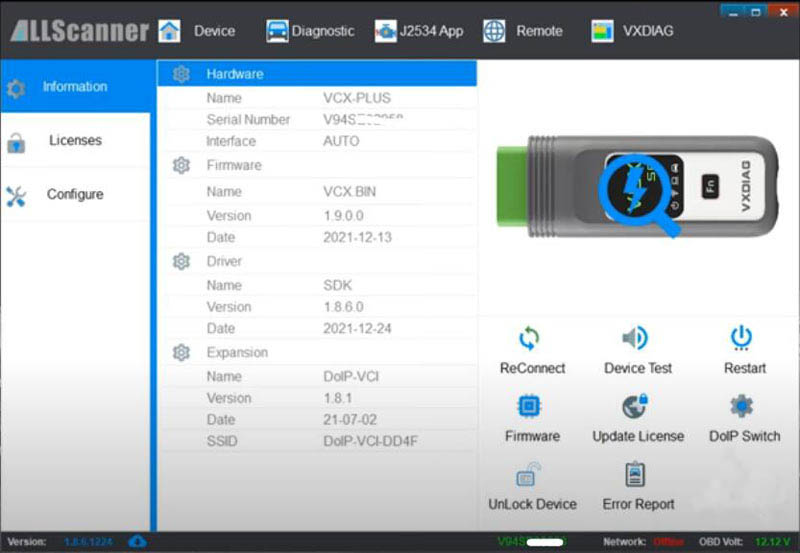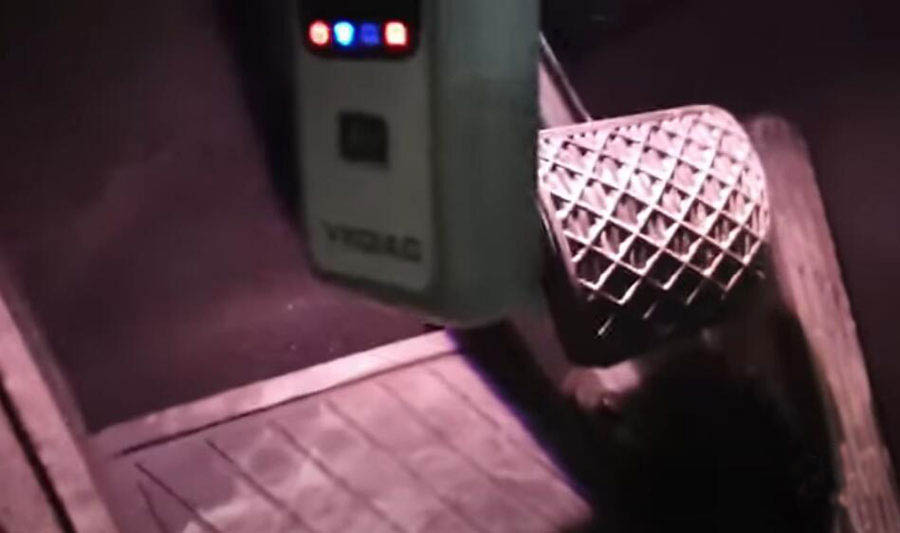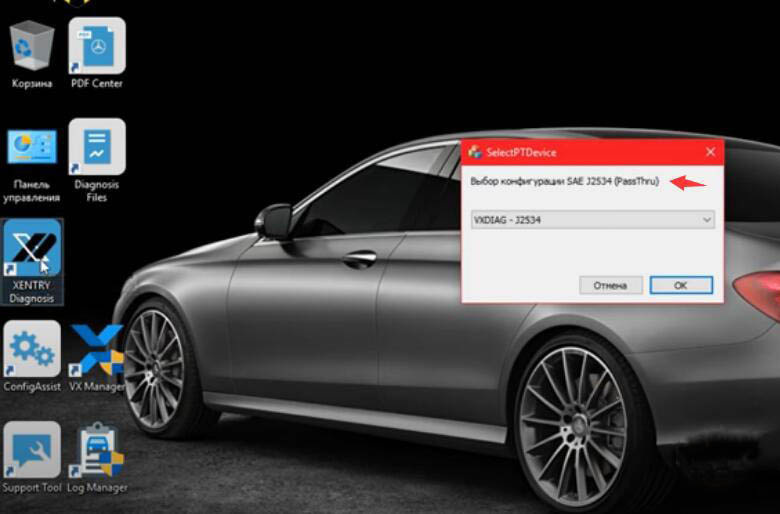How do I set up VXDIAG VCX SE Benz as a Xentry Passthru Device?
VXDIAG VCX SE Benz can work in Benz C6 mode with Xentry OpenShell. It can also work in Passthru mode. Here is the tip to set up vxdiag vcx se Benz to work in Passthru mode with Xentry, DTS Monaco and Vediamo.
Benefits of the vcx se over Openport as Passthru:
- The main reason for buying vxdiag is that it has DoIP for new cars.
- vcx se connects via WiFi and it’s very convenient
- there is already a Type C connector and it is held very tightly
- vxdiag will also work on Passthru Mode
- vxdiag allows firmware update and being able to add other brands to the device
We will show you how to install drivers and connect via WiFi. There is no difference through the cable USB connection. We already tested the speed connections both via cable and via WiFi.
It is the same.
VXDIAG VCX SE Driver Setup for MB Xentry PassThru J2534:
First of all, download the latest version of the driver vx manager here
VX Manager driver 1.8.6
Install vx manager
It has many programs to install. In this case, we install Passthru-J2534 program only.
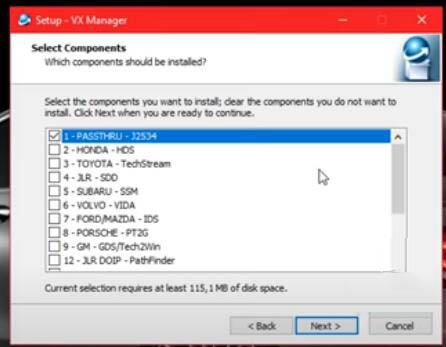

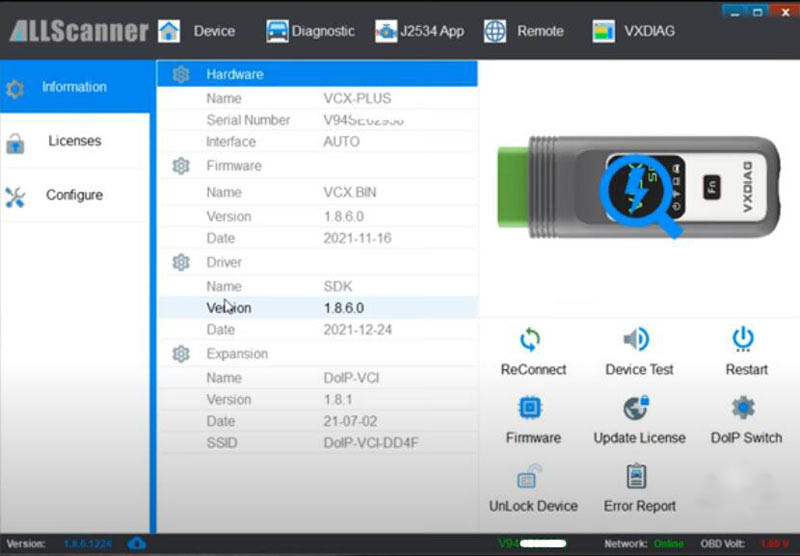
vcx se was connected, vx manager detects device information
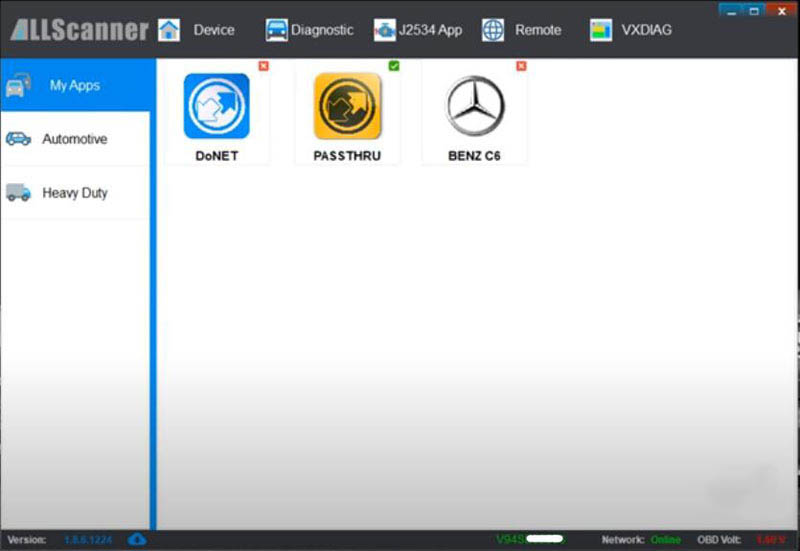

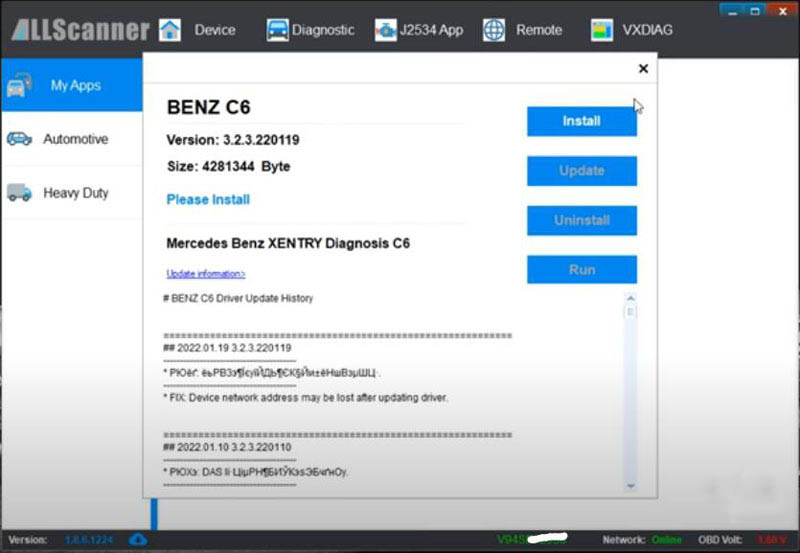
Passthru driver has been installed. DON’T install Benz C6 driver. If you have installed C6 driver, Uninstall it.
Update License
Update Firmware
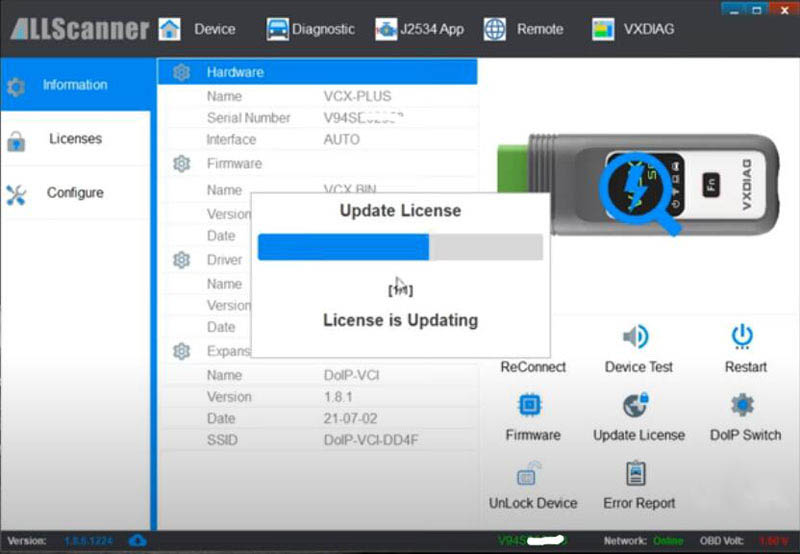

Pair vcx se with WiFi
WiFi password is :123456
ReConnect Device
Connect vcx se benz with vehicle via OBD socket
Run Xentry Diagnosis program
Choose vxdiag-j2534 as passthru device
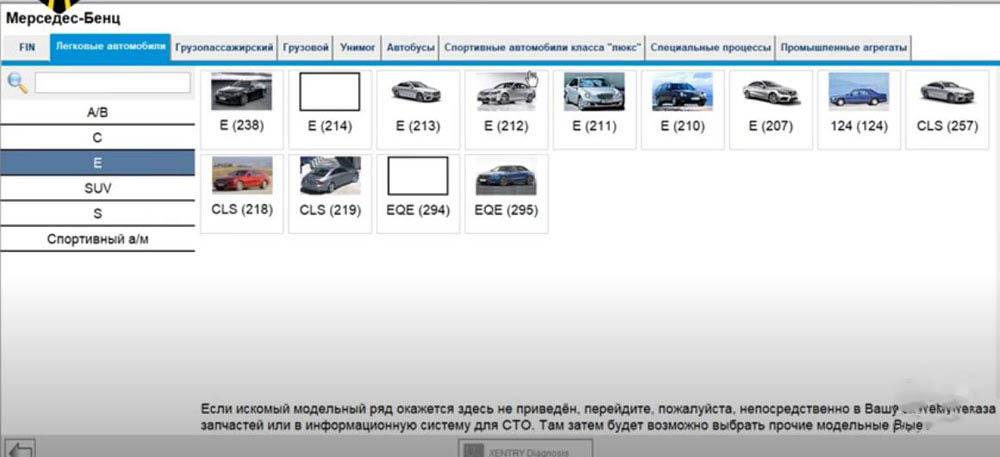
You can start diagnosis and coding with vcx se passthru software.
Disclaimer: We do not offer Xentry Passthru software for sale. If you want to use Vxdiagpassthru with Mercedes, you need to purchase a full Mercedes license. The Vxdiag passthrough license is not a general j2534 license for all brands.