Visual Studio Application Lifecycle Management 2010 脑图学习系列 之一 Scrum framework MSF for Agile v5.0
Posted on 2010-04-28 20:44 Patrick Zhang 阅读(1826) 评论(2) 编辑 收藏 举报最近在学习微软的Visual Studio Application Lifecycle Management 2010随手用xmind做了一些脑图笔记。
Scrum framework MSF for Agile v5.0
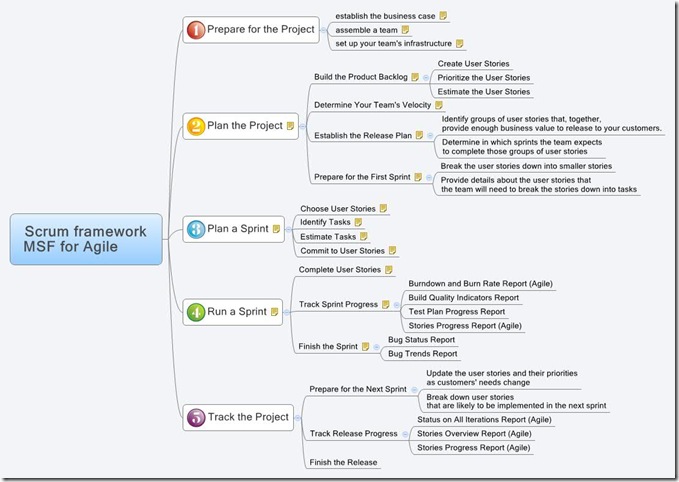
脑图上传到这里,可以下载. 欢迎指正
http://www.xmind.net/share/_embed/nus_intel/msf-for-agile-scrum-framework/
Outline:
Scrum framework MSF for Agile
1 Prepare for the Project
1.1 establish the business case
identify the business need and justification, define the vision, and obtain funding
1.2 assemble a team
assemble your team and identify the ScrumMaster and the product owner
1.3 set up your team's infrastructure
install Visual Studio Team Foundation Server and Visual Studio Application Lifecycle Management (ALM), create and possibly customize your team project, and set up engineering practices
2 Plan the Project
create a high-level plan for the project. This plan is a roadmap to guide more detailed decisions that your team will make during the course of the project
2.1 Build the Product Backlog
The product backlog is a list of user stories that describe what your users need and value. The user stories are prioritized by business value and riskestimates user stories in abstract units that are called story points
2.1.1 Create User Stories
2.1.2 Prioritize the User Stories
2.1.3 Estimate the User Stories
2.2 Determine Your Team's Velocity
Your team's velocity is the number of story points that it can complete in a sprint.
2.3 Establish the Release Plan
Plan your releases by assigning them to iterations:
2.3.1 Identify groups of user stories that, together, provide enough business value to release to your customers.
2.3.2 Determine in which sprints the team expects to complete those groups of user stories
2.4 Prepare for the First Sprint
A sprint is a timeboxed iteration of development that is usually one to four weeks long and that produces an increment of the product that the team could ship
2.4.1 Break the user stories down into smaller stories
2.4.2 Provide details about the user stories that the team will need to break the stories down into tasks
3 Plan a Sprint
Your team starts the sprint with a sprint planning meeting, in which the team commits to completing a set of user stories from the product backlog.After the sprint starts, the user stories in the sprint backlog are not changedthe plan must be detailed enough that the team can make that commitment with confidence.
3.1 Choose User Stories
identifies the user stories that have the highest priority and whose story points do not exceed its estimated velocity
3.2 Identify Tasks
Your team breaks user stories down into tasks to help it understand the user stories well enough to make a confident commitment to complete them in the sprint
3.3 Estimate Tasks
your team estimates how long (in hours) each task will takeTeams frequently use the planning poker technique to estimate tasks.
3.4 Commit to User Stories
Your team uses the Iteration Backlog workbook to make sure that the team has enough working hours to complete all of the tasks
4 Run a Sprint
Your team can track its progress and make sure that it meets the customers’ acceptance criteria and your team’s criteria for finished software before you finish each sprint.
4.1 Complete User Stories
Scrum relies on people talking to each other more than formal processes to make sure that dependencies are understood, that expertise is shared, and that changes in plans are made efficientlyIf your team cannot fix the bug on the same day that was found, create a bug work item in Visual Studio ALM and fix it before the end of the sprint.
4.2 Track Sprint Progress
Scrum teams most frequently use a burndown report to track their progress through a sprint
4.2.1 Burndown and Burn Rate Report (Agile)
4.2.2 Build Quality Indicators Report
4.2.3 Test Plan Progress Report
4.2.4 Stories Progress Report (Agile)
4.3 Finish the Sprint
make sure that the acceptance tests are passing and that each user story meets the criteria that your team defined.After the customer review, your team will hold a retrospective.
4.3.1 Bug Status Report
4.3.2 Bug Trends Report
5 Track the Project
5.1 Prepare for the Next Sprint
5.1.1 Update the user stories and their priorities as customers' needs change
5.1.2 Break down user stories that are likely to be implemented in the next sprint
5.2 Track Release Progress
5.2.1 Status on All Iterations Report (Agile)
5.2.2 Stories Overview Report (Agile)
5.2.3 Stories Progress Report (Agile)



